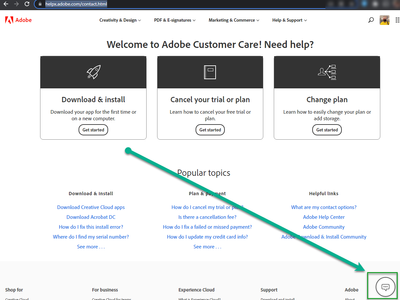Adobe Community
Adobe Community
Copy link to clipboard
Copied
Not sure what's the issue, but none of the Adobe apps will install on my Windows PC 10. I've done all the troubleshooting steps, uninstalled, reinstalled, and still nothing. No error messages or codes show up during all of this. Totally lost as what to do to fix this.
 1 Correct answer
1 Correct answer
UPDATE
Sorry for leaving some of you hanging, but I found a way to resolve the issue by using a third party app to fix whatever was wrong. Adobe has been successfully downloaded and I now have a new favorite tool to use!
Copy link to clipboard
Copied
What does your Creative Cloud Desktop app show?
Copy link to clipboard
Copied
I was able to uninstall everything. Creative Cloud is no longer on my PC.
Copy link to clipboard
Copied
Do you have run the Adobe CC Cleaner Tool after you had uninstall the CC apps?
Do you have tried to create a new account with Admin rights in Windows and try to install CC under this new account?
Copy link to clipboard
Copied
Yes, I ran the Cleaner Tool and attempted to install using my Admin account. Still no luck.
Copy link to clipboard
Copied
Do you have create a new admin account?
Please check the Windows Logs to see what happened and if there are messages which can help to identify the problem.
Which operating system do you use exactly?
Have you try to deactivate all Internet Security programs, virus scanner on so on?
Copy link to clipboard
Copied
What version of Windows 10 are you using, and is it a 64-bit system?
https://helpx.adobe.com/creative-cloud/system-requirements.html
You could try installing the CC Desktop app using direct download links instead:
https://helpx.adobe.com/download-install/kb/creative-cloud-desktop-app-download.html#download-links
If that works, then all of the CC 2021 apps are also available the same way (i.e., as standalone installers):
How to Get the Creative Cloud 2021 Direct Download Links
Hope that helps!
Copy link to clipboard
Copied
Ok, if you've uninstalled the CC desktop app, that's the only thing you should now be trying to install. If that fails, please say where you download it from.
Copy link to clipboard
Copied
Try to connect with Adobe Support Chat and ask them about your problems.
Copy link to clipboard
Copied
UPDATE
Sorry for leaving some of you hanging, but I found a way to resolve the issue by using a third party app to fix whatever was wrong. Adobe has been successfully downloaded and I now have a new favorite tool to use!
Copy link to clipboard
Copied
Great! Thanks for letting us know. What was the tool you used?
Copy link to clipboard
Copied
Advanced System Repair Pro. Running it allowed me to fix all system errors, remove malware, and defragment my laptop.