- Home
- Download & Install
- Discussions
- Re: Password wont do anything on installer for CS5...
- Re: Password wont do anything on installer for CS5...
Password wont do anything on installer for CS5 (MAC)
Copy link to clipboard
Copied
When I try installing CS5 to my mac it wont do anything after I input my administrator password. I click the installer, put in my serial number, but once I get to the " Setup wants to make changes. Type your password to allow this." It does nothing but dissapear and come back asking for my password again. I’m entering the correct password and I’m using the admin account. I tried doing an incorrect password and the setup box shakes (saying wrong password), but when I put my correct one in it just goes away and comes right back.
Tried doing a trail and the same thing happens.
I honestly cant think why its doing it.
I have been searching online and only found one post relating to the same subject matter.
http://www.makeuseof.com/answers/password-authentication-fail-installing-app-mac/
""I’m getting this problem as well, I first noticed it when I tried to update Adobe Flash. The password is correct because if I type an incorrect password the box jiggles in the usual fashion to show its wrong, yet when I type in my correct password theres no movement, the box just disappears and I’m left with the original installer box asking if I want to install/cancel.""
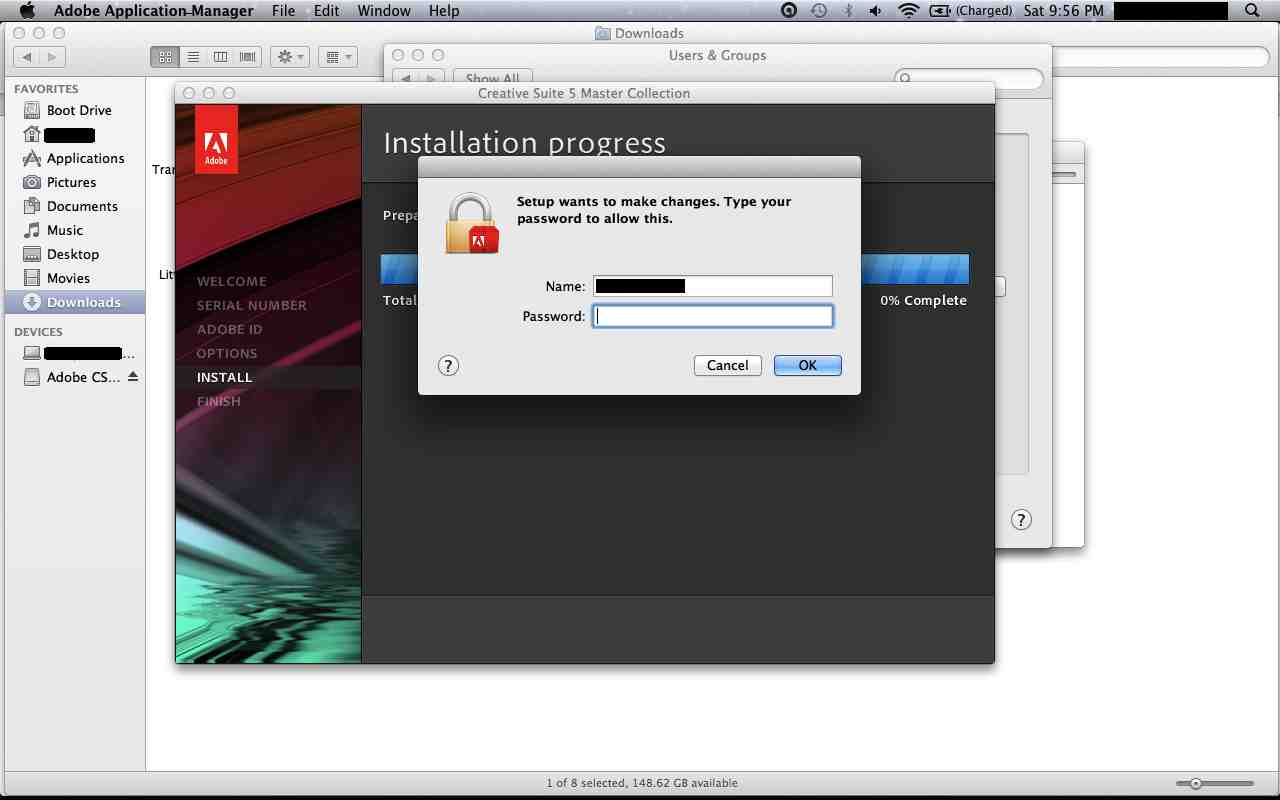
Model Identifier: MacBook4,1
Processor Name: Intel Core 2 Duo
Processor Speed: 2.4 GHz
10.7.5 Lion
4g ram
Thanks in advance
Copy link to clipboard
Copied
Copy link to clipboard
Copied
I did, went to Users, unlocked, login options, join, open Directory Utility, edit, aply Root pasword
It still does it...
Copy link to clipboard
Copied
Please try not only enabling the root user account but logging in as the root user. When you reboot you should have a, "Other," option. You will want to select this and type the user name as Root and then whatever password you specified. You can then try the installation again in the Root user account.
