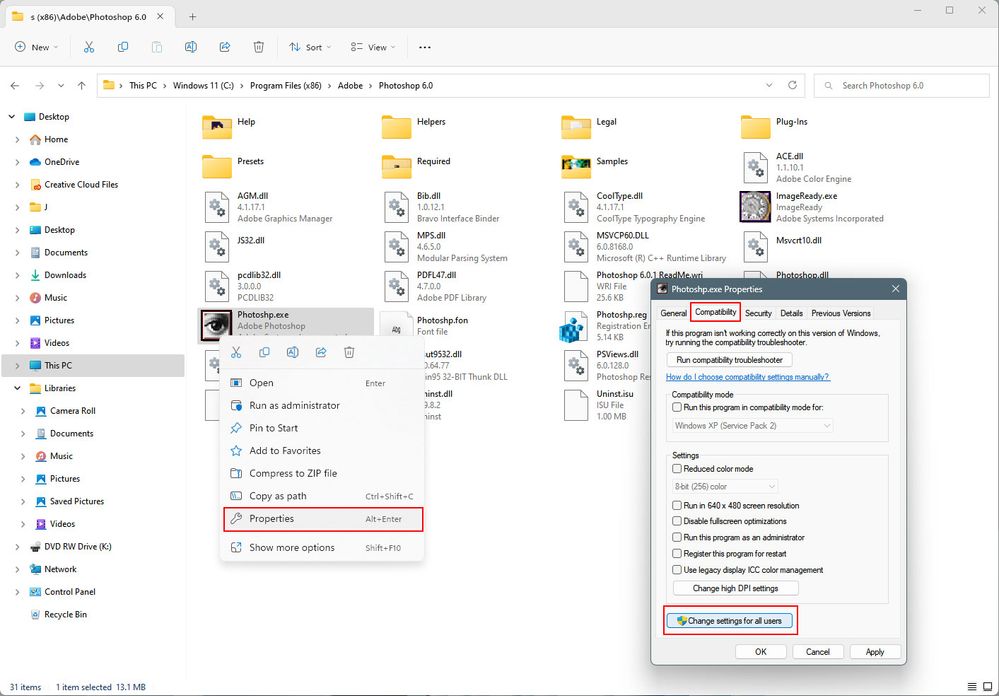Adobe Community
Adobe Community
Photoshop 6
Copy link to clipboard
Copied
Hi,
Anyone remember Photoshop 6? Well, I’m still using it, or should I say, I was until I upgraded to Windows 11 today. I remember when I upgraded to Windows 10 I had the same problem but after making changes in the Compatibility Mode I managed to get it working, compatible with Windows 7 I seem to remember. I naturally tried this in Windows 11 but no joy in any of the older OS options.
I decided to uninstall PS6 and reinstall it and it worked perfectly, however, after closing it down and opening it again it seems to have reverted back to the previous problem of not opening. It does begin to open but then an error message appears ‘Unable to continue because of a hardware or system error. Sorry, but this error is unrecoverable'.
Given that it did work tells me that it is possible to get it working again. Hopefully, someone here will be able to help. If you can, I would be very grateful.
Thanks
Copy link to clipboard
Copied
when you reinstalled do you use compatibility move and to install?
is ps set to run as administrator?
Copy link to clipboard
Copied
No, I just did the reinstall and clicked the icon in the taskbar
Copy link to clipboard
Copied
set both now, if you can.
i have win 10, and i know those can be set by right clicking a link or exe > properties > etc.
Copy link to clipboard
Copied
Just tried as administrator and without in various OS modes but still the same.
Copy link to clipboard
Copied
assign compatibility mode: https://allthings.how/how-to-run-an-app-in-compatibility-mode-in-windows-11/
Copy link to clipboard
Copied
Thanks for the link, but no success there.
Copy link to clipboard
Copied
you successfully assigned compatibility mode to what?
and after doing that still could not open your cs6?
Copy link to clipboard
Copied
I had that same issue with photoshop 6 on both windows 10 and 11, then after some updates to windows 10 ps 6 started working again with no compatibility modes required.
You can try setting the Compatibilty mode to Windows 98 and that should wotk mostly.
Is your Windows 10/11 updated to the latest versions?
Are you using an Enterprise version of Windows 10/11?
Copy link to clipboard
Copied
Hi Jeff
Window 11 home edition. Tried Compatibility mode to Windows 98, but just produces a white screen.
Copy link to clipboard
Copied
wait.
are you installing ps 6 or ps cs 6?
Copy link to clipboard
Copied
Photoshop 6
Copy link to clipboard
Copied
yikes.
well, win 98 is the correct os for that.
Copy link to clipboard
Copied
I have tried that with no success. Just did another uninstall and reinstall and the same again, the program opened, I also opened a photo that was previously edited with this program and I was able to edit, make changes and save. But when I closed it down I get the same error message.
Copy link to clipboard
Copied
this is a long shot but it's easy to do. reset your preferences - https://helpx.adobe.com/photoshop/using/preferences.html
Copy link to clipboard
Copied
How much free space is on your hard drive (the drive you have ps 6 installed on)?
Copy link to clipboard
Copied
280GB
Copy link to clipboard
Copied
Photoshop 6 or Creative Suite 6 (ver 12)?
PS 6 was built for Win 95/98.
CS6 (ver 12) was built for Win Vista/7.
AFAIK, PS 6 won't run on Windows 11. It's entirely beyond it's sell by date.
Alt-Web Design & Publishing ~ Web : Print : Graphics : Media
Copy link to clipboard
Copied
Copy link to clipboard
Copied
I think it's safe to say you got more than your money's worth out of PS6.
A modern computer & OS, needs modern software that's compatible.
Photoshop Elements 2023 is 100 x better than PS6 ever was. It's an affordable option for amateurs and hobbyists who don't need all the bells & whistles (or steep learning curve) of pro-level Photoshop CC. (no subscription required).
https://www.adobe.com/products/photoshop-elements.html
Creative Cloud Photography Plan (starting at $10/month for 12 months). Includes the following:
- Photoshop CC and Photoshop on iPad
- Camera Raw
- Lightroom digital darkroom for desktop, mobile and the web
- Lightroom Classic
- Portfolio website + hosting
- Adobe Express (free starter plan)
- Bridge
- 20 GB cloud storage (upgradable to 1 TB).
- Free upgrades for paid subscribers
https://www.adobe.com/creativecloud/photography.html
Hope that helps.
Alt-Web Design & Publishing ~ Web : Print : Graphics : Media
Copy link to clipboard
Copied
Can you try going to
C:\Program Files (x86)\Adobe\Photoshop 6.0
right clicking on the Photoshp.exe
then Properties and under Compatibilty click
Change settings for all users and set Windows 98/Windows Me
Copy link to clipboard
Copied
Thanks, but have already done this without success.
Copy link to clipboard
Copied
Did you try Run compatibility troubleshooter?