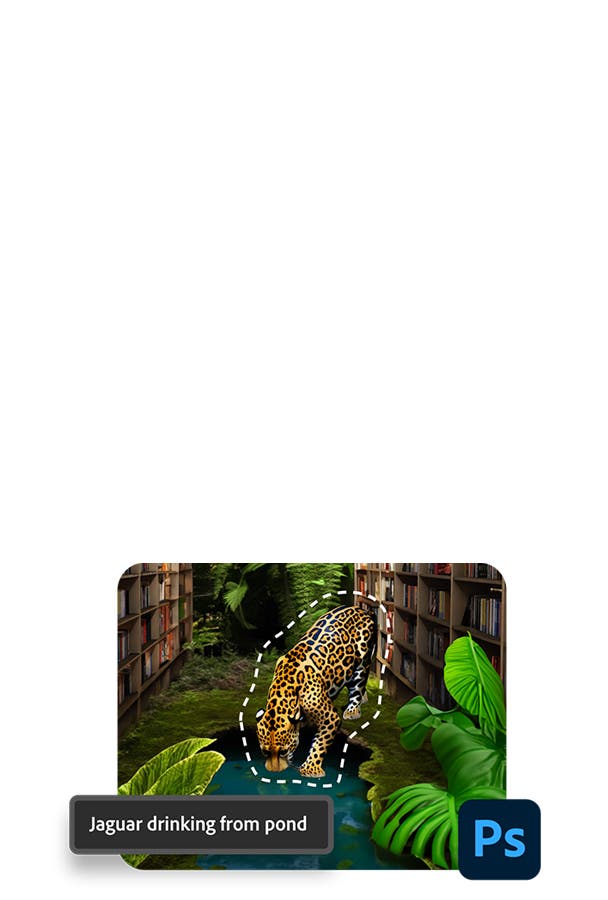Adobe Community
Adobe Community
- Home
- Download & Install
- Discussions
- Re: Photoshop Elements 2022 installation goes to 1...
- Re: Photoshop Elements 2022 installation goes to 1...
Copy link to clipboard
Copied
Dear Adobe,
Good morning,
I have just bought and paid for an installation of Photoshop Elements 2022. As per the e-mail instructions received, I went to my account, clicked on the download button, then run the PhotoshopElements_2022_LS30_win64.exe.
Installer went up to 10% then gave up and messaged Error Code 113.
Re-runing the installer went up to 2%, same Error Code 113.
Deleting the Adobe Creative cloud application from my PC only allows for more iterations of stops at 10% and 2%.
I also went through the checklists
Fix download, install, or update errors for your Adobe apps
How to resolve connection errors with Creative Suite applications (adobe.com)
Of course I run the installers with the firewalls disabled. I even uninstalled my Symantek Endpoint security hoping for the the installation to complete.
Problem persists, installer will not work for me.
Is there an offline installer I can use ?
Best,
Tina
 1 Correct answer
1 Correct answer
using a browser that allows popups and cookies, contact adobe support during pst business hours by clicking here, https://helpx.adobe.com/contact.html
click contact us (= cryptic icon in the lower right)
in the chat field, type AGENT
be patient, it can take quite a while to reach a human
Copy link to clipboard
Copied
adobe recently upped their requirements for browser security, https://helpx.adobe.com/x-productkb/multi/eol-tls-support.html
Copy link to clipboard
Copied
Hi !
Thank you for your sugestion, I run this page
Qualys SSL Labs - Projects / SSL Client Test
and confirmed that my Edge browser supports both 1.2 and 1.3 layers.
Still, the downloader fails at either 2 or 10 %.
Any further suggestions, please ?
Copy link to clipboard
Copied
if you have a non-current os, https://helpx.adobe.com/x-productkb/multi/eol-tls-support.html#sa_src=web-messaging000
otherwise, confirm that you can connect to the secure adobe servers by reading, http://helpx.adobe.com/x-productkb/policy-pricing/activation-network-issues.html
do you see both logos?
if you can and still see a connection error try these steps, https://helpx.adobe.com/download-install/kb/common-network-connectivity-issues.html
if those all fail, white list the adobe network endpoints, https://helpx.adobe.com/enterprise/kb/network-endpoints.html
Copy link to clipboard
Copied
Thanks again for your attention,
OS WIN 10 Pro 64 bit so no issues there.
Already went through checklists Nos 2 and 3, as per my first post.
It is unlikely that the endpoints thingy is the root of the problem, as during installation all firewalls are down on my system. However, I will try again and let you know how this goes.
Honestly, this is quite a frustrating issue. I wish Adobe would make an offline installer available = a much simpler solution, I would guess.
Best,
T
Copy link to clipboard
Copied
it you just need to download the installation file, you may have more luck here - Adobe Photoshop Elements 2022 Direct Download Links + Premiere | ProDesignTools
p.s.
follow the directions (esp, step 1)
save the install file. it won't remain online.
thank jim @ prodesigntools.com
Copy link to clipboard
Copied
well, it certainly was an improvement...: running the setup.exe took the installer up to 86%, before stopping with error 183.
iterations of running the installer go to 2-10% with the Adobe Creative Cloud installed (as before), and to ~47% when the Adobe Creative Cloud program is removed from the PC (another improvement).
I don't get it: I am trying to install the PSE2022 which is not in the Creative Cloud family, why show an error 183 then ? Why involve the Adobe Creative Cloud in the first place ?
. .
thanks again, kglad, I'll keep trying with this puzzler of an installation, and let you know how it goes.
Copy link to clipboard
Copied
using a browser that allows popups and cookies, contact adobe support during pst business hours by clicking here, https://helpx.adobe.com/contact.html
click contact us (= cryptic icon in the lower right)
in the chat field, type AGENT
be patient, it can take quite a while to reach a human
Copy link to clipboard
Copied
the Adobe agent did the trick: a kind Mr. Mohammad Sameer connected to my PC and did his magic. PSE 2022 is now installed and running perfectly. Many thanks, kglad !
Copy link to clipboard
Copied
good to hear, and you're welcome.