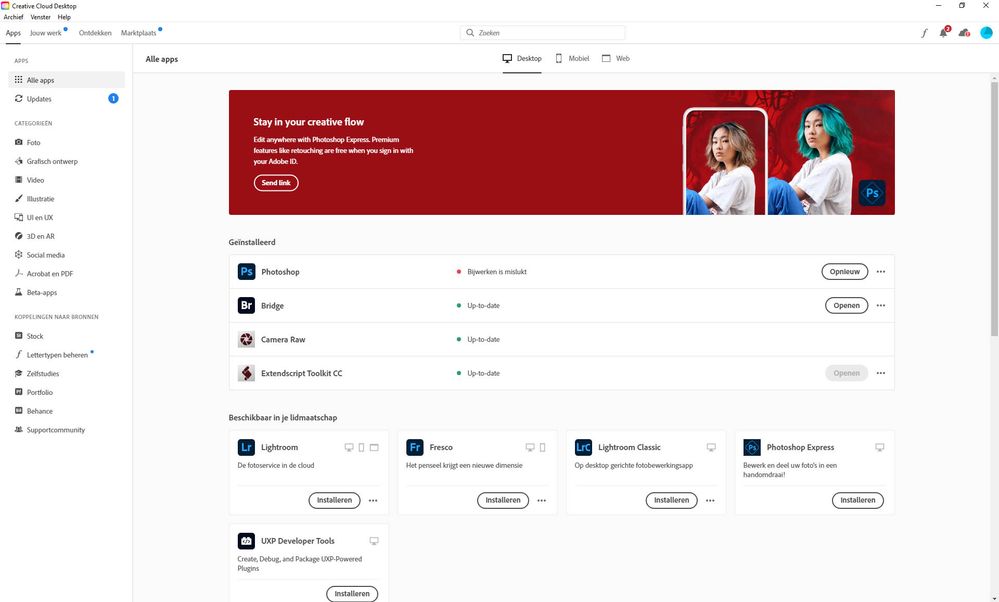Adobe Community
Adobe Community
- Home
- Download & Install
- Discussions
- Betreff: Photoshop update via Creative Cloud mislu...
- Betreff: Photoshop update via Creative Cloud mislu...
Photoshop update via Creative Cloud mislukt
Copy link to clipboard
Copied
Ik probeer al enige tijd mij photoshop versie Adobe Photoshop Version: 22.4.2 20210602.r.242 a4f6042 x64
te updaten via CC. Echter na zo'n 28% geeft het programma aan: Bijwerken mislukt! Dit heb ik nu talloze keren geprobeerd zonder enig resultaat.
Hoe kan ik gewoon Photoshop downloaden en simpel installeren.
Copy link to clipboard
Copied
Please give us more informations including the following :
Adobe product and version number
Operating system and version number
The full text of any error message (s)
What you were doing when the problem occurred
Screenshots of the problem and/or error messages
Copy link to clipboard
Copied
Photoshop 22.4.2 release
Operating system and version number
Windows 10 latest update
The full text of any error message (s)
Trying to update via CC for a sometime now. Every time the same result "Bijwerken is mislukt" after about 21%
Trying to update also with fire wall off and virus scan off. Same result
What you were doing when the problem occurred
Nothing, just waiting. Have restarted PC etc etc. Nothing helps.
This is the only app with the problem. I have been working with PC since 1980. Looks like the CC fails because of the multiple checks etc etc. Much to complicate. Just this evening installed a new version of Capture One. No problems at all. Also MS apps update without any errors automatically.
I tried to answer via community but this also failed.
Copy link to clipboard
Copied
Copy link to clipboard
Copied
See here:
https://helpx.adobe.com/creative-cloud/kb/creative-cloud-desktop-app-installation-stuck.html
https://helpx.adobe.com/creative-cloud/kb/stop-responding-downloading-apps.html
https://helpx.adobe.com/creative-cloud/kb/troubleshoot-install-logs-cc.html
https://community.adobe.com/t5/get-started/updating-adobe-creative-cloud-stuck-at-39/m-p/10916241?pa...
https://helpx.adobe.com/creative-cloud/kb/creative-cloud-app-doesnt-open.html
I had a similar issue.
Make sure that you have all Windows updates that are available.
The one thing that was causing it for me, believe it or not, was that I needed to do a clean installation of the latest Studio graphics driver from the NVIDIA website. After doing that and restarting, all was OK.
Copy link to clipboard
Copied
All the links you posted I get an: ACCESS DENIED.
This is the error logbook
- 3 fatal error(s), 0 error(s), 0 warnings(s) FATAL: Fatal Error '113' occurred while download FATAL: Fatal Error '113' occurred while download FATAL: Error occurred in download of package (Name: AdobePhotoshop22-Core_x64 Version: 22.5.0.384). Error code: '113'
Copy link to clipboard
Copied
Copy link to clipboard
Copied
Done all of the suggestions. Nothing works. Strange that this happened only with the latest update all the previous ones updated flawlessly . Bridge updating and the rest went ok. (see preivious posted screen shot).
Copy link to clipboard
Copied
No solution yet for me getting my updates. Adobe has to step in this problem
Copy link to clipboard
Copied
Edt, did you have any questions about the steps listed in https://helpx.adobe.com/creative-cloud/kb/troubleshoot-download-install-logs.html#error113? Did you encounter any errors while disabling the antivirus software? Were you able to review the settings for the software firewall to verify it is not blocking access?