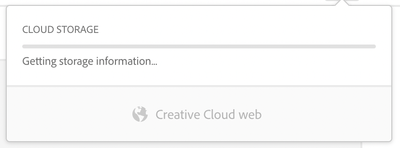Adobe Community
Adobe Community
Turn on suggestions
Auto-suggest helps you quickly narrow down your search results by suggesting possible matches as you type.
Exit
1
Problems with files in cloud.
Community Beginner
,
/t5/download-install-discussions/problems-with-files-in-cloud/td-p/12520690
Nov 12, 2021
Nov 12, 2021
Copy link to clipboard
Copied
I can not see my files on the creative cloud desk top or Photoshop on a new Mac Mini running macOS Monterey. Also, when I clik on the cloud in the upper right hand corner the window is greyed out and never gets cloud storage information. I checked the internet connection and it is good. See screen shots below.
Any ideas?
TOPICS
Creative Cloud
Community guidelines
Be kind and respectful, give credit to the original source of content, and search for duplicates before posting.
Learn more
New Here
,
LATEST
/t5/download-install-discussions/problems-with-files-in-cloud/m-p/12520865#M543595
Nov 12, 2021
Nov 12, 2021
Copy link to clipboard
Copied
Same on my new Macbook Pro! Maybe Adobe's system is down?
Community guidelines
Be kind and respectful, give credit to the original source of content, and search for duplicates before posting.
Learn more
Resources
Creative Cloud Desktop application
Troubleshooting
Creative Cloud Resources
Copyright © 2024 Adobe. All rights reserved.