 Adobe Community
Adobe Community
- Home
- Download & Install
- Discussions
- "Unknown Server Error" - That's what the CC progra...
- "Unknown Server Error" - That's what the CC progra...
Copy link to clipboard
Copied
The CC Program updated and now I can't log in!
I wanted to update my Adobe programs to CC versions. I saw that they were all ready in the Program Manager, but I restarted first because I wanted everything to update perfectly. OOPS, When I restarted the Application Manager said it was auto updating. The new one seems to be merged with the Creative Cloud panel. Now every time I try to log in I just get "Unknown Server Error".
I checked on the program manager which ones needed updating and uninstalled those because I have a 120g ssd C: drive on my video editor PC. Now my programs are gone and I can't install the new ones!!! HELP!!
I have been long awaiting the CC release (because there is a significant bug in Premiere that I was anxiously awating a fix for promised in C... I am rignt in the middle of a project for a client that used footage that suffered from this bug. Since I tried to upgrade, I'm out of the frying pan and it to the fire. Now I'm really stuck!
 1 Correct answer
1 Correct answer
The opm.db file delete got me back on track (Mac OSX 10.8.4). Also sent the PDApp.log to priyank. Thanks guys!
Copy link to clipboard
Copied
I'm having the same problem
Copy link to clipboard
Copied
whem trying to download the creative cloud desktop app you´ll get this:
Access Denied
You don't have permission to access "http://ccmdl.adobe.com/AdobeProducts/AAM/1/osx10/CreativeCloudInstaller.dmg" on this server.
Reference #18.daa9d50.1371532171.1690aa20
Copy link to clipboard
Copied
Eric, i just tried downloading the cleaner tool from the above link and was able to download it.
Could you retry the same using a different browser.
Which OS are you on?
Copy link to clipboard
Copied
iam talking about thecreative cloud app, not the cleaner.
i was able to clean all the adobe stuff. but there is no way to get the creative cloud app working, because i cant download it.
Copy link to clipboard
Copied
It Works!!! Thanks Arpit!
Arpit Kapoor wrote:
Eric, could you try downloading the same from the below links and update the AAM and check.
MAC: http://download.adobe.com/pub/adobe/creativesuite/cs/mac/ApplicationMa nager7.0_all.dmg
PC: http://download.adobe.com/pub/adobe/creativesuite/cs/win/ApplicationMa nager7.0_all.exe
This rolls back to the old application manager gets the job done!
Make sure you use the "cleaner" app first.
Arpit Kapoor wrote:
Copy link to clipboard
Copied
Hi again. This is getting very silly. Ran the Cleaner, cleared broswer. Have removed Desktop app again. But cannot download it as I get the screen I posted above! "Safari cannot open etc". Really do not know what is going on? Hope you can help.
Copy link to clipboard
Copied
Can you please try to download/Install manually from the direct download link mentioned by Arpit in the Post# 2 and then check.
Copy link to clipboard
Copied
Hi Done all of that many times. Have managed to now download and install CC desktop after using the tool to delate it. Still cannot log in. AAM will still not install, but should I need it now?
Copy link to clipboard
Copied
Can you please let us know what is the error that you are getting now ? and if share the logs on your machine from the folder - /Users/<yourusername>/Library/Logs/PDAPP.log
Can we have a connect session rightnow/ in-sometime ?
Copy link to clipboard
Copied
This is where I am now. It has been a waste of a day! Did again delete the CC desktop App. Then did get the AAM to install after a few trys. So have downloaded to new CC Apps I need. So then installed the CC desktop App again. Still cannot log on via it, and of course it seems to delete the AAM App!! Two steps forward and one back to coin a UK term!
Copy link to clipboard
Copied
finaly I succeed to correct the problem of 'unknow servor error' on a PC
1- uninstall 'adobe creative cloud' from the control panel
2- run the creative cloud cleaner program mention above
3- select the option 8 from the cleaner program 'credential remove'
4- log with your browser to you creative cloud account
5- select to download and installe the creative cloud desktop application from the web page
and voila!!!!!!!!!!!!
the new application manager (and the connection to you creative cloud membership) is working....
Copy link to clipboard
Copied
finaly I succeed to correct the problem of 'unknow servor error' on a PC
1- uninstall 'adobe creative cloud' from the control panel
2- run the creative cloud cleaner program mention above
3- select the option 8 from the cleaner program 'credential remove'
4- log with your browser to you creative cloud account
5- select to download and installe the creative cloud desktop application from the web page
and voila!!!!!!!!!!!!
the new application manager (and the connection to you creative cloud membership) is working....
---
That worked for me! Thanks micheldes!! (The 'Credential remove' was called something different in my case, but it was obvious to find and something along those lines. To find it in the dialog box make sure you filter for 'all' adobe stuff, not just CC/CS6).
I'd had problems with previous 'Adobe Application Manager' too. Now the downloads/updates are working fine.
(I'm on latest OS X. I disabled my antivirus during the process, but don't know if that made a difference)
I understand it's a transition period, but it's all a bit messy from Adobe I think.
Copy link to clipboard
Copied
The solution of deleting the file "opm.db" also works on a PC.
The easiest way to do this on a PC is to:
- Open a File Explorer window
- Select your C: drive
- Search for "opm.db" (It should be located at the following file path: C:\Users\[USER]\AppData\Local\Adobe\OOBE - Where [USER] is the name of your user folder.)
- Quit Creative Cloud (in the system tray).
- Open the task manager and end other Application Manager Processes or Creative Cloud processes.
- Delete the "opm.db" file.
Once you have deleted this file you can launch the new Creative Cloud application and it will work perfectly.
Copy link to clipboard
Copied
3- select the option 8 from the cleaner program 'credential remove'
Maybe I am using a different cleaner program. Where do I select the option 8 from the cleaner program 'credential remove'?
Copy link to clipboard
Copied
so there´s a adobe-free day for me now.
iam on my way to cologne and crab me some guy to fix this at creative days, since you have no usefull suggestions
Copy link to clipboard
Copied
Eric, that Access Denied error should have been taken care off by now. Could you retry and confirm in case you face any issues.
Copy link to clipboard
Copied
Still not working for me.
(in the desktop icon pop-up window)
"Unknown Server Error.
Sign in is currently unavailable. We are unable to access your account. Please try again later."
Copy link to clipboard
Copied
Well, hear where I am. Had all of the above! I have cleaned the Cloud! Downloaded the new AAM. That will not install. Help!!!
Copy link to clipboard
Copied
Now cannot get to the download page. Get this mesage: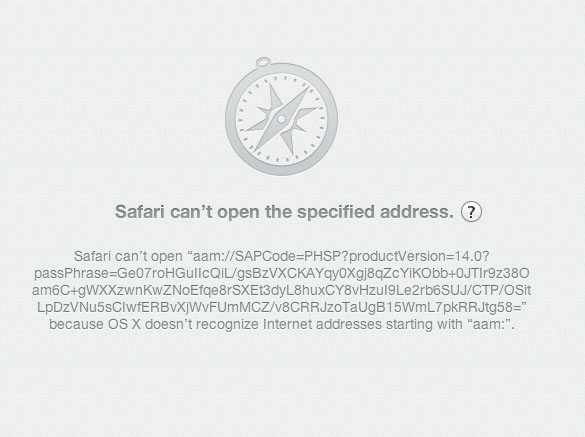
Now all my CS6 apps are not working!
Copy link to clipboard
Copied
Hi Everybody,
Since i see a Lot of Mac users on the forum, i couldn help but wonder that maybe because its a new download
Gatekeeper from Mac could not trust the download yet. Did anyone tried disabling Gatekeeper and try it again?
http://support.apple.com/kb/ht5290
Curious if it helps. Also just the obvious suggestions:
- Disable Firewall
- Disable Proxy Security
- Disable Antivirus
Kind Regards
Copy link to clipboard
Copied
Gatekeeper was disabled. No luck. All is working OK on my MacBookPro, but not on my office Mac! Odd. Still cannot log in or install AAM!
Copy link to clipboard
Copied
I am having exactly the same problem - and I did all steps a couple of times: (1) use cleanertool to clean CCDesktop, (2) reinstall from link (I use Chrome on OSX and have no trouble accessing the link btw). And I keep getting unknown server error. Have to get to do work now - hope the issue is addressed in the coming hours, because it is frustrating reading 'The New CC is HERE! NOW!' on every webpage I go to and thinking 'No for me it isn't...'
Copy link to clipboard
Copied
I've got thesame problem. Installed the old application manager. That works for now, but it would be nice if the new manager works.
Copy link to clipboard
Copied
I did this and it worked:
If you are unable to sign in to Creative Cloud Connection but there is no error message please try following these steps:
1. Quit Creative Cloud Connection and Adobe Application Manager (if it's running).
2. Delete your opm.db file from this location:
Windows - c:\Users\<yourusername\AppData\Local\Adobe\OOBE\opm.db
Mac - /Users/<yourusername>/Library/Application Support/Adobe/OOBE/opm.db
3. Restart Creative Cloud Connection. You will be prompted to sign in again.
If the steps above do not resolve the issue for you, please collect two log files and send them to bmordue@adobe.com:
Your most recent CloudSync log:
Win - c:\users\<yourusername>\AppData\Roaming\CloudSync\CloudSync-2013-07-0 5.log
Mac - /Users/<yourusername>/Library/Application Data/CloudSync/CloudSync-2013-07-05.log
Your PDApp log:
Win - c:\Users\<yourusername>\AppData\Temp\PDApp.log
Mac - /Users/<yourusername>/Library/Logs/PDAPP.log
Thanks,
Ben
-
- 1
- 2