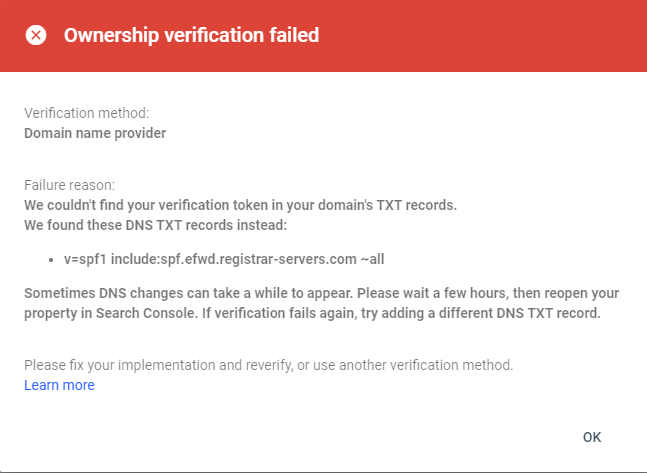Adobe Community
Adobe Community
- Home
- Download & Install
- Discussions
- Re: Adobe Portfolio with Tracking Codes
- Re: Adobe Portfolio with Tracking Codes
Copy link to clipboard
Copied
Hi everyone. Our site was created with Adobe Portfolio. I would like to place a tracking tag in the site code. Is this possible on a Portfolio site? How you do it? Thank you, Sandra.
 1 Correct answer
1 Correct answer
Portfolio does not permit users to add their own HTML, CSS or Scripts for security reasons. However, you may add custom meta tags and Google Analytics Tracking code from designated areas in the Portfolio editing console. See links below.
- https://help.myportfolio.com/hc/en-us/articles/360015806633-Custom-Meta-Tags
- https://help.myportfolio.com/hc/en-us/articles/360038005614-Using-Google-Analytics-
See Google support about verifying property with HTML Meta Tag below.
https://support.google.com/webmasters/answer/9008080?hl=en#choose_method&zippy=%2Chtml-tag
...Copy link to clipboard
Copied
Portfolio does not permit users to add their own HTML, CSS or Scripts for security reasons. However, you may add custom meta tags and Google Analytics Tracking code from designated areas in the Portfolio editing console. See links below.
- https://help.myportfolio.com/hc/en-us/articles/360015806633-Custom-Meta-Tags
- https://help.myportfolio.com/hc/en-us/articles/360038005614-Using-Google-Analytics-
See Google support about verifying property with HTML Meta Tag below.
https://support.google.com/webmasters/answer/9008080?hl=en#choose_method&zippy=%2Chtml-tag
Alt-Web Design & Publishing ~ Web : Print : Graphics : Media
Copy link to clipboard
Copied
Hi Nency,
Thank you for your advise above. However, to use it (to find Tracking ID), first I need to register Property, and to register property I need to copy certain text obtained from Google Webmaster panel into the DNS configuration for the portfolio site in question. Do you know how to do it?
Many thanks in advance,
Igor
Copy link to clipboard
Copied
There are 3 ways to verify property with Google. You DO NOT have to change your DNS configuration.
Use the Custom Meta Tag method. Copy & paste code from Google console into your Portfolio's custom meta tag fields.
<meta name="google-site-verification" content="your_google_code_here" />
See this link for more details.
https://help.myportfolio.com/hc/en-us/articles/360015806633-Custom-Meta-Tags
Alt-Web Design & Publishing ~ Web : Print : Graphics : Media
Copy link to clipboard
Copied
Thank you Nancy!
I didn't know that it can be done by way of meta tags.
Many thanks indeed.
Igor
Copy link to clipboard
Copied
Sorry for disturbing you again, but verification failed...
I copied text line which I got from verification domain window google-site-verification=some_code_here into meta tag like this:
<meta name="google-site-verification" content="some_code_here" />
is it correct?
Thank you for your kind assistance.
Igor
Copy link to clipboard
Copied
Of course it failed. You're trying to use the wrong verification method. Like I said before, DO NOT use DNS text record. Use the HTML meta tag verification method described below.
https://support.google.com/webmasters/answer/9008080?hl=en#choose_method&zippy=%2Chtml-tag
If you still need help, reach out to Adobe Portfolio's support team
https://help.myportfolio.com/hc/en-us/requests/new?ticket_form_id=177168
Alt-Web Design & Publishing ~ Web : Print : Graphics : Media
Copy link to clipboard
Copied
Thank you Nancy!
I managed 😉
Copy link to clipboard
Copied
Great! Glad to hear it's working. 🙂
Alt-Web Design & Publishing ~ Web : Print : Graphics : Media
Copy link to clipboard
Copied
Thank you Nancy!
Unfortunately things are not so good as they should be... although this is another story...
The problem now is that I bought hosting from namecheap together with domen and asked them to set an email linked with my portfolio, as a result of their efforts they directed whole portfolio to their severs!!!! :((((
Fighting second day to undo it... nightmare.
Thank you for kind assistnace.
Igor.
Copy link to clipboard
Copied
Use Gmail. It's free email service from Google.
Server hosting is entirely different from a Domain Name.
I hope get it all sorted, soon.
Alt-Web Design & Publishing ~ Web : Print : Graphics : Media
Copy link to clipboard
Copied
Hello! I am trying to paste the tracking code in adobe portfolio but it wont work. I have set up everything correctly in google analytics and copied the Measurement-ID / Tracking code, for example G-0000000000 from analytics and paste it in the field for "tracking code for analytics" in adobe portfolio. But, analytics says that there is no connection between the website and the tag and therefor no data has been received. And under installation instructions (see attached image) I try to type in the website address but it says that the address is not supported. And I can not find adobe portfolio as one of the website builder or content management system. Why is that? It seems like adobe portfolio is not supported for google analytics. Please help me solve this!
Regards,
Sebastian
Copy link to clipboard
Copied
If I understand correctly, you're attempting to add newest Google Analytics Tracking (GA4) to your current Portfolio site. AFAIK, Portfolio doesn't accept the new tracking code. I could be wrong but I've been busy with more urgent matters.
To the best of my knowledge, Google expects you to create a new GA4 property that connects your old UA analytics to the new & improved version GA4 system. You can read more about it on Google Console.
https://support.google.com/analytics/answer/13486733
Or you can reach out to the Portfolio Support Team below.
- Contact Portfolio Support - https://help.myportfolio.com/hc/requests/new?ticket_form_id=177168
Hope that helps.
Alt-Web Design & Publishing ~ Web : Print : Graphics : Media