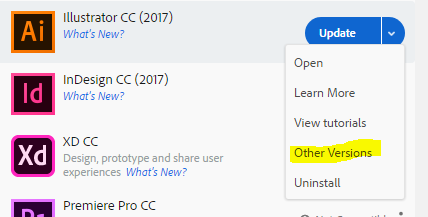Adobe Community
Adobe Community
- Home
- Download & Install
- Discussions
- Re: How do I download and install Fireworks CS6?
- Re: How do I download and install Fireworks CS6?
Copy link to clipboard
Copied
"show older versions
is not longer listed
 1 Correct answer
1 Correct answer
(Branched out as a new discussion)
Hi Uswebpro,
As you have mentioned you are unable to see the "Show older versions" tab in the desktop app.
In the new Creative Cloud desktop app the previous versions option is not listed automatically under the 'Apps' tab until you make the changes in the settings.
Hence please launch your CC desktop app and go to settings wheel in the top right corner > Click 'Preferences' > Click 'Creative Cloud' > now click the check box for 'Show older apps'
Now go back to apps
...Copy link to clipboard
Copied
(Branched out as a new discussion)
Hi Uswebpro,
As you have mentioned you are unable to see the "Show older versions" tab in the desktop app.
In the new Creative Cloud desktop app the previous versions option is not listed automatically under the 'Apps' tab until you make the changes in the settings.
Hence please launch your CC desktop app and go to settings wheel in the top right corner > Click 'Preferences' > Click 'Creative Cloud' > now click the check box for 'Show older apps'
Now go back to apps list and you should be able to see the 'Previous version' option listed under it.
Let us know if this helps.
Copy link to clipboard
Copied
Fireworks CS6 can be downloaded from the Creative Suite 6 page:
Copy link to clipboard
Copied
When you install from the downloaded file, you can choose Start My Subscription, and Fireworks CS6 will be placed in your list of Adobe Creative Cloud Apps.
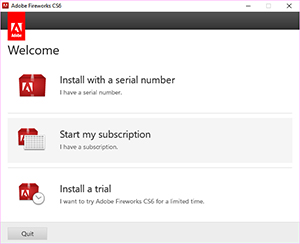
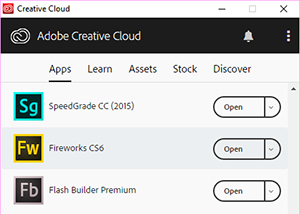
Copy link to clipboard
Copied
I finally found it!!
1. Open the CC Desktop.
2. Choose 'File' (not Files) in the top left corner.
3. Select Preferences.
4. In the pop-up window select 'Apps' in the left column.
5. Scroll to bottom of the pop-up window and enable 'Show Older Apps'
6. Click Done.
7. When you return to the CC Desktop select 'All apps' in the left column.
8. Scroll through and you should see the older apps including Fireworks CS6 available for install.
This worked for me on 11/29/21 - I hope this helped.