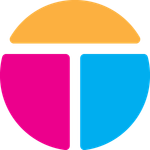Adobe Community
Adobe Community
- Home
- Download & Install
- Discussions
- Re: Receiving Error 301 on Mac CC
- Re: Receiving Error 301 on Mac CC
Copy link to clipboard
Copied
I'm receiving a 301 error when trying to update my apps on my Mac (Mojave). I've reinstalled AAM. No luck.
Any ideas?
--Robert
 1 Correct answer
1 Correct answer
this was originally posted 2 years ago and several people are posting about a newer easier-to-apply solution from nmsoy (which i don't see in this thread).
anyway, here is an updated post for cc app problems. the steps below the bold text was the answer 2 years ago that many are calling (appropriately) the nuclear option. but there several less aggressive steps that can now be taken because adobe, in the past 2 years, has added the ability to reset the cc app preferences and to repair the cc
...Copy link to clipboard
Copied
Dont do the Nuclear Option. Use the option below that uses Repair. It works perfectly and is easy
Copy link to clipboard
Copied
Fist step worked out for me. Thank you!
Copy link to clipboard
Copied
Mac: Cmd + Opt + R = WORKING! Thank you very much!
Copy link to clipboard
Copied
That worked,
Copy link to clipboard
Copied
you're all welcome.
Copy link to clipboard
Copied
Thank you for updating this thread to remove the... really bad... option as the accepted solution. Running the repair is the way to go and I'd hate to see somebody do something as crazy as a full uninstall/reinstall for no reason.
Copy link to clipboard
Copied
you're welcome
Copy link to clipboard
Copied
relaunching worked for me
Copy link to clipboard
Copied
good to hear!
Copy link to clipboard
Copied
Thank you, kglad! Repairing CC did the trick here.
Copy link to clipboard
Copied
great!
Copy link to clipboard
Copied
Also, double-check and open System Preferences > Security and Privacy > Privacy tab and select File and Folder in the left panel, you should see adobe apps and make sure the folders that are listed are checked for each app.
Copy link to clipboard
Copied
Total bunk. Nothing suggested here worked for me, so I went here and downloaded the latest release manually and installed it myself.
https://www.adobe.com/devnet-docs/acrobatetk/tools/ReleaseNotesDC/index.html
Adobe DC is a disaster on the Mac and is incapable of executing updates. The repair function does not work. The automatic updates don't work. This is pure garbage, Adobe. Get your act together and make this work. It has NEVER worked. Even if it IS something specific to my Macbook Pro, your installation ought to identify that and tell me EXACTLY what needs to happen to make your update work. Moreover, your worthless "Error 301" popup ought to direct me to this updates page and suggest that I manually download and maunually install these updates. How hard would that have been? Finally, telling me to root my system so that your software can install is insecure and unprofessional. No other software that I have EVER used has told me to root the system in order to install it (and I have installed hundreds of app in Mac OS). Your Mac incompetence exposes my client data to all kinds of zero-day exploits because my system does not auto update. Nice work.
Copy link to clipboard
Copied
these are user-to-user forums.
if you want to address adobe corp, https://www.adobe.com/products/wishform.html
Copy link to clipboard
Copied
So I am a user and I am addressing other users. Is that a problem? So should I fill out this form and tell Adobe that I WISH they would make software that work? My post was a solution in the face of an intractable problem. Some might argue that your post was an intractable problem in the face of a solution.
Copy link to clipboard
Copied
if your post were a problem, i would have removed it.
Copy link to clipboard
Copied
Who removes your posts?
Copy link to clipboard
Copied
me (or any other admin), but that's something i would only do (along with removing your posts) if you persisted trying to foster an irrelevant argument.
otherwise, drop the attempt and your comments remain.