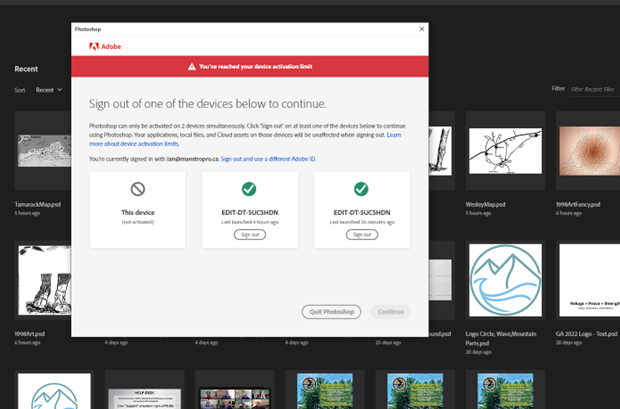Adobe Community
Adobe Community
Copy link to clipboard
Copied
I just had to register my Photoshop Creative Cloud again. I expect, if past experience is any indication, I will have to re-register each CC application I used in the coming days. I just used it a day ago on this machine with no problem and yet it seems to have forgotten that I have the right to use it. I don't have time for this - especially when the registration process doesn't go well. Adobe needs a more robust method of validating my license.
Sorry for being short with you. I need to get back to work again. No time to explain further but I wanted to post this when it happened so this experience doesn't get lost again.
Just stop asking me to re-register at random times. I've paid my bills, the agreement says I can use it. Leave me alone to work.
Thank you.
 1 Correct answer
1 Correct answer
Sometimes the smallest change to a computer system- eg. change of drive, OS update/upgrade/reinstall, new video card, etc, will cause Adobe to believe it is a new computer and thus occurs the two devices with the same name.
Easiest is to 'Sign Out' of ALL devices (in the dialog as per your screen-clip), then use the Adobe Creative Cloud Desktop App to 'Sign In'.
Copy link to clipboard
Copied
Imaccready do you use any type of system optimization utilities? From your description above it appears the licensing files are not being retained on your computer.
I did review your activation history and it does appear your computer is requesting to activate quite often. So I can verify how many computers are you using the Adobe Creative Cloud on? Also which operating system are you using?
Finally you may want to try logging in with a newly created local Administrator account to see if you encounter the same difficulties. This step can be useful to help determine if the file permissions for your current User account have become compromised.
Copy link to clipboard
Copied
Sorry for the slow response. I've been out of town.
I try to run my comnputers without a lot of extras so no to the System Optimization. I'm running it on two computers - my Laptop and my Desktop. Both are running Windows 7.
I will try creating a new administrator account and see if that helps.
Thank you.
Copy link to clipboard
Copied
Ok thanks for the update Imaccready. If you are running Creative Cloud on two different computers that would explain some of the activation history which I saw.
Copy link to clipboard
Copied
I'm still monitoring things but I'm happy to report that a lot of other little issues have gone away since I added and began using a new admin account. I suspect things will improve now.
Even if my stated problem isn't resolved, thank you very much, Jeff, for leading me to improve things in general.
Copy link to clipboard
Copied
I was thinking that I should come here and mark this as the "correct" and "helpful" answer. Alas, I am experiencing the problem again - this time on my laptop.
I want to use Acrobat Pro and first received this message (see image below) followed by a series of screens which, in the end, asked for the Software Key (that 30 or 40 digit number) to register my copy. Since I'm on my laptop, I am away from that number (frustrating).
I used Photoshop to created the screen-grab below - it offered resistance to my using the application also - but I managed to get through without the software key. Now Acrobat works also so I'm not sure what happened there.
I love you guys. I want to keep loving you guys. Please just allow me to use the services I've paid for without getting asked to buy more and without the constant need to register - sign in - prove my worthyness to use - etc.... Put another cookie on my computer - WHATEVER - just do what you need to do to satisfy your insatiable need to prove that I've paid my monthly bill.
Sorry for my rant. I just want to use the software.
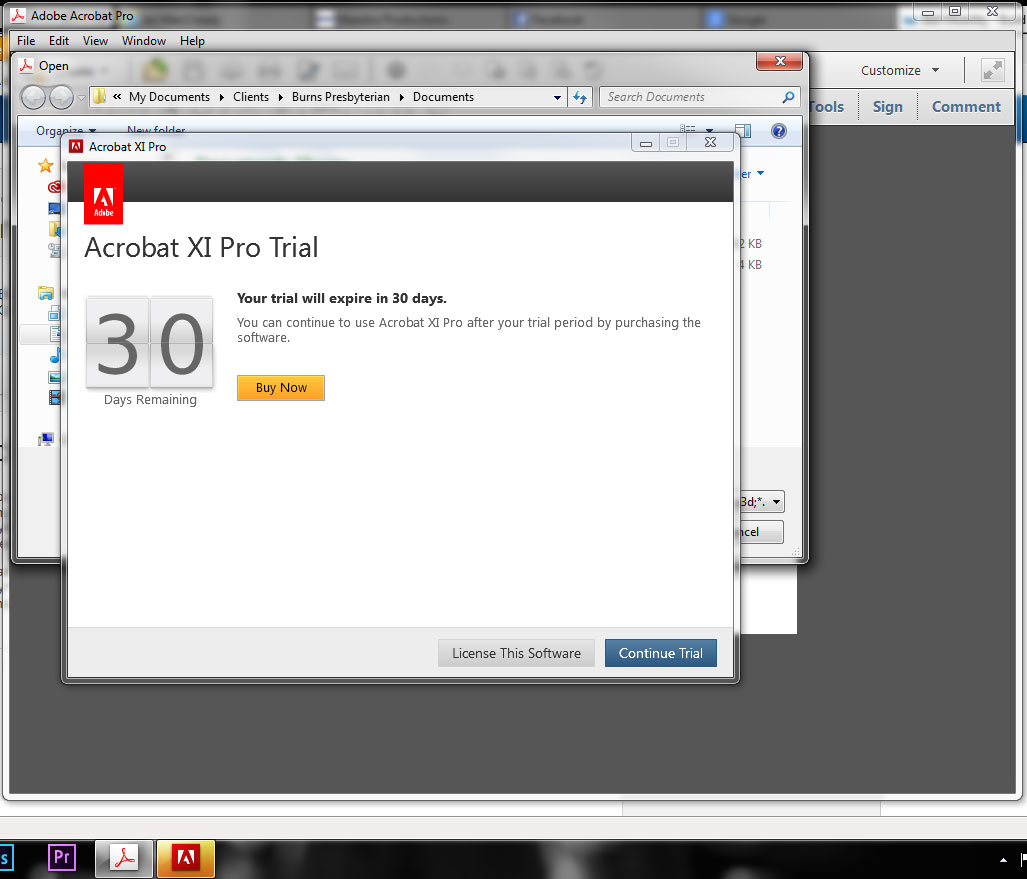
Copy link to clipboard
Copied
Imaccready I am sorry you have been facing difficulties with signing in. I reviewed both of your recent posts but it is not immediately apparent if you are still experiencing sign in difficulties or not?
You may need to activate another software title such as Photoshop for Acrobat to be licensed properly.
Copy link to clipboard
Copied
Sorry for my rant. I hate it when I type while I'm frustrated.
Yes, that's what happened. I did encounter problems with Acrobat wanting me to activate - but I couldn't because it wanted my Software key, which I didn't have with me at the time. The problem went away when I started Photoshop and needed to log in to it too. It wanted me to activate also but Photoshop was satisfied with my Adobe Account login. Acrobat began to work after that.
I understand that Acrobat seems to want other software titles to be activated before it will activate (wierd but I can accept that). My problem is that I've been using these applications on two computers for decades (half a year with CC). I don't understand why it needs me to activate and re-activate the software so often. Once should be enough.
Thanks again for your patience, Jeff.
Copy link to clipboard
Copied
Imaccready Acrobat uses a bit different installer and licensing technology. This is why it is often necessary to license the software using a different software title.
Imaccready you may want to review the C:\ProgramData\Adobe\SLStore folder. This is where the licensing files are being stored. If you are finding these files are being removed or updated it could be a symptom of what is causing you to need to sign back in.
Copy link to clipboard
Copied
I'm on my desktop now. It hasn't been a problem recently but here's the SLStore folder. It looks like some of the files were updated yesterday while I was using the CC software - but there was no problem then.
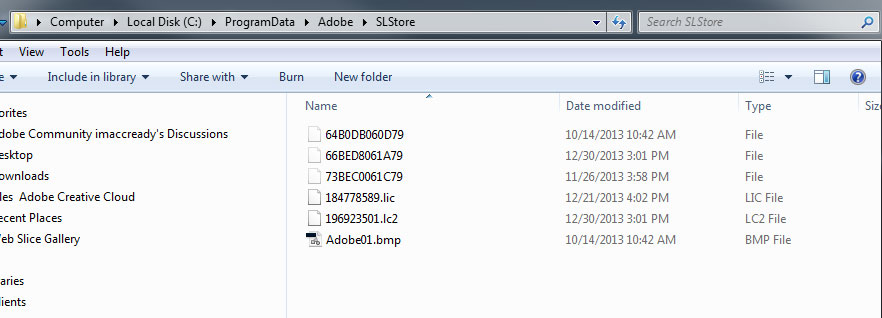
Copy link to clipboard
Copied
Here's my laptop SLStore folder. Big thing I notice here is that some of the files are locked.
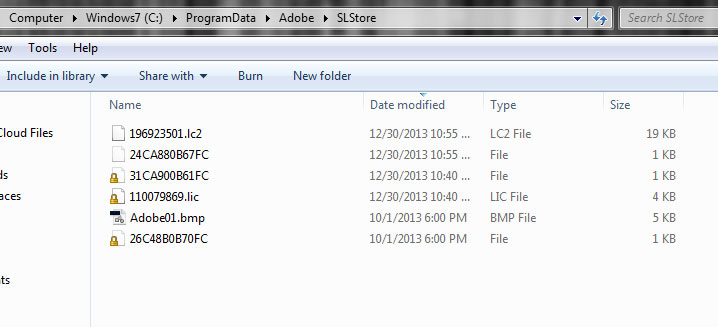
Copy link to clipboard
Copied
Imaccready several of the files are locked on my system as well so this is normal behavior. They will also be updated when the software silently checks your activation status.
Copy link to clipboard
Copied
Thanks for sticking with me, Jeff. I haven't always been a calm poster.
For the past couple of days I've suddenly had to log in almost every time I start Muse, Photoshop and Dreamweaver on my laptop. I had been using these apps without issue for quite some time before that. I can't identify what I'm doing differently that could have triggered this. Very odd.
I have plans to upgrade this computer to Windows 8 (I bought it in the fall with Win 8 on it but was headed into a large project and didn't want to have to learn the new operating system at the same time). When I do that, I was going to log off of Creative Cloud and un-install everything before formatting the HD, installing Win 8 and installing Adobe CC again. Does that sound like Adobe will recognize the new installation as legitimate? Is there something else I should do?
Copy link to clipboard
Copied
Sorry, to be more correct...
Photoshop also takes me through the process of saying I'm using the trial version and I need to activate my copy. All I have to do is log in and I'm notified that I'm now approved to use this copy on this computer and I'm invited to register (which I now ignore). Same for Dreamweaver.
Muse's message is slighty different - "Further account information is required to use Adobe Muse. You will need to sign in to continue."
Copy link to clipboard
Copied
Imaccready first formatting and reinstalling Windows 8 should give you clean system and you should face no difficulties with reinstalling and activating on this computer. You can install and use the applications included with your Creative Cloud membership on up to two computers at a time. If you exceed this count you will be given an option to reset your activations and reactivate on the two computers you wish to use the software on.
For the second part of your inquiry did you make any changes to your SLStore folder or any of the items in the Program Data folder? You may want to try logging in to your computer under a new User account to see if you face the same sign in difficulty. If you do then please try adjusting the file permissions on the Program Data folder and all child objects. You can find more information on adjusting your file permissions at Error "Exit 6" or "Exit 7" | Install log | Read, write, system file errors | CS5, CS5.5 - http://helpx.adobe.com/creative-suite/kb/error-exit-6-exit-7.html. Please only adjust your file permissions if you do not experience the same behavior in the newly created Local administrator account.
Copy link to clipboard
Copied
When I finish my current job and get a lull in the action I'll be installing Windows 8 so I'll see how that goes.
Creating and changing the administrator account worked on my desktop computer so it will probably work on this laptop until I get to the Windows 8 installation.
I never touch the files in either the SLStore or the Program Data Folders.
CC has only ever been installed on two computers.
I'm still a bit confused about why things can work for so long on any given computer and then start doing this. However, perhaps a new Windows install will look after everything.
Thanks again.
Copy link to clipboard
Copied
So, I've added a new Admin account on one computer and completely replaced Windows on the other computer. Everything seems to be steady now.
Copy link to clipboard
Copied
Thanks for the update Imaccready!
Copy link to clipboard
Copied
Fast forward 8 years. Windows 10 now. Windows and everything Adobe is fully updated.
Now it seems like every time I log on to my computer, Adobe wants me to log in to my account before I can use anything. This has happened before and I usually log in once and I'm good. This time I need to re-log in almost every time I restart my computer. The really odd thing is that I need to "log out of one of these devices to continue". Oddly, one of the devices is the same device that I am already loggied into. Two times ago, I logged out of both of my computers before logging in on my desktop. The next time, I had to log in again but I didn't have to log out of any computers. This time, is the weird one. I got the attached notice See below) that told me to log out of one of my devices... but BOTH devices listed are the device I'm using. I hope you can follow all of that. This is really surreal. Thanks for any help you can offer.
Copy link to clipboard
Copied
Sometimes the smallest change to a computer system- eg. change of drive, OS update/upgrade/reinstall, new video card, etc, will cause Adobe to believe it is a new computer and thus occurs the two devices with the same name.
Easiest is to 'Sign Out' of ALL devices (in the dialog as per your screen-clip), then use the Adobe Creative Cloud Desktop App to 'Sign In'.