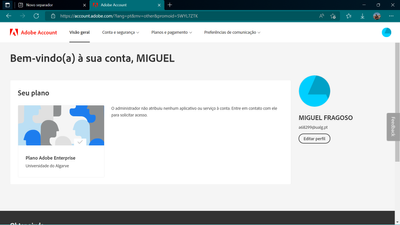Adobe Community
Adobe Community
Request access to Adobe
Copy link to clipboard
Copied
Estou criando uma conta
da Adobe Creative Cloud e porque quero usar o Pacote Estudantil, me parece que o Administrador me der permissão de alguma forma que eu não saiba, para poder desfrutar dos programas.
Copy link to clipboard
Copied
Hi Miguel,
We appreciate you writing in. Did you get in touch with the administrator for the student and teacher's subscription?
Let us know.
Copy link to clipboard
Copied
I don't know who the administrator is, in case it's the university, they tell me that just use the email given by them and it works, but despite the email being confirmed by Adobe, I can't download the programs, because it says that the administrator did not give me authorization!?
Copy link to clipboard
Copied
Miguel, can you post a screenshot of the error message asking you to contact an administrator? Does the error occur during the installation process?
Which Creative Cloud membership are you trying to utilize? The one provided by your University or the individual plan you recently subscribed to?
Copy link to clipboard
Copied
1. Open CC Desktop App.
2. Click your Avatar (top right image) > Preferences > General tab > Settings. Select "Always keep Creative Cloud up to date."
3. Click on your Avatar again.
4. Sign-out of Creative Cloud.
5. Close all apps.
6. Restart your computer.
7. Open CC Desktop app.
8. Click your Avatar.
9. Sign-in with your personal ID and password.
Alt-Web Design & Publishing ~ Web : Print : Graphics : Media