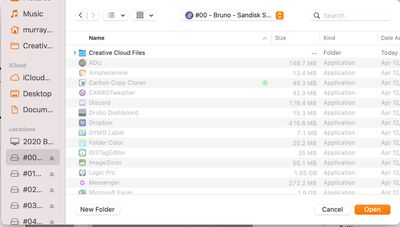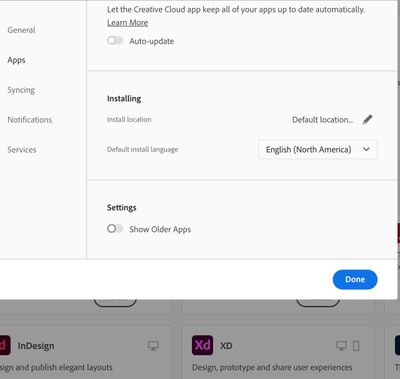Adobe Community
Adobe Community
- Home
- Download & Install
- Discussions
- Betreff: Run Apps from External SSD on M1 Mac Mini
- Betreff: Run Apps from External SSD on M1 Mac Mini
Copy link to clipboard
Copied
I found a youtube video that allows you to copy applications to an external SSD & then delete the original from the applications.
I was wondering if you could do that say run Illustrator,Photoshop,Lightroom Classic, & bridge from the SSD in order to save as much space as I can
 1 Correct answer
1 Correct answer
Copy link to clipboard
Copied
Better do a fresh install instead of just copying files over. Otherwise, apps may no longer work properly.
You can change the install location directly inside the 'Creative Cloud desktop app' - here's how:
https://helpx.adobe.com/download-install/using/change-install-location.html
However, changing the location will only affect new installations. Thus, you may want to uninstall your currently installed Adobe apps first, then change the location and download the desired apps again. It may sound tedious, but that's the safest way.
Copy link to clipboard
Copied
When you mean a fresh install, I take it to uninstall everything including the creative cloud app?
Copy link to clipboard
Copied
So when I choose my default location - I get an error of "Unable to Change Default location" do I need to do something else?
Copy link to clipboard
Copied
PS I uninstalled the creative cloud app, then installed it. just to let everyone know.
Copy link to clipboard
Copied