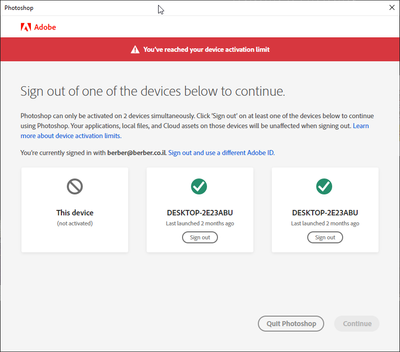Adobe Community
Adobe Community
- Home
- Download & Install
- Discussions
- Re: Sign out of devices below to continue...
- Re: Sign out of devices below to continue...
Copy link to clipboard
Copied
Hello.
I keep getting this. The thing is its telling me I am signed in TWICE to the same device??
I have a PC at home and a PC at work, thats it, buyt when ever I try and launch an app at work it says I have to sign out of one of the devices, but both of the devices are my single home PC.
Any idea, beacause when I sign out of the device below, back home its signed out, but when I sign back in, I am back to the beginning.
There are only two PCs honest!!
 1 Correct answer
1 Correct answer
Hi Gareth,
We are aware of this issue and our team is already working diligently to get this resolved. Kindly allow us some time.
Meanwhile, kindly sign out of all the devices from the account page and let us know if this helps. Please use this link for instructions:
Creative Cloud "Activation limit reached" or "Sign-in failed" error
Thanks
Kanika
Copy link to clipboard
Copied
You can check your account on the Adobe's web site which deviced are activated when the message was shown.
Otherweise you have to contact the Adobe support. Only a support staff can check and manage the activations.
Copy link to clipboard
Copied
Can you tell me where on the adobe website to see activations, I cannot find anything?
Thanks
Copy link to clipboard
Copied
Please sign out from your home and work PC as described in the linked document in the answer from arj2010.
Then goto Adobe's web site and log in with your Adobe ID and check your account.
Here you find infos how to see the activated devices (and deactivate them): https://adobe.ly/2yvnPaY
Copy link to clipboard
Copied
Hi,
You can check you activate devices like described here :
Creative Cloud "Activation limit reached" or "Sign-in failed" error
Copy link to clipboard
Copied
Hi Gareth,
We are aware of this issue and our team is already working diligently to get this resolved. Kindly allow us some time.
Meanwhile, kindly sign out of all the devices from the account page and let us know if this helps. Please use this link for instructions:
Creative Cloud "Activation limit reached" or "Sign-in failed" error
Thanks
Kanika
Copy link to clipboard
Copied
4 years later and they still don't recognise it's the same machine....
All 3 loogins are the same Windows 10 PC.... with the same login account on the PC.
Copy link to clipboard
Copied
방가워용