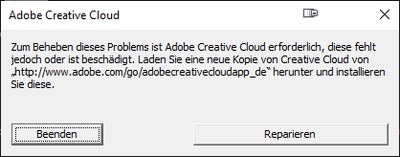Adobe Community
Adobe Community
- Home
- Download & Install
- Discussions
- Betreff: Stuck at "Creative cloud is loading" - al...
- Betreff: Stuck at "Creative cloud is loading" - al...
Stuck at "Creative cloud is loading" - already uninstalled, cleaned file system rebooand reinstalled
Copy link to clipboard
Copied
Hi,
for several weeks i cannot start creative cloud. It is just stuck at "creative cloud is loading" and after a few minutes the program just shuts down. In the meantime i can see a short message that "creative cloud takes longer to start than usual" and that i shall reboot the program or windows.
I already did:
1. restart CC
2. reboot windows
3. made windows updates
4. reinstalled c++ redist
5. uninstalled all adobe products and cc, used the cc cleaner tool to delete all remaining files and such, rebootet windows, reinstalled everything
6. tried several times the "adobe cc needs to be repaired" tool...
7. checked the windows hosts file (no links to adobe here!)
and....i think many more that i just do not remember.
The result is always the same, adobe cc cannot be started or used at all :(.
Copy link to clipboard
Copied
[Edit]
After the CC shuts down i always see this message - that the "repair" i meant with checkpoint 6 from my above list. Funfact: Adobe CC IS installed, since it was started and lead to this window....
Copy link to clipboard
Copied
[Edit 2]
Sorry, i'm a bit sleepy.
I'm using windows 10 x64Version 20H2, last updated yesterday
Copy link to clipboard
Copied
[Edit 3]
My specs:
Intel i7 3770k x64, 32 GByte RAM, several hundred GByte filespace free. Internetconnection 300mbit. I recently updated Windows to 21H1, 19043.1348
Copy link to clipboard
Copied
Hi,
even though Adobe CC does not work anymore a nice technical support worker did help me to install photoshop again last night. So at least i can use photoshop again. Since i'm planning on getting a new PC in the next few month i can live with that and just wont start CC in the meantime.
The support guy told me, that for some reason my windows seems to be not up2 date even though i did all windows updates last night. Even though i do not understand what windows updates have to do with the issue (the installed version ist 21H1, and i think even 20H2 should still be supported).
Anyways - photoshop has been installed again and is running und in the meantime i hope for either a fix, or my new PC in the near future.
Thanks again to the Techguy (girl?) for his patience yesterday!