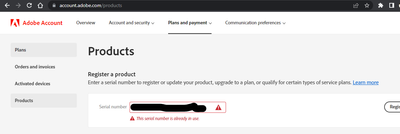Adobe Community
Adobe Community
- Home
- Download & Install
- Discussions
- Re: Transfer of legacy (non cloud) license on old ...
- Re: Transfer of legacy (non cloud) license on old ...
Transfer of legacy (non cloud) license on old PC to new PC
Copy link to clipboard
Copied
Hi,
I purchsed several Adobe products (Photoshop, Illustrator, DC) that are active on an old PC that I would like transferred to my new PC. I have the license keys, but am unable to get them transferred as I did not have a cloud account established at that time. I have been handed off to numerous Adobe support team members with no resolution for what seems to be a fairly trivial matter.
Appreciate any assistance that can be shed.
Thanks.
Copy link to clipboard
Copied
trivial. no.
to start, anything before cs5 is no longer able to be activated.
cs5, cs5.5 and cs6 can be activated but require the correct installation files and matching serial numbers AND a compatible os.
that said:
what versions do you have?
what os version is on the computer being used for installation?
what exactly do you see when starting the installation and entering your serial number?
in the future, to find the best place to post your message, use the list here, https://community.adobe.com/
p.s. i don't think the adobe website, and forums in particular, are easy to navigate, so don't spend a lot of time searching that forum list. do your best and we'll move the post if it helps you get responses.
<moved from using the community>
Copy link to clipboard
Copied
Thanks so much for your response and assistance.
*now, what versions do you have?*
- Adobe Systems - Adobe Illustrator CS5.1
- Adobe Systems - Adobe Photoshop CS5.1
*what os version is on the computer being used for installation?*
- Windows 11 Pro
*what exactly do you see when starting installation and entering your
serial number*
- First issue is getting the download of the correct version. I was
successful with Illustrator but no luck with Photoshop or DC.
Thanks again.
- Neeraj
Copy link to clipboard
Copied
so, illustrator is installed and activated on your win 11 computer?
re: photoshop cs5.1, https://prodesigntools.com/adobe-cs5-5-direct-download-links.html
follow the directions (esp, step 1)
save the install file. it may not remain online.
thank jim @ prodesigntools.com
Copy link to clipboard
Copied
Yes, Illustrator was successfully installed.
Not having luck with Photoshop or DC. Could it be possible that the license key that I extracted from my legacy PC was extracted incorrectly? Any ideas on how to pull the respective license(s) out of my registry to confirm?
Thanks again.
Copy link to clipboard
Copied
no, don't know how to extract from your registry, but i've never seen or heard of belarc failing.
you have 6 groups of 4 numbers, correct?
what did you see after enterising the ps 5.1 serial number and clicking activate?
Copy link to clipboard
Copied
Says the license is already in use... it is but on my legacy PC and an inactive email address...
Copy link to clipboard
Copied
ok, so that's a solvable problem:
1. if you don't plan to use your apps on your old computer, open on of the apps and click help>deactivate (or sign out).
2. if you do plan to use your apps on your old computer, you'll contact adobe support* and request an "activation count reset". don't ask for anything else or you risk being directed back here where we can't help you with that reset
2a. if that's done, you'll need to re-activate on your old computer (help>activate or sign in) and you'll be able to activate on your new computer.
*there are 3 ways to contact adobe; chat, phone and twitter:
chat:
use a browser that allows popups and cookies, and click here, https://helpx.adobe.com/contact.html?rghtup=autoOpen
in the chat field (lower right), type AGENT
be patient, it can take quite a while to reach a human.
phone:
https://helpx.adobe.com/contact/phone.html
twitter:
tweet @AdobeCare
p.s. if you're contacted by anyone (via email or private message), it's much more likely to be a scammer than an adobe representative. ie, double check for an employee badge if contacted in the forums and look for an adobe.com domain in the email address if you click reply to an email. then check again and be very suspicious. any other method of contacting (or offering to contact you) is almost certainly a scam, https://community.adobe.com/t5/using-the-community-discussions/staying-safe-in-the-adobe-support-com...