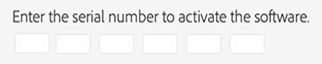Adobe Community
Adobe Community
- Home
- Download & Install
- Discussions
- Re: Transfering Photoshop CS5 Issue - Error Messag...
- Re: Transfering Photoshop CS5 Issue - Error Messag...
Transfering Photoshop CS5 Issue - Error Message "The serial number provided has an invalid format"
Copy link to clipboard
Copied
I am looking to transfer a licensed version of Photoshop CS5 from an older computer to a newer one. Both the license key and serial number are in my possession, as the software has been on the older computer for many, many years. I opened a new account (it's been years since this software was loaded so initial registration is not recalled) and attempted to register the software. When entering the 24 digit serial number, I receive the message, "The serial number provided has an invalid format". I have tried entering the number with hyphens, without hyphens, spaces and without spaces. I have also tried to enter the product key in case I am confusing the two, with similar attempts of digit entry as the first attempts, with no luck. Any assistance would be appreciated to resolve the transfer issue.
Thank you
Copy link to clipboard
Copied
Does the error message say "serial number appears to be invalid" or "the serial number provided has an invalid format"?
If invalid, see https://helpx.adobe.com/x-productkb/global/invalid-revoked-serial-numbers.html
If invalid format, try the following:
The serial number request screen presents as six white boxes.
Are you entering 4 digits into each box (first 4 digits then next 4 then next 4 etc) until the entire 24 digit serial number has been entered?
Just a thought.
Copy link to clipboard
Copied
Thank you for your suggestion and assistance.
Products
Register a product
Enter a serial number to register or update your product, upgrade to a plan, or qualify for certain types of service plans. Learn more<>
Serial number
Sent from Mail<> for Windows
Copy link to clipboard
Copied
Registration and activation are two separate things.
Are you trying to register your serial number with your new Adobe ID as an act of transferring the software? That won't work. You're trying to register the software as a new user. You don't need a new Adobe ID at all.
Just deactivate Photoshop on the old computer. Then, on the new computer, install CS5, enter your existing Adobe ID and enter your serial number to activate CS5.
Copy link to clipboard
Copied
Thank you again for offering assistance to me.I will try your suggestion in the morning, as I have been working on this issue for a while now. I cannot find where to download the software on their site.
I seem to be in a loop as I have found where to download CS5 on the Adobe site. Once I click on the link for CS5 it advises to log into my account and register the software if it does not show on my account, hence my attempts to register it.
The 3 links I am following:
https://helpx.adobe.com/ca/creative-suite.html
https://helpx.adobe.com/ca/download-install/kb/downloaded-older-app.html
https://account.adobe.com/products
Copy link to clipboard
Copied
John, sorry I did not reply specifically to your question. The message states,"The serial number provided has an invalid format", not just "invalid". I notice below that my response did not show the one long box I see on my screen. I tried to respond to your correspondence directly via my email, rather than signing in here to my Adobe account. The view and amount visible is very different between the two............I am new to Win10 and the Adobe site............all a learning curve for me. Regards