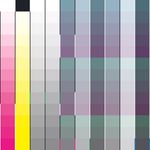Adobe Community
Adobe Community
Unable to download [on Mac El Capitan]
Copy link to clipboard
Copied
I am unable to download Creative Cloud on my old Mac running El Capitan.
Copy link to clipboard
Copied
The latest version of Creative Cloud does not support El Capitan, however you can run and install previous versions of Adobe Creative Cloud applications.
Copy link to clipboard
Copied
The Creative Cloud desktop app won't let me download an old version of Photoshop, it just says "Not Compatible" and gives no other options. The "..." icon just has a "Learn more" menu option. Is it no longer possible to install Photoshop on an El Capitan machine? This machine is old enough, I can't upgrade it.
Copy link to clipboard
Copied
I'm having the same issue!
Copy link to clipboard
Copied
See the Photoshop system requirements below. To use the latest versions, you must have mac OS High Sierra or higher now.
https://helpx.adobe.com/photoshop/system-requirements.html
Owing to Adobe's new policy, finding versions older than 2019 is almost impossible. If you do find it, keep a backup copy because Adobe could remove the links without warning.
Photoshop 2018 Direct Download
https://prodesigntools.com/adobe-cc-2018-direct-download-links.html
Be sure to follow the special download instructions here or it won't work.
Alt-Web Design & Publishing ~ Web : Print : Graphics : Media
Copy link to clipboard
Copied
I am having the same problem: I keep a backup computer, older one, with "el capital' installed, and can't install earlier adobe cc versions.
Copy link to clipboard
Copied
- Sorry. El Capitan is no longer supported. See links below.
https://helpx.adobe.com/creative-cloud/system-requirements.html - See if your older mac is able to run Sierra.
https://support.apple.com/en-us/HT208202
Alt-Web Design & Publishing ~ Web : Print : Graphics : Media
Copy link to clipboard
Copied
Nancy, We do not need Adobe to support the older versions, we just need them to be available. Add a SHORT disclaimer that we can confirm. There are reasons like I have explained in my previous post below that people can't upgrade and update. Sometimes it just can't be done. We need those old installers and I do not care about Adobe support or lack of. Give us what we need and are paying for. Thanks.
Copy link to clipboard
Copied
I don't work for Adobe and I don't make the policies. That's Adobe's decision as detailed below and what you agreed to as a subscriber:
- https://helpx.adobe.com/creative-cloud/system-requirements.html
- https://helpx.adobe.com/support/programs/cc-support-policy.html
Each year Apple rolls out a new operating system. Since El Capitan, a full 6 OS versions of technology updates have occurred. And next year it will be 7 and then 8 and so on...
If you want to keep using Creative Cloud, you must have a compatible computer CPU, GPU and OS, no more than 2 versions back.
As of today, the supported systems are:
Win7, Win 8, Win 8.1, Win10 and Win11.
Sierra, High Sierra, Mojave, Catalina, Big Sur and Monterey.
Direct Downloads to Older 2019 Versions: NOTE: Adobe may remove these installers at anytime without warning.
https://prodesigntools.com/adobe-cc-2019-direct-download-links.html
Hope that helps.
Alt-Web Design & Publishing ~ Web : Print : Graphics : Media
Copy link to clipboard
Copied
Although Adobe does not support certain older versions of Creative Cloud, the new ones mess up things, specifically my libraries, syncing fonts, etc. Some of us need to stay on older Mac OS for compatibility with other necessary business applications. We would love to upgrade but we can't. My company uses Prinergy from Kodak where updating to a newer version is cost prohibitive and bad money spent since we are moving to Esko. My Prinergy applications will not run on anything newer than El Capitan. Therefore we need the older Creative Cloud app to get back our Adobe functionality that we are paying for.
Copy link to clipboard
Copied
I agree. Adobe don't. They publish a list of supported systems and have no understanding of why people might want or need old versions or systems. This is a comparatively recent culture change.