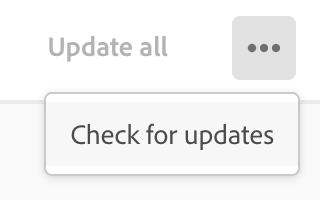Adobe Community
Adobe Community
- Home
- Download & Install
- Discussions
- Re: A big delay for getting the latest version
- Re: A big delay for getting the latest version
Unable to get the latest updates in Creative Cloud app to update XD.
Copy link to clipboard
Copied
At the time of leaving this message, my XD stays at version 38.1.12 on iMac, and it shows me it's up-to-date. However, the version 39 was already released on April 12, 2021. This issue has been happened at version update many times, and it has a big impact on my collaboration with agencies. I'm not able to open their XD files since they were created with the latest version, so I cannot provide my design feedback precisely. Please let me know any solution to fix this version gap. Thank you.
<The Title was renamed by moderator>
Copy link to clipboard
Copied
Hi there,
Hope you are doing good!!
Thanks for reaching out to Adobe support.
When we release latest build for XD, it depends on geo location of the user. Creative Cloud Desktop app search for fresh update after 24 hours of interval. So, if you want to get the latest version early in you geo location, you can click on the three dots(...) beside Update All button and you should be able to see latest release version of XD.
Please let me know if that helps or you need any further assistance.
Regards,
Nawneet Kumar
Copy link to clipboard
Copied
Thank you for the reply.
I do not see other versions, and it does not change anything after clicking "Check for updates" button. Or is there any way I can reset my geo location to get the latest release right away? Thank you.
Copy link to clipboard
Copied
Hi, please try to log out of your Creative Cloud account and log back in.
Copy link to clipboard
Copied
Hi there,
Thanks for your reply.
Changing geo location won't help much.
You can try the steps mentioned in this page - https://helpx.adobe.com/creative-cloud/help/creative-cloud-updates.html
Moreover you can try signing-in and signing-out from Creative Cloud Desktop app once else uninstalling XD and re-installing will also help.
Hope this helps.
If you still need help, please let me know.
Regards,
Nawneet Kumar
Copy link to clipboard
Copied
Thank you both for the support. I tried to log out and log back in, uninstall and re-install the XD app, and follow the steps of Update Creative Cloud apps, but none works for me. Versioni 38.1.12 is still the latest one I can get. I need further help to fix this delay. Thank you.
Copy link to clipboard
Copied
Thanks for trying the steps suggested by Italo and Nawneet. Is it possible for you to try these steps in the article: https://helpx.adobe.com/download-install/kb/find-installation-log-files.html and share results with us?
We will try our best to investigate and escalate the issue to the team.
Thanks,
Harshika
Copy link to clipboard
Copied
Hi Harshika,
Thank you for the reply. I checked my Install.log file, which I don't understand at all, and I'm worrid if it includes any sensitive information in this file? Could you please let me know which part of information I should screenshot, and that does not expose my personal info but is valuable for you to investigate the issue? I apologize for the inconvenience, but thank you in advance for your understanding.
Copy link to clipboard
Copied
Thanks for checking the logs. I am moving this thread to our Creative Cloud team who might be able to help you further.
Thanks,
Harshika
Copy link to clipboard
Copied
McA, did you have a specific question about how to locate errors within the log files?
If not, then please post any fatal errors you discover to this public forum discussion. Information on how to use the identify critical errors can be found at https://helpx.adobe.com/download-install/kb/find-installation-log-files.html.