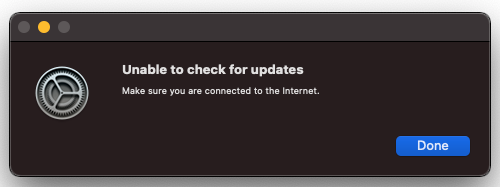Adobe Community
Adobe Community
- Home
- Download & Install
- Discussions
- Re: Unable to Install Creative Cloud on new M1 Mac...
- Re: Unable to Install Creative Cloud on new M1 Mac...
Unable to Install Creative Cloud on new M1 MacBook Air
Copy link to clipboard
Copied
I'm unable to install Creative Cloud on my new M1 Macbook Air. This is the first time installing on this computer, it says: "Unable to check for updates, make sure you are connected to the internet"
I am already connected to my network, and have tried restarting my laptop.
Copy link to clipboard
Copied
Copy link to clipboard
Copied
Dave, please see https://helpx.adobe.com/creative-cloud/help/update-app.html for information on how to manage the update process. The screenshot you posted appears to be from performing a check for updates by the operating system.
Copy link to clipboard
Copied
Does anyone solved this problem? I'm facing this problem too, but I can't find any solution for this issue. I'm using MacbookPro14 2021
Copy link to clipboard
Copied
This wasn't a problem with Adobe software at all. The screen shot showed the Mac's own update failing. What do you see?