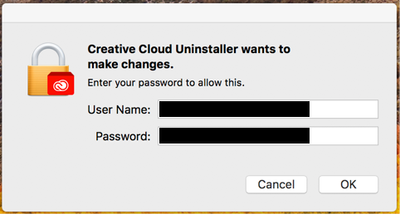Adobe Community
Adobe Community
- Home
- Download & Install
- Discussions
- Unable to uninstall Creative Cloud
- Unable to uninstall Creative Cloud
Unable to uninstall Creative Cloud
Copy link to clipboard
Copied
Hi
I've had the Creative Cloud Membership Plan for a few years but when I opened a piece of work on it this morning an error message said that Adobe Creative Cloud is missing or damaged.
It advised me to download and install a new copy of Creative Cloud.
I downloaded the uninstaller package and also found the uninstaller file already included in my Creative Cloud apps. Whenever I launch ether of them I'm asked to fill in my password as shown on the screen below but when I hit OK nothing happens.
Any advice is much appreciated.
Thanks
Copy link to clipboard
Copied
If uninstallers are not working you could try the CC Cleaner tool to remove everything CC and start over. https://helpx.adobe.com/creative-cloud/kb/cc-cleaner-tool-installation-problems.html
Copy link to clipboard
Copied
When you are installing or updating on a Mac, that is your Mac asking you to prove that you have permission by asking for your COMPUTER password, not your Adobe password