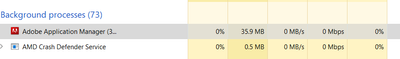Adobe Community
Adobe Community
- Home
- Download & Install
- Discussions
- Re: When i try to run and install CS5 pro it says ...
- Re: When i try to run and install CS5 pro it says ...
When i try to run and install CS5 pro it says machine restart may be pending
Copy link to clipboard
Copied
I have tried to install CS5 pro but everytime i press ignore and resume it finishes and nothing. I am on windows 10 pro, and have restarted my computer numerous times and it still doesn't work.
can someone help me
Copy link to clipboard
Copied
ok now after restarting about 5 times it doesnt show that message again, but now when i run it it finishes downloading and nothing happens
Copy link to clipboard
Copied
Two ideas that MAY work to install and/or run old programs in Windows 10
-RIGHT click the program icon or EXE and select a compatibility mode in the pop up option window
-and/or select Run as Administrator to assign FULL Windows permissions
-also https://helpx.adobe.com/x-productkb/global/create-local-administrator-account-windows.html
Copy link to clipboard
Copied
i did that and it finishes downloading but nothing happens
Copy link to clipboard
Copied
OK... you are using two mutually exclusive words and I am confused
Downloading is to "copy" a file from an Internet site to your local hard drive
Installing is double clicking the EXE/MSI to run the installer
Exactly what are you doing... and if you are installing, what are you clicking?
Copy link to clipboard
Copied
i am clicking on setup to open the app, after i click on it it goes to that installing screen where the green rectangle is filled and after that nothing, now i opened task manager and it says this
Copy link to clipboard
Copied
Restart computer.
Right-click on installer and select Run As Administrator.
Alt-Web Design & Publishing ~ Web : Print : Graphics : Media
Copy link to clipboard
Copied
doesnt work
Copy link to clipboard
Copied
Check your Windows Event Viewer logs to see what's intereferring with the installation process. It could be due to a missing Visual C++ Runtime Library. Or it could be due to the security settings in your Firewall or Anti-virus software. Try booting up in Safe Mode. See links below.
- https://docs.microsoft.com/en-us/cpp/windows/latest-supported-vc-redist?view=msvc-160
- https://helpx.adobe.com/creative-suite/kb/general-installation-troubleshooting-cs5-cs5.html
Alt-Web Design & Publishing ~ Web : Print : Graphics : Media