 Adobe Community
Adobe Community
- Home
- Creative Cloud desktop
- Discussions
- Why did CCXProcess suddenly appear in my apps?
- Why did CCXProcess suddenly appear in my apps?
Why did CCXProcess suddenly appear in my apps?
Copy link to clipboard
Copied
Hello everyone,
Someone posted this same question a month ago, but no proper explanation was given.
I've had installed Adobe cc 2018 for a while now. And just today I noticed "ccxprocess" app appeared on my Mac's Launchpad (the last icon on the below screenshot).
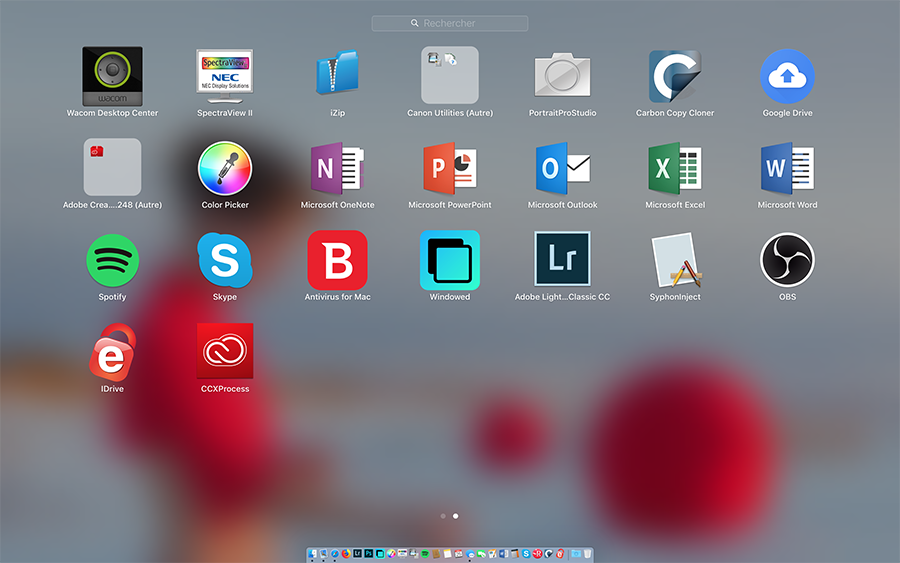
It wasn't there before, just appeared sometime in the last few days. I ran a virus scan using Bitdefender, nothing showed up. I tried deleting it using CleanMyMac 3, but it says the program needs to be closed in order to be deleted. I have no way of closing it.
Why did it just appear? What's it for? Is it some sort of virus?
Does anyone have any insight into this very strange and scary phenomenon?
Copy link to clipboard
Copied
I found a way to close and delete CCXProcess.
I followed the instructions found on this site to close the program, then deleted it using CleanMyMac 3.
Still would REALLY like knowing WHAT it was and HOW it got in my apps.
Copy link to clipboard
Copied
I contacted Adobe to get some information about the tons of processes Adobe installs and runs on my computer without any prior warning or request for permission.
Got a reply: "This is a great question that is best suited for our forums..." the rest was zero informative. So I did not get any wiser than before ![]() I got a vague impression CCXProcess may have something to do with CC file syncing.
I got a vague impression CCXProcess may have something to do with CC file syncing.
It really would be basic customer service to give us more information what all these processes are.
Copy link to clipboard
Copied
Thanks for your input Rocketbottle.
I couldn't agree more, it "really would be basic customer service to give us more information what all these processes are"...
Copy link to clipboard
Copied
Once before I had similar a response from support. The problem I was having persisted for over 12 months and after searching everywhere i knew of, to find an answer I could find nothing to help, only other people how had the same issue.
In desperation I emailed Adobe support again only to be told Adobe did not want to advise the reasons behind the issue because it could impact Adobe's stock price. In addition they still did not have any idea when the fix would become available.
I finally wrote an e-mail to support and Adobe senior executives and threatned to write directly to the Stock exchange with copies of the emails I had exchanged with Adobe over the 12 month period.
Within 4 hours I had a CC update and the issue was solved.
Adobe, there appears to be an issue that people need a response to, so, get of your collective backsides and address the issue. There are over 4,000 people who have viewed this and related threads inside 24 hours!
1. Advise customers if they can safetly delete the offending program.
2. Advise them how to effectively delete the program and associated files and or folders.
3. Stop distributing this update until it has been fixed
4. Fix the offending program
5. Advise customers the problem is fixed and how to fix their systems.
Tom
Copy link to clipboard
Copied
Podrías darme los correos electrónicos de estas personas? Tengo el mismo problema y no se que hacer.
Alexander
Copy link to clipboard
Copied
Well said Tom!
Hopefully someone from Adobe will get the message and fix this issue, soon!
Copy link to clipboard
Copied
MissCatherine It's not a virus and is completely harmless. ![]()
It's part of Adobe Creative Cloud and it's purpose is to allow the user to move seamlessly between Adobe CC apps. It's actually pretty handy if you use Adobe CC a lot and often need to move between apps.
There's really no need to worry about it.
Copy link to clipboard
Copied
The CCX process drives my Intel Macbook pro into the ground, It starts off ok... then gradually consumes more and more processor and the fans ramp up to the point where the mac tries to take-off. The entire mac grinds almost to a halt. Force quitting CCX Process and binning the offending CCX app, fixes the issue and the mac returns to its happy place and normal speedy performance..... for a little while. The Adobe CC software obviously re-installs this and I do the same thing over and over. Adobe, I don't want the CCX process, all the Adobe apps seem to run just fine without the CCX app - It's the Adobe CCX Virus!
Most likely a really badly coded app, written by whatever 5-year-old Adobe just employed to engineering. Might be a little harsh but Adobe is far from a professional software company if this gets out the door.
Copy link to clipboard
Copied
Same for me3 - and the file keeps crashing my IT. Really ticked off by this software.
Copy link to clipboard
Copied
There are TWO main issues here:
1) Any application on MacOS must be signed - this one is not. A developer like Adobe - not knows better than to install and operate unsigned executables after the rest of the applications are installed.
2) An application as big and complex as the Adobe suite - should have a published list of components - All of them. The worst part of all this - is that this is not a forums topic. Adobe support needs to own it - no one on the forums will have that answer.
Without both #1 anfd #2 - all users should simply disable it and delete it, since it wasn't important enough for Adobe to document.
Copy link to clipboard
Copied
these are user-to-user forums.
for applicable apps, you can make (some) suggestions to adobe here, https://helpx.adobe.com/ie/x-productkb/global/how-to-user-voice.html
for others, use https://www.adobe.com/products/wishform.html
Copy link to clipboard
Copied
Completely agree about this being a forum. I'm reacting to the comment that Adobe support said the issue was for user forums and not their support. I'm also a fan of reporting problems like this - thank you for the link.
Copy link to clipboard
Copied
that just means adobe support can't do anything to fix it. just like you and i can't do anything to fix it. (but they should have given you the link to report to adobe.)
Copy link to clipboard
Copied
Just to be clear - the issue wasn't the need for a fix, it was a lack of information, compounded by a lack of problem ownership. Good development and release practices include documenting files and processes, and being able to speak about the purpose of the files included in a distribution.
Copy link to clipboard
Copied
i thought you were making (it seems to me) a pretty reasonable ask; sign all processes.
i just ready through your first post and i think you also asked for a list of background adobe processes. if so, that is here - https://helpx.adobe.com/x-productkb/global/adobe-background-processes.html
Copy link to clipboard
Copied
kglad - thank you for the help.
Copy link to clipboard
Copied
you're welcome.
Copy link to clipboard
Copied
A general theme in this thread is "it's harmless, don't worry".
But it doesn't appear to be signed, and shows as "unknown developer". I, for one, am totally fine with additional processes which do something useful (as long as they use resources commensurate) -- but I am NOT OK with unsigned processes which could have been hijacked by a third party. If I see unsigned processes, I assume malware and remove them -- and this should be routine. It's NOT OK to have a machine that depends upon unsigned processes, because it makes a giant hole in any reasonable security program.
So the ask (from me) is -- please please document and sign all the background processes, so we can have some comfort that they are authentic, and haven't been hijacked by third parties.
Copy link to clipboard
Copied
these are user forums.
for applicable apps, use https://helpx.adobe.com/ie/x-productkb/global/how-to-user-voice.html
for others, use https://www.adobe.com/products/wishform.html
Copy link to clipboard
Copied
@Neil Hunt @Michael23304689wmnj the app should be signed. Let me find out why it isn't.


