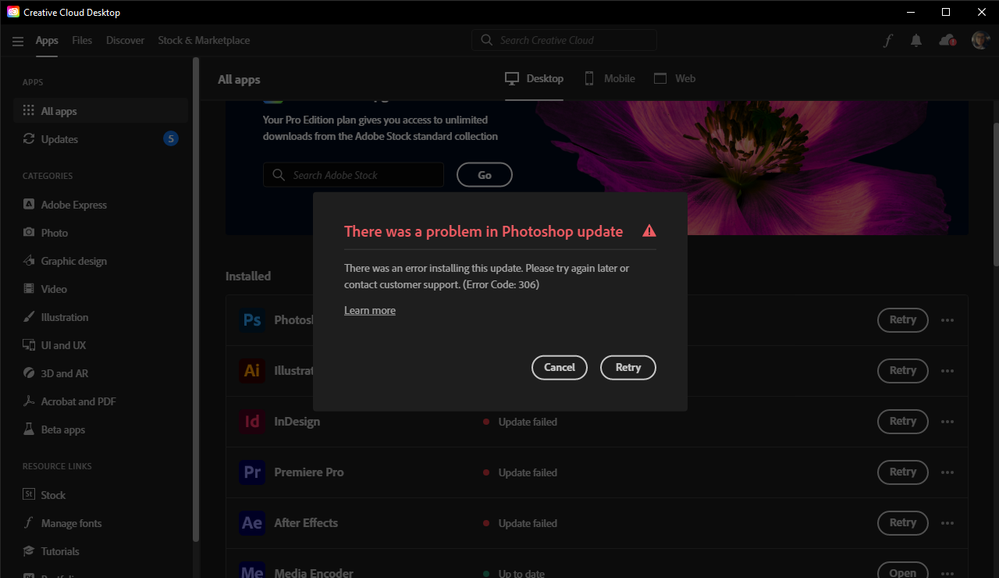Adobe Community
Adobe Community
Copy link to clipboard
Copied
 1 Correct answer
1 Correct answer
Error 306 indicates that you don't have the recent version of your Creative Cloud Desktop Client installed.
Please update the client first and then try again.
How to download the Creative Cloud desktop app (adobe.com)
If this doesn't help try to resetting the CC App.
To reset the Creative Cloud desktop app, make sure it's in the foreground, then press:
Win: Ctrl + Alt + R
Mac: Cmd + Opt + R
If that doesn't work, try uninstalling and reinstalling the CC App:
https://helpx.adobe.com/creative-cloud/help/uninstall-creative-cloud-desktop-app.html
https://helpx.adobe.com/download-install/kb/creative-cloud-desktop-app-download.html
Copy link to clipboard
Copied
Error 306 indicates that you don't have the recent version of your Creative Cloud Desktop Client installed.
Please update the client first and then try again.
How to download the Creative Cloud desktop app (adobe.com)
If this doesn't help try to resetting the CC App.
To reset the Creative Cloud desktop app, make sure it's in the foreground, then press:
Win: Ctrl + Alt + R
Mac: Cmd + Opt + R
If that doesn't work, try uninstalling and reinstalling the CC App:
https://helpx.adobe.com/creative-cloud/help/uninstall-creative-cloud-desktop-app.html
https://helpx.adobe.com/download-install/kb/creative-cloud-desktop-app-download.html
Copy link to clipboard
Copied
if updating your cc app fails and resetting the cc app fails to allow a photoshop update with another 306 error, when you get to the reinstall stage, use the "alternative download links" at the bottom of install page in @AxelMatt's message.