 Adobe Community
Adobe Community
- Home
- Download & Install
- Discussions
- did you find any solution ? im also stucked at 19....
- did you find any solution ? im also stucked at 19....
Copy link to clipboard
Copied
Tried multiple times, it will always stop at 91%.
I tried the following to fix:
- Completely uninstalled Creative Cloud and ran the cleaner, cleaned everything
- Updated GPU driver
- Rebooted PC multiple times
- Removed everything in C:\Users\[username]\AppData\Local\Adobe\OOBE
- Disabling Virus scanner (Windows Defender)
 1 Correct answer
1 Correct answer
To all of you that are facing this issue, please send me your Adobe ID, location, and phone number along with the URL of this post over a private message. To send a private message, click my picture and use the Message button. We will get in touch with you for further investigation.
You can also contact the support team directly using this link Contact Customer Care
Thanks,
Preran
Copy link to clipboard
Copied
Greetings:
Sorry to hear you're experiencing issues installing XD. Can you provide more information about your system?
- Win10 OS version do you have & what kind of computer is it (Lenovo, HP, etc).
- Version of Creative Cloud application
- Are you installing XD to the default location (C:/Program Files/Windows Applications)?
- Are you able to install other Adobe programs?
For your reference here's the list of system requirements for XD, Adobe XD System requirements
Thanks!
Nina
XD Community Quality Manager
Copy link to clipboard
Copied
Hi, thanks for looking into this.
- Windows 10 version 1709 build 16299.248. PC I built myself.
- Creative Cloud version 4.4.1.298
- Install location is set as "Default location"
- Yes, any other Creative Cloud app installs fine
Additional information: I tried adding a new Windows user, using that XD installs fine. As the application remains unavailable to my main user account that is not really a solution. But it might be useful information.
Copy link to clipboard
Copied
Curious. Do you see any errors when you're attempting to install? There's a number of reasons installations are sometimes not successful - the three I've seen most commonly are network issues, not meeting the system requirements (ie, GPU is incompatible) or not enough drive space.
I meant to share this earlier Use the Creative Cloud Cleaner Tool to solve installation problems
Can you please run this tool and then try to install again? I encourage you to also update your GPU driver and disable any network filtering you might have setup.
Thanks!
Nina
Copy link to clipboard
Copied
Here's a reference of the network services required, Adobe Creative Cloud Network Endpoints
Copy link to clipboard
Copied
Hi, no I do not get any error. It just gets stuck at 91%. I tried the Creative Cloud Cleaner Tool again, exactly as explained in your link. It does not help.
Additionally I ran LogCollectorTool. These are the last lines in Install.log:
03/12/18 21:11:43:295 | [INFO] | | HDSetup | HDPIM | HDPIMSessionManager | | HDPIM | 3408 | Exiting hdpimInstallProduct with status '0' 03/12/18 21:11:44:317 | [INFO] | | HDSetup | OOBEUtils | FileUtils | | OOBEUtils | 15708 | Successfully deleted directory from path: C:\Users\arnoud\AppData\Local\Temp\ETRAB40.tmp. Recursive: 1 03/12/18 21:11:45:226 | [INFO] | | HDSetup | OOBEUtils | FileUtils | | OOBEUtils | 15708 | Successfully deleted directory from path: C:\Users\arnoud\AppData\Local\Temp\ETRAF39.tmp. Recursive: 1 03/12/18 21:11:45:226 | [INFO] | | HDSetup | HDPIM | ApplicationManager | | HDPIM | 15708 | Populating install data from Application JSON 03/12/18 21:11:45:227 | [INFO] | | HDSetup | HDPIM | ApplicationManager | | HDPIM | 15708 | Populating install data from Application JSON 03/12/18 21:11:45:236 | [INFO] | | HDSetup | HDPIM | WorkFlowManager | | HDPIM | 15708 | Dependent product with sapCode COSY and version 2.4.6 will not be installed as same version is already installed 03/12/18 21:11:45:236 | [INFO] | | HDSetup | HDPIM | ApplicationManager | | HDPIM | 15708 | Sanitizing data for product-'XD CC' 03/12/18 21:11:45:236 | [INFO] | | HDSetup | HDPIM | ApplicationManager | | HDPIM | 15708 | HD Packager Version-'2.0.36' 03/12/18 21:11:45:310 | [INFO] | | HDSetup | HDPIM | ApplicationManager | | HDPIM | 15708 | Final Install Directory for the workflow is C:\Program Files\Adobe 03/12/18 21:11:45:310 | [INFO] | | HDSetup | HDPIM | ApplicationManager | | HDPIM | 15708 | mul is specified in supported language list, hence installing for all languages 03/12/18 21:11:45:310 | [INFO] | | HDSetup | HDPIM | ApplicationManager | | HDPIM | 15708 | Sorting packages to install 03/12/18 21:11:45:311 | [INFO] | | HDSetup | HDPIM | ApplicationManager | | HDPIM | 15708 | Package (Name: PreInstall Version: 5.0.12.8) selected for install 03/12/18 21:11:45:313 | [INFO] | | HDSetup | HDPIM | ApplicationManager | | HDPIM | 15708 | Package (Name: UWPAssets Version: 5.0.12.8) selected for install 03/12/18 21:11:47:028 | [INFO] | | HDSetup | HDPIM | WorkFlowManager | | HDPIM | 15708 | Successfully executed runtime installer custom hook exe from path C:\Program Files (x86)\Common Files\Adobe\Adobe Desktop Common\Runtime\customhook\RuntimeCustomHook.exe with return code 0 03/12/18 21:11:47:028 | [INFO] | | HDSetup | HDPIM | TaskManager | | HDPIM | 6280 | Starting 'DOWNLOAD' task for Package (Name: PreInstall Version: 5.0.12.8) 03/12/18 21:11:47:031 | [INFO] | | HDSetup | HDPIM | DownloadManager | | HDPIM | 6280 | Package (Name: PreInstall Version: 5.0.12.8) Download info - DownloadSize: 126566, DownloadPath:'C:\Users\arnoud\AppData\Local\Temp\ETRB9D8.tmp' 03/12/18 21:11:51:244 | [INFO] | | HDSetup | HDPIM | TaskManager | | HDPIM | 6280 | Completed 'DOWNLOAD' task for Package (Name: PreInstall Version: 5.0.12.8), Time taken '4' sec 03/12/18 21:11:51:244 | [INFO] | | HDSetup | HDPIM | TaskManager | | HDPIM | 3828 | Starting 'EXTRACT' task for Package (Name: PreInstall Version: 5.0.12.8) 03/12/18 21:11:51:245 | [INFO] | | HDSetup | HDPIM | TaskManager | | HDPIM | 6280 | Starting 'DOWNLOAD' task for Package (Name: UWPAssets Version: 5.0.12.8) 03/12/18 21:11:51:247 | [INFO] | | HDSetup | HDPIM | DownloadManager | | HDPIM | 6280 | Package (Name: UWPAssets Version: 5.0.12.8) Download info - DownloadSize: 43101750, DownloadPath:'C:\Users\arnoud\AppData\Local\Temp\ETRCA44.tmp' 03/12/18 21:11:51:248 | [INFO] | | HDSetup | HDPIM | ExtractManager | | HDPIM | 3828 | Package (Name: PreInstall Version: 5.0.12.8) Extract info - ExtractSize: 277344, ExtractPath:'C:\adobeTemp\ETRCA45.tmp' 03/12/18 21:11:51:249 | [INFO] | | HDSetup | HDPIM | HDZIPHelper | | HDPIM | 3828 | starting decompression of file C:\Users\arnoud\AppData\Local\Temp\ETRB9D8.tmp\PreInstall.zip to folder C:\adobeTemp\ETRCA45.tmp with type Zip-Deflated 03/12/18 21:11:51:526 | [INFO] | | HDSetup | HDPIM | HDZIPHelper | | HDPIM | 3828 | completed decompression of file C:\Users\arnoud\AppData\Local\Temp\ETRB9D8.tmp\PreInstall.zip at folder C:\adobeTemp\ETRCA45.tmp with type Zip-Deflated with status code 0 03/12/18 21:11:51:527 | [INFO] | | HDSetup | OOBEUtils | FileUtils | | OOBEUtils | 3828 | Successfully deleted directory from path: C:\Users\arnoud\AppData\Local\Temp\ETRB9D8.tmp. Recursive: 1 03/12/18 21:11:51:527 | [INFO] | | HDSetup | HDPIM | TaskManager | | HDPIM | 16260 | Starting 'INSTALL' task for Package (Name: PreInstall Version: 5.0.12.8) 03/12/18 21:11:51:528 | [INFO] | | HDSetup | HDPIM | TaskManager | | HDPIM | 3828 | Completed 'EXTRACT' task for Package (Name: PreInstall Version: 5.0.12.8), Time taken '0' sec 03/12/18 21:11:51:735 | [INFO] | | HDSetup | OOBEUtils | ProcessUtils | | OOBEUtils | 16260 | Launching Process as DeElevated:C:\Program Files\Common Files\Adobe/Adobe XD CC/CSDKConfigurator.exe 03/12/18 21:11:51:919 | [INFO] | | HDSetup | OOBEUtils | ProcessUtils | | OOBEUtils | 16260 | Launching Process as DeElevated :C:\Program Files\Common Files\Adobe/Adobe XD CC/CSDKConfigurator.exe : SUCCESSFUL 03/12/18 21:11:51:943 | [INFO] | | HDSetup | OOBEUtils | FileUtils | | OOBEUtils | 16260 | Successfully deleted directory from path: C:\adobeTemp\ETRCA45.tmp. Recursive: 1 03/12/18 21:11:51:943 | [INFO] | | HDSetup | HDPIM | TaskManager | | HDPIM | 16260 | Completed 'INSTALL' task for Package (Name: PreInstall Version: 5.0.12.8), Time taken '0' sec 03/12/18 21:11:59:366 | [INFO] | | HDSetup | HDPIM | TaskManager | | HDPIM | 6280 | Completed 'DOWNLOAD' task for Package (Name: UWPAssets Version: 5.0.12.8), Time taken '8' sec 03/12/18 21:11:59:366 | [INFO] | | HDSetup | HDPIM | TaskManager | | HDPIM | 3828 | Starting 'EXTRACT' task for Package (Name: UWPAssets Version: 5.0.12.8) 03/12/18 21:11:59:369 | [INFO] | | HDSetup | HDPIM | ExtractManager | | HDPIM | 3828 | Package (Name: UWPAssets Version: 5.0.12.8) Extract info - ExtractSize: 43908785, ExtractPath:'C:\adobeTemp\ETREA03.tmp' 03/12/18 21:11:59:370 | [INFO] | | HDSetup | HDPIM | HDZIPHelper | | HDPIM | 3828 | starting decompression of file C:\Users\arnoud\AppData\Local\Temp\ETRCA44.tmp\UWPAssets.zip to folder C:\adobeTemp\ETREA03.tmp with type Zip-Deflated 03/12/18 21:11:59:666 | [INFO] | | HDSetup | HDPIM | HDZIPHelper | | HDPIM | 3828 | completed decompression of file C:\Users\arnoud\AppData\Local\Temp\ETRCA44.tmp\UWPAssets.zip at folder C:\adobeTemp\ETREA03.tmp with type Zip-Deflated with status code 0 03/12/18 21:11:59:670 | [INFO] | | HDSetup | OOBEUtils | FileUtils | | OOBEUtils | 3828 | Successfully deleted directory from path: C:\Users\arnoud\AppData\Local\Temp\ETRCA44.tmp. Recursive: 1 03/12/18 21:11:59:670 | [INFO] | | HDSetup | HDPIM | TaskManager | | HDPIM | 16260 | Starting 'INSTALL' task for Package (Name: UWPAssets Version: 5.0.12.8) 03/12/18 21:11:59:671 | [INFO] | | HDSetup | HDPIM | TaskManager | | HDPIM | 3828 | Completed 'EXTRACT' task for Package (Name: UWPAssets Version: 5.0.12.8), Time taken '0' sec 03/12/18 21:11:59:860 | [INFO] | | HDSetup | OOBEUtils | ProcessUtils | | OOBEUtils | 16260 | Launching Process as DeElevated:C:\Program Files (x86)\Common Files\Adobe\Adobe Desktop Common\HDBox\HDHelper.exe 03/12/18 21:12:04:950 | [INFO] | | HDSetup | OOBEUtils | ProcessUtils | | OOBEUtils | 16260 | Launching Process as DeElevated :C:\Program Files (x86)\Common Files\Adobe\Adobe Desktop Common\HDBox\HDHelper.exe : SUCCESSFUL
Copy link to clipboard
Copied
Thanks for sharing the log! I'm working with the team to review. I'll update with our findings.
Copy link to clipboard
Copied
Update: I tried starting XD and it works now, when I tried to start the partially installed application before I only got a blank window.
In Adobe Creative Cloud it does not show as installed though.
Copy link to clipboard
Copied
Thanks for your update. Did installation complete successfully? Do you recall the steps that allowed you to get to that place?
It would also be really useful to have a few other system logs to help the team understand what's going on.
Can you run the Log Collector Tool and share the resulting .zip file?
Thanks!
Nina
Copy link to clipboard
Copied
No it did not install successfully, in fact it still shows as uninstalled in the Creative Cloud application. Not sure if XD functions 100% correctly but so far it seems OK.
All I did was turn on my PC after a few days and try running XD again. Can I email you the .zip file? If so to what address?
Copy link to clipboard
Copied
Interesting...it sounds like the application installed but the Creative Cloud application is not recognizing it.
Can you try something please? Exit all Adobe applications, log out and quit Creative Cloud application.
Restart your computer, launch Creative Cloud application and log in. Does it still show XD as not installed? Can you share a screen grab of Creative Cloud application?
You can send files directly to my email, ramoshar@adobe.com.
Thanks!
Nina
Copy link to clipboard
Copied
As requested I clicked the sign out menu link in the Creative Cloud application and restarted my PC. Then I signed in again. It still shows XD as not being installed. I installed Illustrator and that properly shows an "Open" button.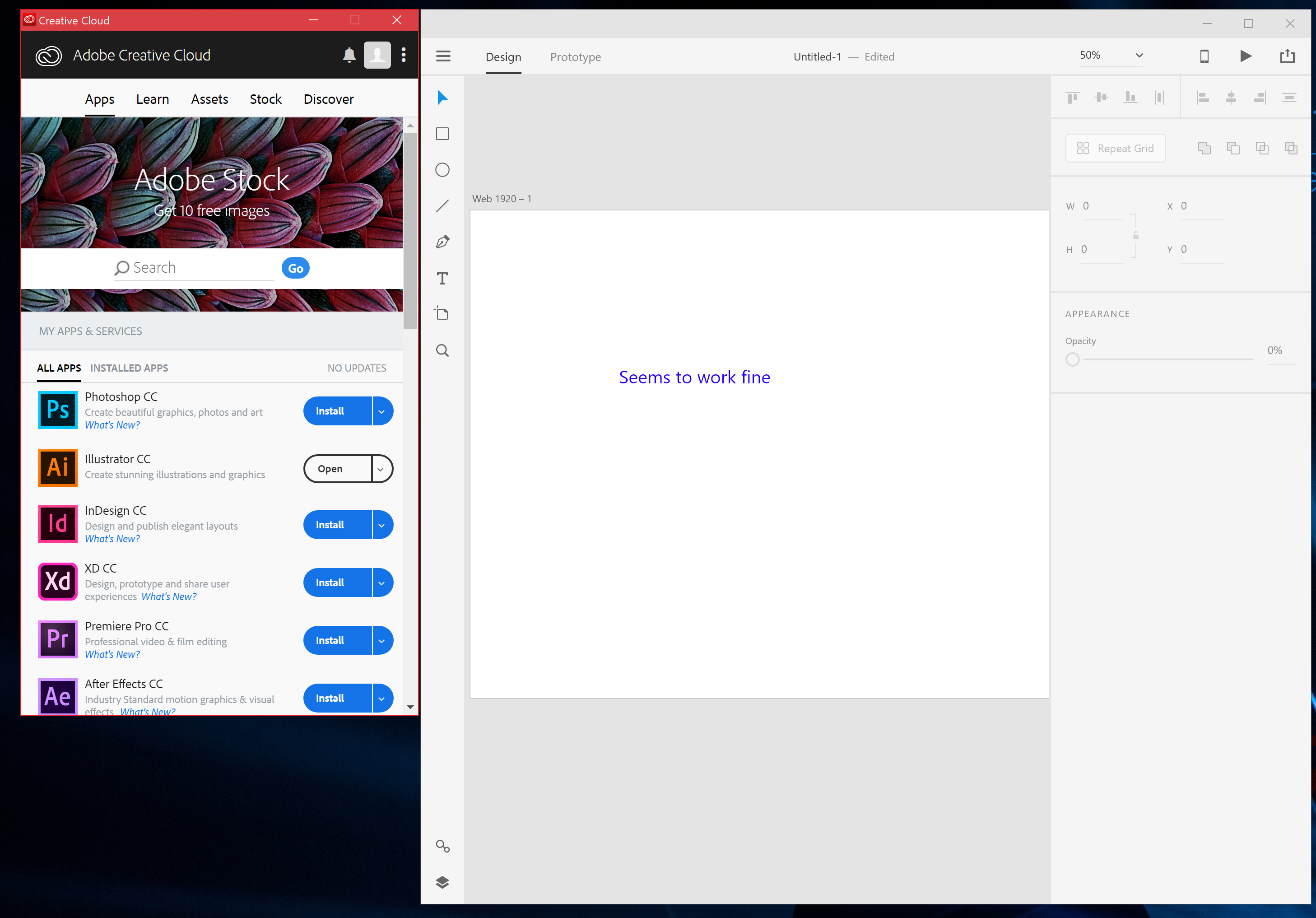
Copy link to clipboard
Copied
Hi Arnoud,
Can you send us the log file by following instructions in this document? http://helpx.adobe.com/creative-cloud/kb/cc-log-collector.html. This will help make sure the log files containing any errors are collected.
Thanks,
Preran
Copy link to clipboard
Copied
Preran, Arnoud: I think the log collection .zip file was shared and has only just now become available as it was identified as spam and was just released. @Arnoud - we will reach out if there are further questions.
Copy link to clipboard
Copied
Has there been an update on this? I am experiencing the same issue.
Copy link to clipboard
Copied
Same here.
Installation as admin works, but as standard user it gets stuck at 91%.
After a successful installation as Admin it shows up as installed.
But logged in as a standard user XD shows up as not installed.
Maybe some permission problems?
Copy link to clipboard
Copied
Same here and it stops at 91% of installation. When I open Adobe XD pre-installed application it shows a message that I need "adbxd.helper.app". I don't know what I need to do now!
Copy link to clipboard
Copied
To all of you that are facing this issue, please send me your Adobe ID, location, and phone number along with the URL of this post over a private message. To send a private message, click my picture and use the Message button. We will get in touch with you for further investigation.
You can also contact the support team directly using this link Contact Customer Care
Thanks,
Preran
Copy link to clipboard
Copied
Hi. Just run the installer as Administrator.
Copy link to clipboard
Copied
Copy link to clipboard
Copied
I have same problem, stucked at 19.5% yet I am an Windows admnistrator user
Copy link to clipboard
Copied
Hi all,
We are sorry to hear that you are facing trouble installing Adobe XD. We would suggest try to do fresh installation using this link:https://helpx.adobe.com/creative-cloud/kb/cc-cleaner-tool-installation-problems.html and let us know if that helps.
I am also moving this thread to our Download and Install Community so that our experts can help you further. For immediate assistance, you may get in touch with our support team using this link: https://helpx.adobe.com/contact.html
Thanks,
Harshika
Copy link to clipboard
Copied
Copy link to clipboard
Copied
Copy link to clipboard
Copied
am still looking for the solution, mine stopped at first 21.0% twice, then at 19.5% now, i have been trying this for two weeks now, please you guys should resolve this
-
- 1
- 2


