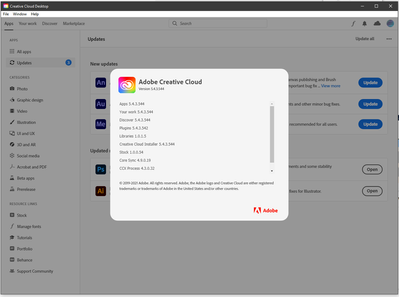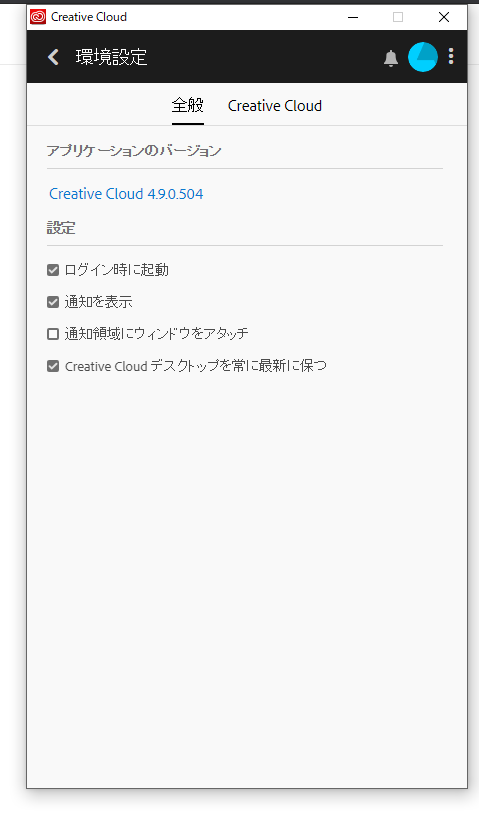Adobe Community
Adobe Community
- Home
- Download & Install
- Discussions
- どなたか助けてください。Adobe CCをダウンロードできましたが、アプリをインストールできません。
- どなたか助けてください。Adobe CCをダウンロードできましたが、アプリをインストールできません。
Copy link to clipboard
Copied
Premiere Proなどのアプリをインストールしようと試みていますが、毎回、
「インストール」を押した後、Creative Cloudが立ち上がり、その後
「アプリケーションを読み込み中」となり、その表示が消えた後、インストールが始まるかと思いきや無反応です。
Windows10 Pro 34ビットを使用しています。
どなたか詳しい方、おしえてください。
お願いします。
 1 Correct answer
1 Correct answer
that's an old version of the creative cloud because your computer (which i assume has a 32 bit os) is not compatible with many of the current adobe programs including premiere pro.
https://helpx.adobe.com/creative-cloud/system-requirements.html
Copy link to clipboard
Copied
click your start button>type winver>enter
what win 10 version is displayed?
Copy link to clipboard
Copied
バージョン 20H2 (OS ビルド 19042.867)
Copy link to clipboard
Copied
first, reset the cc app:
to reset the cc desktop app, make sure it's in the foreground, then press:
Win: Ctrl + Alt + R
Mac: Cmd + Opt + R
if that fails, try to repair
https://helpx.adobe.com/download-install/kb/creative-cloud-install-stuck.html
if that fails go ahead and uninstall/reinstall per the above link
if that fails, do a clean cc install following each applicable step:
uninstall every cc app including preferences, https://helpx.adobe.com/creative-cloud/help/uninstall-remove-app.html
then uninstall the cc desktop app, https://helpx.adobe.com/creative-cloud/help/uninstall-creative-cloud-desktop-app.html
clean your computer of cc files per http://www.adobe.com/support/contact/cscleanertool.html
check for, and if available, update your os
repair all ms visual c++ versions that can be repaired.
update your ms visual c++, if it can be updated
restart your computer (don't skip this)
reinstall the cc desktop app, https://helpx.adobe.com/uk/download-install/kb/creative-cloud-desktop-app-download.html
if you're unable to install the cc desktop app at this stage, use the link at the bottom of the page at https://helpx.adobe.com/uk/download-install/kb/creative-cloud-desktop-app-download.html
use the desktop app to install your cc programs/trials
Copy link to clipboard
Copied
返信ありがとうございます。
教えていただいたことをすべて試しましたが、解決できませんでした。
アプリをインストールする前もした後も何も変化もなくこの画面のままです。
一つのアプリもインストールできていません。
他に方法はあるのでしょうか?
Copy link to clipboard
Copied
what version (open the cc app>help>about creative cloud) of the cc desktop app are you using?
Copy link to clipboard
Copied
あなたの指示の通りにはできませんでしたが、この表示は正しいですか?
アプリのバージョンはCreative Cloud 4.9.0.504と書いてあります。
Copy link to clipboard
Copied
that's an old version of the creative cloud because your computer (which i assume has a 32 bit os) is not compatible with many of the current adobe programs including premiere pro.
https://helpx.adobe.com/creative-cloud/system-requirements.html
Copy link to clipboard
Copied
ありがとうございます!
32ビットだったので64ビットに更新し、再インストールしたら、解決できました。
最後までご丁寧にサポートくださりありがとうございました。
本当に助かりました。
Copy link to clipboard
Copied
you're welcome. and good to hear that you were able to update and solve the problem.
Copy link to clipboard
Copied
OSのほうを変更してはいるようですが、ハードウェアスペック、足りてるものなのでしょうか。
32bit版Windows 10がインストールされているハードの場合、古いPC・タブレット系などになるはずで、Premiere Proが正常動作するだけのスペックを有しているとは思い難いためです。
できればその点もチェックした方がいいでしょう。
なおジャパンコミュニティ自体はありますが、いったん解決してしまったこともあるので、このままこちらに残すことになるでしょう。
(話があまり進んでない場合にはモデレータによって移動処理が行われることが多いです)