 Adobe Community
Adobe Community
- Home
- Download & Install
- Discussions
- Re: 2018 CC Apps Compatibility with High Sierra - ...
- Re: 2018 CC Apps Compatibility with High Sierra - ...
2018 CC Apps Compatibility with High Sierra - Can I Upgrade?
Copy link to clipboard
Copied
I've been searching the forums and Google for what seems like weeks trying to make sure that everything is going to be compatible with High Sierra before I pull the trigger and upgrade. All of the threads are clogged up with people using old version of either CS or CC before the latest app releases. So the question I and everyone I know wants to know is:
Are the 2018 CC apps that Adobe just released compatible with iOS 10.3 HIGH SIERRA? Should I Upgrade if I have a CC all apps membership?
My goto apps are: Photoshop, Illustrator, InDesign & Premiere. Can I make this happen?
Thanks in advance for your help.
Copy link to clipboard
Copied
My app stability has greatly improved since the 10.13.3 Supplemental Update released Feb 20th 2018.
"The…supplemental update fixes an issue where using certain character sequences could cause apps to crash."
Premiere has been relatively solid through two weeks of production. Minor issues remain with the other apps, performance, but the bottom line is i've had a stable workflow.
Copy link to clipboard
Copied
Is it worth the upgrade for Metal 2?
I'm running a 15in MBP i7 Mid 2015 with Sierra and I'm not happy with the speed of the machine at all... slow renders etc...
Copy link to clipboard
Copied
I've recently upgrated to High Sierra without researching the problems associated with Photoshop, and Nikon aps to transfer from the camera to the computer. NIK plug-ins, which I love, have been giving me issues since I've upgraded. I've now changed my workflow to include saving the "final image" prior to opening up the NIK software in PS CC 2018 since it freezes or simply shuts down the PS program about 50% of the time. I've also had issues with adjustment layers where when I open one up, the layer appears but no controls are available to make the adjustments... again, quick and restart PS in order to get that working again... I am seriously considering, after having a Mac for three years, going back to a PC. ![]()
Copy link to clipboard
Copied
@thornb54287271 Yes, I feel that Metal 2 is improving, it's been getting stronger with each OS and Premiere update over these last couple of months and I've switched from OpenCL. As of April my '17 MBP is showing its true power. I think it will continue to improve.
Copy link to clipboard
Copied
Things continue to improve with OSX's April 10.13.4 update; our macs are having a better experience with the Active Directory Network, with Finder, and with app stability. I haven't done much in Premiere lately (been on the road) but the short projects i've done have had greater stability and graphics performance.
Copy link to clipboard
Copied
MacBook Pro (15" 2017)
Just upgraded to MacOS 10.13.3 yesterday and experiencing all sorts of issues:
- PS froze my computer entirely 2x
- PS "Export As" non-functional. clicking the menu item or pressing the hotkey cmd+opt+shift+w does absolutely NOTHING, no export as screen pops up.
- Sometimes when I minimize the PS screen and reopen it again, my document that was open is gone.
- ID can not change PDF export presets anymore. clicking an item from the dropdown menu does NOTHING, previous choice remains in place. Have to manually set up each export. very annoying.
Seems like both Apple and Adobe have really let go and are just releasing products for the sake of new releases with c0oL nEw fUnCtiOns (like those amazing "rich tips" when hovering over tools); instead of products that are bug free.
Copy link to clipboard
Copied
Additional:
Can't use any drop down menus in indesign. Either does nothing or crashes. Adobe please fix asap.
Copy link to clipboard
Copied
What is an example inDesign action I could try that would lead to a crash? I have InDesign 13.0.1, and the drop down menus seem to work ok.
Copy link to clipboard
Copied
This is soooooo not what I wanted to read. Of-course my 2017 Macbook Pro 15 is on it's way and will arrive at the end of February. I currently have a 2015 Macbook and have been excited for the upgrade as it has been slowing down considerably lately. I Found this thread as I have been looking into Photoshop 2018. ( I am currently using PS 2016) I know my new MBP will come preloaded with the HS version that is causing everyone issues and I fear PS will make me throw my new computer out the window. Any recommendations for a brand new set up? I do not have time machine so there is no going backwards. Maybe the solution is a different photo editing program and steering clear of Adobe until they have a fix? Or returning the Macbook? Problem being of-course it has been ages since I used a non-Apple computer. . . But it is not encouraging reading all these posts that go back to November, realizing that it has been months without headway on these issues.
Copy link to clipboard
Copied
Working just fine!
My Late '09 27-inch i7 iMac died at 8 years old. I'm now using 5K 27-inch 2017 iMac with Mac OS 10.13.3.
I rebuilt my workspace using my Timeline backup and have implemented all OS and 2018 CC updates. No issues or problems. Adobe isn't great at clearing out old preference files, and I found folders in Application Support for previous CC applications. A couple were for older versions of Muse. Once I'd deleted these I could quit Muse, without Force Quit.
The only other issue I've found is working with Illustrator. At high magnification, working over a placed bitmap, the screen image distorts and become fragmented. Zoom out and all appears fine.
Enjoying the retina screen and much faster loading and working times. I opted for a 512GB SSD, and I'm running about half volume.
Good luck, I'm sure there isn't something inherently wrong. Maybe clear out old unnecessary files.
Copy link to clipboard
Copied
I have problems opening Photoshop and Illustrator and Adobe Acrobat Pro crashes all the time, I have a iMac running High Sierra. I feel I am wasting my money paying for a subscription to software that doesn't not work correctly. Adobe fix this!
Copy link to clipboard
Copied
Hi,
If you are using MAC high sierra then feel free to update your applications, your operating system is completely compatible with 2018 updates, so that you can enjoy the latest features.
Good Luck.
Copy link to clipboard
Copied
iMac Pro 2017 with High Sierra and Adobe CC 2018...nothing but trouble.
Premiere Pro loves to freeze when simply trying to exit the program.
My biggest issue is with audio when outputting a timeline from Premiere Pro using Media Encoder. What looks and sounds in sync in the Premiere Pro timeline becomes an out of sync fiasco when it's compressed to a .m4v file for use in Encore. I've troubleshooted in various ways including using older versions of the Media Encoder. It looks like I'll be finishing my latest video project on my mid-2012 MacBook Pro running El Capitan with Adobe CC 2017 or earlier, um because that has served me well.
Copy link to clipboard
Copied
hi I wouldn't do it!!
having nightmares with photoshop and high Sierra!!
disk error problems with RAW files. can't open or copy some files. for a photo editor, this is a nightmare. reported 5x to adobe... no fix yet... some had me downgrade RAW, others had me downgrade CC2018, all temporary fix and problem persists
dealing with apple also...
Copy link to clipboard
Copied
I had been running the latest MacOS version of High Sierra with NO problems until the 2108 CC updates rolled out from Adobe. I'm a power user and push my machine hard.
Maybe a few crashes on my iMac over the last two years? I have a 27" iMac with 512GB Flash drive and upgraded video card.
Today my iMac and 2018 CC are both unusable since April 4, 2018. My iMac constantly reboots over and over. The problem apparently has to do with recovery mode of InDesign and Photoshop and Illustrator and the Video Memory.
Currently, I am downgrading to Sierra—completely a pain in the azz—and I am loosing money and clients dealing with this problem.
If anyone has a REAL WORLD walk around, please do share.
Copy link to clipboard
Copied
Don't do it!
I'm running High Sierra 10.13.4 on a 2017 Macbook Pro with an upgraded graphics card and Illustrator is completely unusable.
When trying to do anything that requires text or shapes, Illustrator will just drag the screen, so a 30px box becomes 1000px, unless I counter the drag and click the screen at minimum 10 times to deselect the element.
Loading the pallet takes about a minute and I get the Apple loading wheel - with 16GB of RAM and an upgraded graphics card, there's no way that should be happening.
Resizing an artboard is nearly impossible as it takes several clicks in the custom measurement field to input the dimension.
Then when you spend half an hour on a 5-minute job, saving the document takes a lifetime!
I thought it was my Mac at first, but having tried with and without the wireless mouse and keboard, I'm sure it's not that!
Copy link to clipboard
Copied
I cannot download adobe trials on 10.13.4 High Sierra from their website. It simply doesn't work. I get this but it doesn't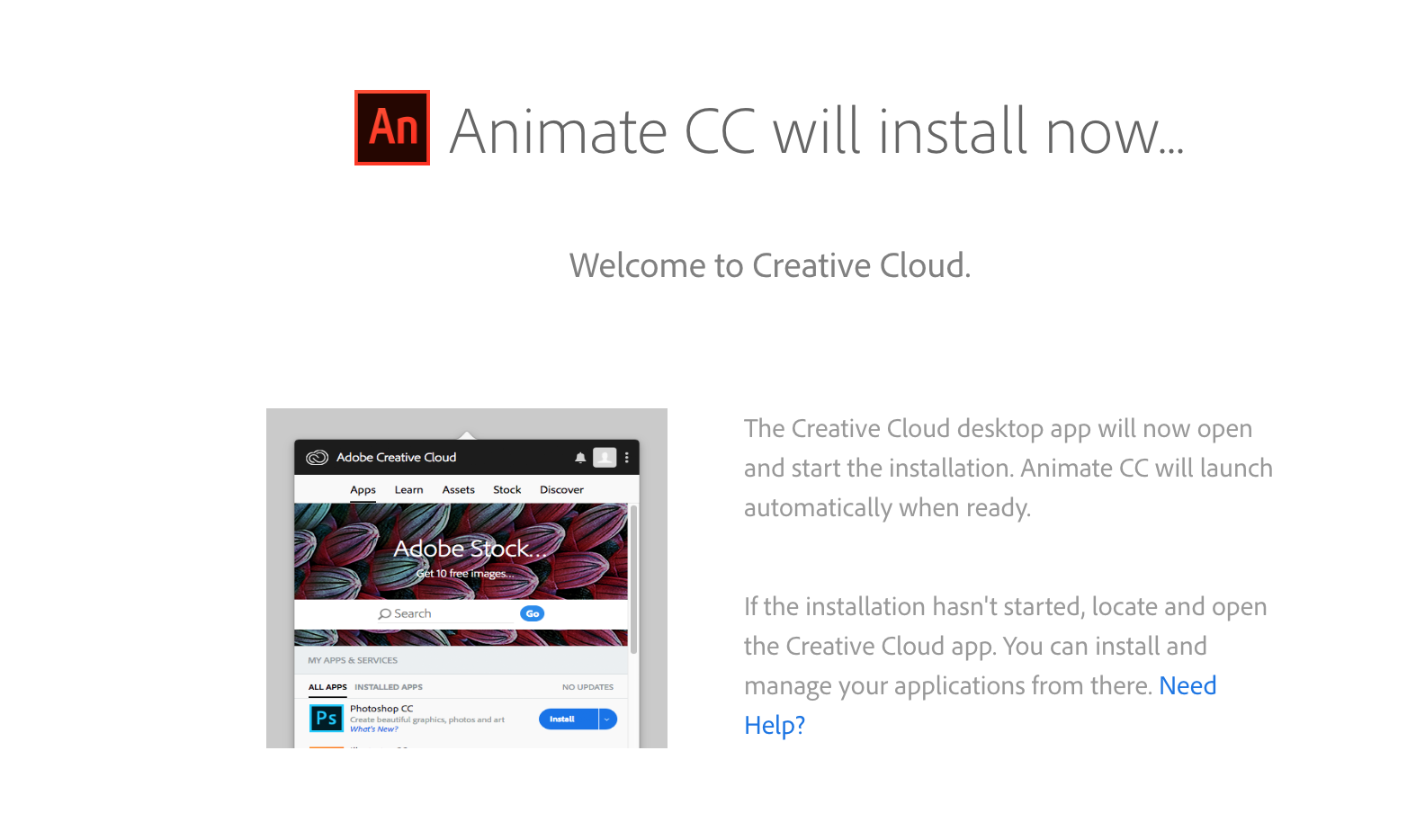
Copy link to clipboard
Copied
you may wish to try the steps here (in the answer to Brennangerle's question) to disable System Integrity Protection - temporarily, at least:
I had problems updating the CC Desktop App and installing individual apps while SIP was enabled.
Copy link to clipboard
Copied
Adobe claims full compatibility between High Sierra and Adobe CC. Do you suppose you'd have to buy a new Mac with High Sierra pre-installed in order to have no issues?
Copy link to clipboard
Copied
Thats a difficult one to answer. I bought a used Retina 5k, Late 2015 iMac 4.0 Ghz (of course its not old as they sell these up to the latest 2017 model) and I am running High Sierra 10.13.5, 40 GB RAM, 500 Gb Scratch Disk SSD (USB 3.0), 500 GB Media Disk SSD (USB 3.0), 2 TB Fusion Drive (128 GB SSD combined with 2 TB 5200 rpm HDD) and AMD Radeon R9 M395 2048 MB (probably my weakest point but tests at 107fps) as my main system. When I installed CS6 Premiere, Encoder and Encore (I only do HD to SD work) I expected it to work with no issues and it did to a point. The CS6 Premiere editing is fine but then sending it to Encoder there is an issue because Encoder doesn't have the DVD Codecs and you have to go here to get them:Adobe - Adobe Media Encoder : For Macintosh : Adobe Media Encoder CS6.0.1 for Mac
I use the full CC subscription as well but if I can't use Encore then whats the use for Premiere and I should then only pay for Lightroom and Photoshop. Personally I feel that Adobe should refund the money until things are resolved. Its not fair to pay for something that a work around (which you shouldn't have to do anyway) is done by Adobe.
So back to the CS6 Encoder problem ... there is a fix but the Adobe Installation Software does not work with High Sierra. I cannot get it to install so I cannot proceed. Then I decide to install the CC 2017 Encoder .... well when I import the CS6 Premiere project to that Encoder it says it can't find the media. I see the project in the encoding window and the arrow is green to activate the conversion but then the horrible window of RED pops up in 10 languages saying "your screwed". So back to another 4 hours of editing in CC 2017 Premiere and something else is missing in the system. I have also done this in CC2018. Personally I am getting tired of this. I can't even remember everything I have done and my desktop is a mess due to all of the different project files everywhere with funky names as I try to shave of one letter per save to hopefully identify it later. What is going on????
I have spent the last 3 days up all day and night working on this to delirium as I have deadlines due today. I can't even take a project from one computer and pack it up to carry to another computer. It also says missing media yet the sequence is 14gb and has it in the folder. I miss the simple days .... I did like some of the new features of the new CC stuff but if it doesn't work and you waste a hundred hours of work it hurts and it costs me too much. Clients are angry. Not good.
Copy link to clipboard
Copied
Has anyone found any solutions here? We have a brand new Macbook Pro. CC worked for 1 week and now crashes immediately every time we open it. We spent an hour on with Adobe and they blamed Apple and then we spent an hour on with Apple and they have nothing to offer. About to return this Macbook and get a pc....ugh
Copy link to clipboard
Copied
WHAT crashes immediately when you open it? The CC app? Photoshop? InDesign? Something else? More than one? What sort of crash - what message?
Copy link to clipboard
Copied
The specific programs crash immediately but the CC downloader opens fine. When you open Photoshop or Indesign it will crash immediately. Below is the screenshot.
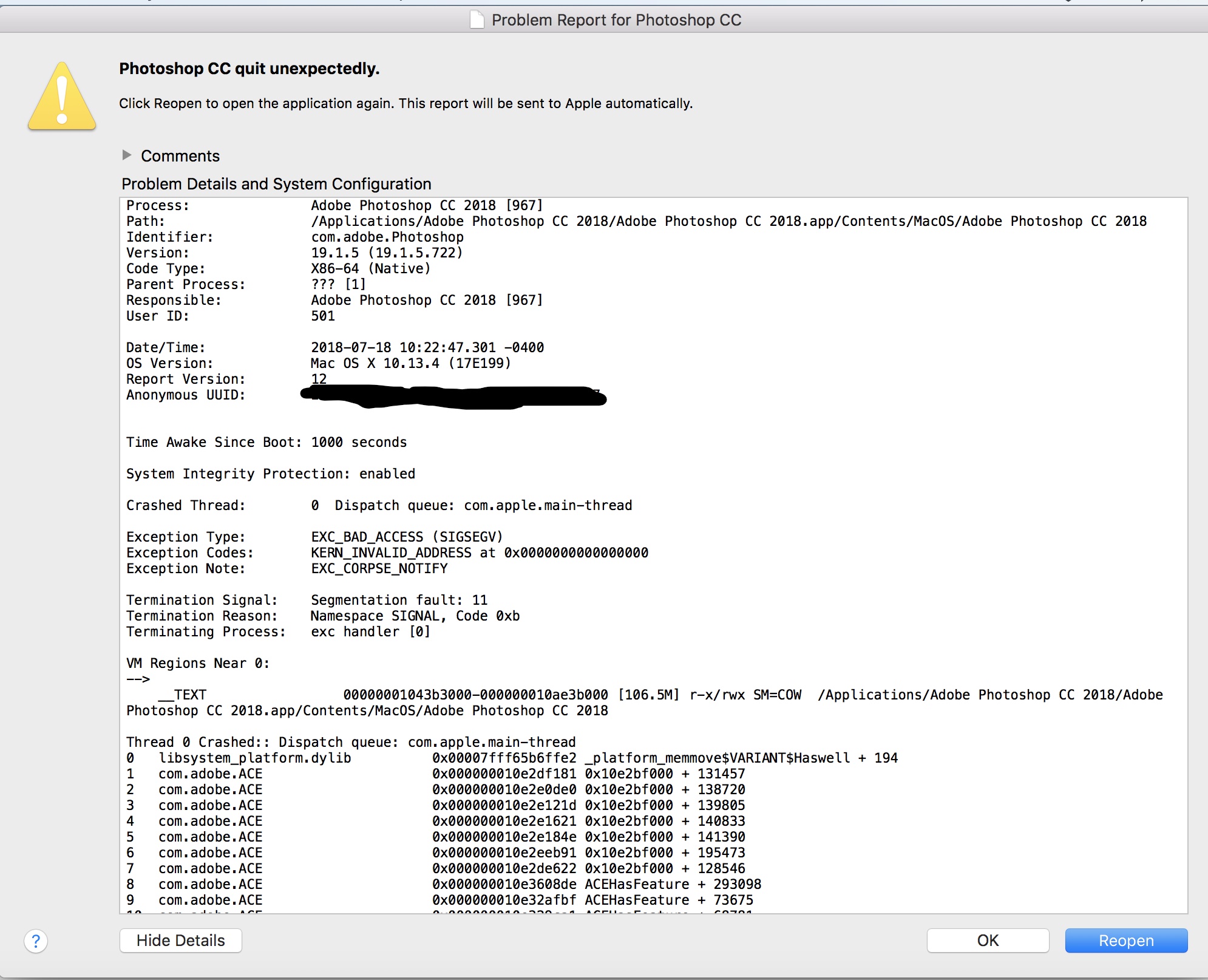
Copy link to clipboard
Copied
I notice you have MacOS 10.13.4 installed and the latest update is 10.13.6 See if the update helps.
Copy link to clipboard
Copied
Sorry that screen shot was before we got on with Apple. We did end up upgrading to the latest version.

