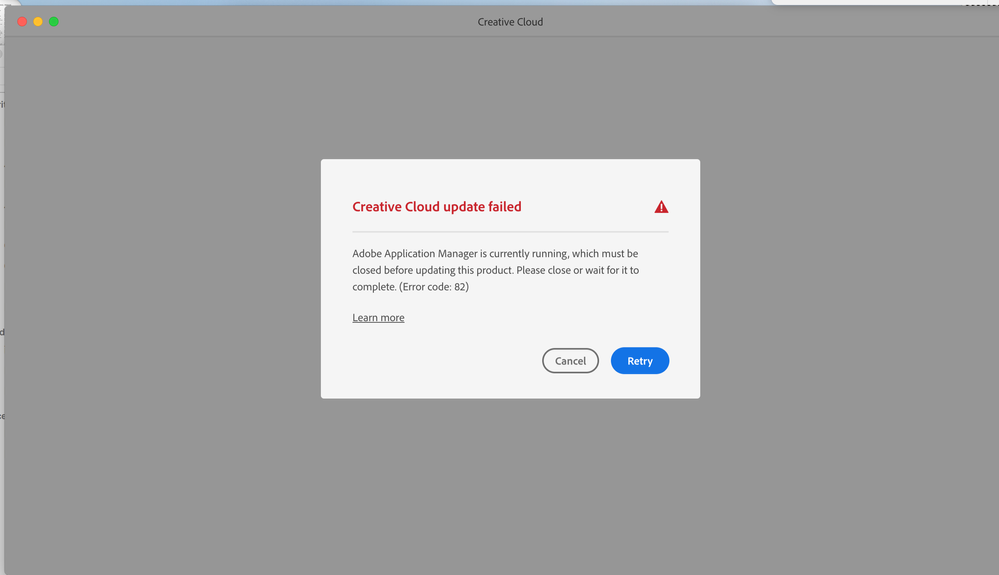Adobe Community
Adobe Community
82 code
Copy link to clipboard
Copied
My laptop isnt lettine me open Indesign which I just changed to pay for just this adobe program instead of all of them and Indesign is what i use by far the most. I cant seem to update or open it. View attached
Copy link to clipboard
Copied
If you are on a MAC open the Activity Monitor application and kill any process name "Adobe Application Manager". If on windows you can do the same from Task Manager. Alternatively, you could also restart your computer and then try updating.
-Manan
Copy link to clipboard
Copied
Hi there,
In addition to suggestions shared above, you may want to visit this article for help: https://helpx.adobe.com/in/creative-cloud/kb/troubleshoot-download-install-logs.html
Let us know if you have any other questions.
Thanks
Kanika