 Adobe Community
Adobe Community
- Home
- Download & Install
- Discussions
- A problem occurred while extracting some files.
- A problem occurred while extracting some files.
Copy link to clipboard
Copied
When I go to run the program I downloaded and pick the folder location I get an error that says "A problem occurred while extracting some files. Check available space on your computer and the write privileges on the destination folder."
Can you help?
 1 Correct answer
1 Correct answer
Thanks for the pictures of the error. This error indicates the zip archive you are trying to extract is damaged. Please download a new copy. The retail installation files they are available at Download Adobe Creative Suite 6 applications..
If your company has a volume license then you will need download the volume license installation files from https://licensing.adobe.com/.
Copy link to clipboard
Copied
Branching to a new discussion.
HaliburtonChamber what Adobe software title, and version, are you attempting to install? How much space is available on your computer? What version of Windows do you have installed?
Copy link to clipboard
Copied
I'm trying to download CS6 Design & Web Premium. I'm on Windows 7 and I think I have 267 GB of space on my computer.
I have the programs downloaded on another computer in our office, but I need to get them on this computer as well.
Copy link to clipboard
Copied
Thank you for the update HaliburtonChamber. Can you please post a screen shot of the error when this is occuring? You can find details on how to post a screen shot at FAQ: How do I capture and post a screen shot or video?
Also to confirm you are not attempting to customize the install location but are choosing the default location.
Copy link to clipboard
Copied
Here are the screen shots - I get three separate messages each time I hit the OK button.
And yes, I'm choosing the default location


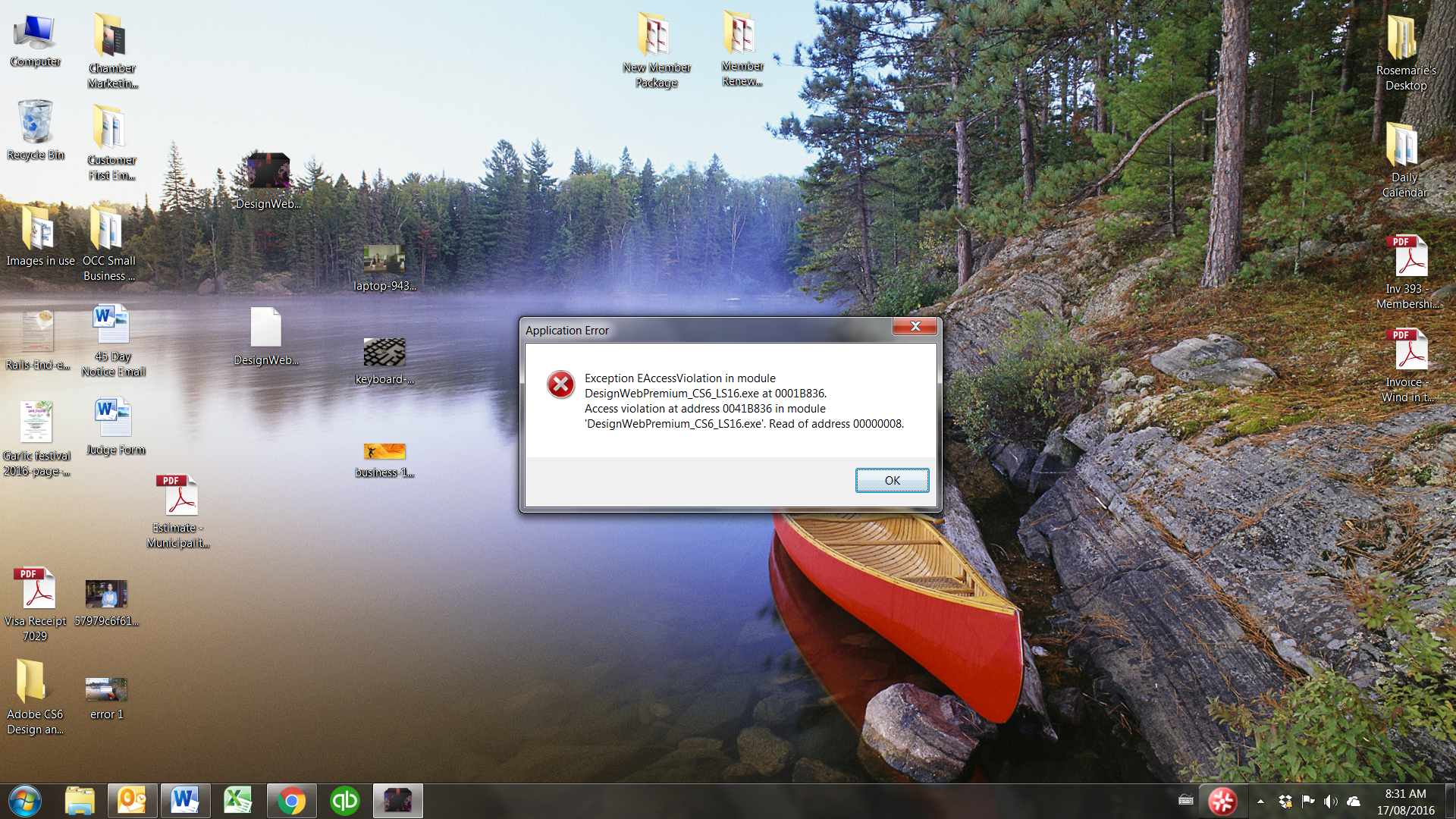
Copy link to clipboard
Copied
Thanks for the pictures of the error. This error indicates the zip archive you are trying to extract is damaged. Please download a new copy. The retail installation files they are available at Download Adobe Creative Suite 6 applications..
If your company has a volume license then you will need download the volume license installation files from https://licensing.adobe.com/.
Copy link to clipboard
Copied
Hi, I'm also having the same error when i'm trying to extract Lightroom installer. I have downloaded it several times and get this error every time. It looks lik it downloads without issue, it normally downloads in a few minutes. The extraction makes it to 100% before showing the error. Can you please help?
Copy link to clipboard
Copied
I am also getting this same error for the lightroom 6 installer
Copy link to clipboard
Copied
A problem occured while extracting some file. check availabale space on your computer and the write privileges on the destination folder. Can yor help us.?