 Adobe Community
Adobe Community
- Home
- Download & Install
- Discussions
- Re: Adobe Application Manager password not working...
- Re: Adobe Application Manager password not working...
Copy link to clipboard
Copied
I am able to sign in to my Adobe account with no problems, but when I go to update my PS and LR programs and the Adobe Application Manager pops up it does not recognize my password. Please help! I am still using PS6 and LR5 - could this be part of the problem?
 1 Correct answer
1 Correct answer
When you are installing or updating, that is MOST LIKELY your computer operating system asking you to prove that you have permission by asking for your COMPUTER password, not your Adobe password https://forums.adobe.com/thread/2139902
Copy link to clipboard
Copied
When you are installing or updating, that is MOST LIKELY your computer operating system asking you to prove that you have permission by asking for your COMPUTER password, not your Adobe password https://forums.adobe.com/thread/2139902
Copy link to clipboard
Copied
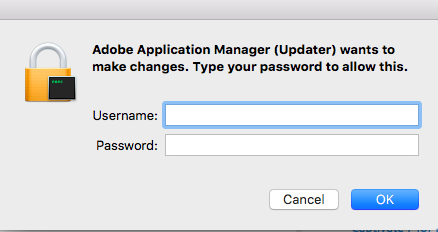 Thanks for getting back to me. This is a screen shot of the AAM that is asking me to sign in before I can download any updates.
Thanks for getting back to me. This is a screen shot of the AAM that is asking me to sign in before I can download any updates.
Copy link to clipboard
Copied
That box is generated by your OS X operating system. Nothing to do with Adobe.
It is asking you to enter a local administrator username and password for your computer to permit files to be modified on your local hard drive.
Copy link to clipboard
Copied
Unfortunately, my OS X codes are not working. Guess I'll be calling Apple to try to unravel this. Thank you for your help.
Copy link to clipboard
Copied
It's based on your user account and password for your Mac.
You need to make sure that the user you are signed in on your Mac has Admin privileges.
Apple will not be able to help you.
Copy link to clipboard
Copied
Funny thing is I just updated my Adobe products on my desktop computer with my password and it worked perfectly. Do you think this has to do with that fact that APPLE just gave me a new hard drive for my laptop which is the computer I am having issues with?
Also, can you kindly explain how I figure out what you said - that the user you are signed in on your Mac has Admin privileges.
Maybe that is all I need to do to fix this problem.
Copy link to clipboard
Copied
Go to your System Preferences in the Apple menu. Choose Users & Groups and see if your Current User is Admin
Copy link to clipboard
Copied
Thank you for your help. I have spent time on the line with Apple support and have figured out the issues. Wish I could repeat all that I had to do to get everything back to normal but my brain is too exhausted to remember.
Hope you all have a wonderful holiday season!
