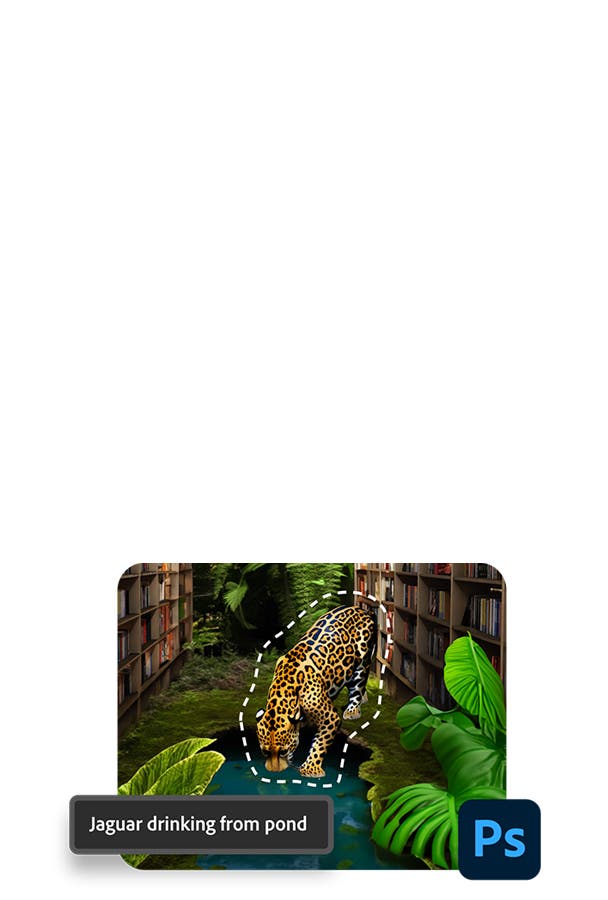Adobe Community
Adobe Community
- Home
- Download & Install
- Discussions
- UPDATE: I found the cause of the problem. I run mo...
- UPDATE: I found the cause of the problem. I run mo...
Copy link to clipboard
Copied
So basically, ever since I got the new Windows 10 2020 May Update, I've been getting an error whenever I open CC saying:
Adobe Creative Cloud is needed to solve this problem. However, it is missing or damaged. Please download and install a new copy of Creative Cloud from 'http://www.adobe.com/go/adobecreativecloudapp'
I've tried repairing the installation, I've uninstalled and reinstalled CC at least 15 times (also using the Adobe Cleaner application and manually deleting the rest of the adobe folders before each installation), I've had an adobe support guy controlling my computer for 1.5 hours and made no progress, and I've tried every. single. solution. from the adobe help site and community.
Still no success.
I suspect the latest version of windows broke something, because no matter what I do, CC just doesn't work.
Any help would be much appreciated, although I think this might be an OS problem.
Cheers.
Jim
 1 Correct answer
1 Correct answer
UPDATE:
I found the cause of the problem. I run most of my apps of of an external drive (working on a laptop with barely any internal storage), and in the registry had my 'Program Files' folders saved on my D drive. CC didn't like this, and as such, installed about half the files on one drive and half on the other, and proceeded to conclude that the installation was corrupted. After changing the location of program files back in the registry editor, I fixed the problem.
Copy link to clipboard
Copied
Problem with Cloud manager https://helpx.adobe.com/creative-cloud/kb/creative-cloud-missing-damaged.html
Copy link to clipboard
Copied
UPDATE:
I found the cause of the problem. I run most of my apps of of an external drive (working on a laptop with barely any internal storage), and in the registry had my 'Program Files' folders saved on my D drive. CC didn't like this, and as such, installed about half the files on one drive and half on the other, and proceeded to conclude that the installation was corrupted. After changing the location of program files back in the registry editor, I fixed the problem.