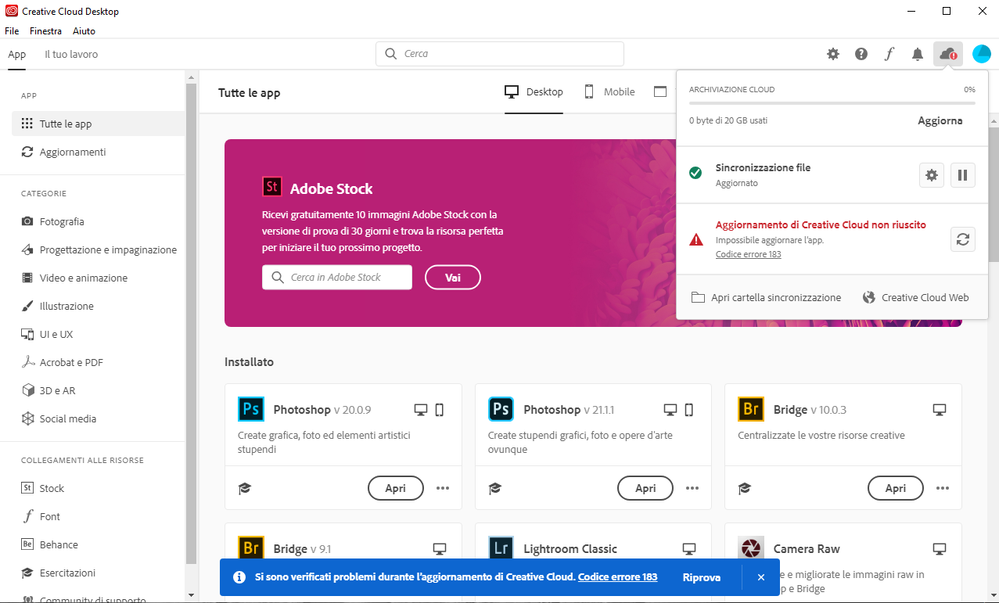Adobe Community
Adobe Community
ADOBE CREATIVE CLOUD error 183
Copy link to clipboard
Copied
hi I have a problem with updating how can I solve it?
I have Win10 and use PS and Lr.
Adobe support says it may be a connection problem but I'm not sure I think it's a bug.
Copy link to clipboard
Copied
Diego, I am sorry but Error Code 183 occurs because the installation was blocked. For more information on what is being blocked please check the install log. You can find details on how to review and locate errors at https://helpx.adobe.com/creative-cloud/kb/troubleshoot-download-install-log-files.html.
Copy link to clipboard
Copied
this is my log
03/25/20 10:15:46:754 | [INFO] | 21448 | HDSetup | HDPIM | HDPIMSessionManager | | HDPIM | 7216 | Inside hdpimControlProgress for request type '2' with driverXML
03/25/20 10:15:46:754 | [INFO] | 21448 | HDSetup | HDPIM | HDPIMSessionManager | | HDPIM | 7216 | Exiting hdpimControlProgress with status '0'
03/25/20 10:15:47:362 | [INFO] | 21448 | HDSetup | HDPIM | HDPIMSessionManager | | HDPIM | 7216 | Inside hdpimTerminateSession
03/25/20 10:15:47:555 | [INFO] | 21448 | HDSetup | HDPIM | ApplicationManager | | HDPIM | 21460 | Released product specific lock for SAPCode: LIBS
03/25/20 10:15:47:569 | [INFO] | 21448 | HDSetup | OOBEUtils | FileUtils | | OOBEUtils | 7216 | Successfully deleted directory from path: C:\adobeTemp\ETR96F3.tmp. Recursive: 1
03/25/20 10:15:47:572 | [INFO] | 21448 | HDSetup | HDPIM | HDPIMSessionManager | | HDPIM | 7216 | Exiting hdpimTerminateSession, successfully closed session '0'
03/25/20 10:15:47:580 | [WARN] | 21448 | HDSetup | OOBEUtils | CommBridge | | OOBEUtils | 7216 | Aborting read on pipe 00000390 , errno: 109
03/25/20 10:15:47:580 | [INFO] | 21448 | HDSetup | HDSetup | AppContext | | HDSetup | 21180 | Exit Code: 183
-------------------------------------- Summary --------------------------------------
- 2 fatal error(s), 0 error(s), 1 warnings(s)
FATAL: Error (Code = 183) executing in command 'RunProgramCommand' for package: 'CC-Library-mul-x64', version:3.7.4.29
FATAL: Error occurred in install of package (Name: CC-Library-mul-x64 Version: 3.7.4.29). Error code: '183'
WARN: Program "C:\Program Files\Common Files\Adobe\Creative Cloud Libraries\libs\node.exe" failed with exit code: 3
-------------------------------------------------------------------------------------
03/25/20 10:15:47:580 | [WARN] | 21448 | HDSetup | OOBEUtils | CommBridge | | OOBEUtils | 7216 | Aborting read on pipe 00000390 , CBRawReadTry failed for packet info.
03/25/20 10:15:47:582 | [INFO] | 21448 | HDSetup | HDSetup | AppContext | | HDSetup | 21180 | ************************* END Adobe Setup *************************
Copy link to clipboard
Copied
Here there is my complete file
Copy link to clipboard
Copied
Diego, if you would like direct assistance with reviewing the log files, then please download and run the CC Log Collector Tool from http://helpx.adobe.com/creative-cloud/kb/cc-log-collector.html. Once the logs have been uploaded, you can then contact our chat support team at https://helpx.adobe.com/contact.html, and they will have access to the logs and assist you with resolving the errors.
Copy link to clipboard
Copied
TKS
Copy link to clipboard
Copied
You'll never get it fixed. I have had an error for over 6 months now. Nothing works and no Adobe reps ever bother trying to help.