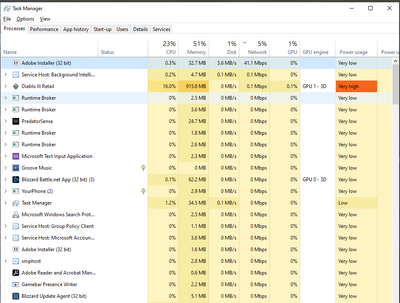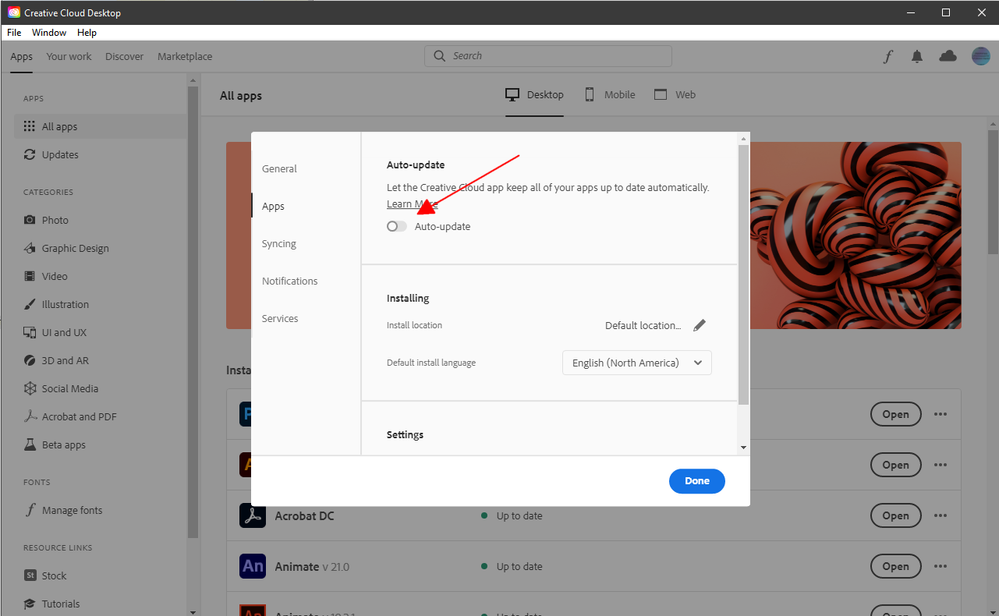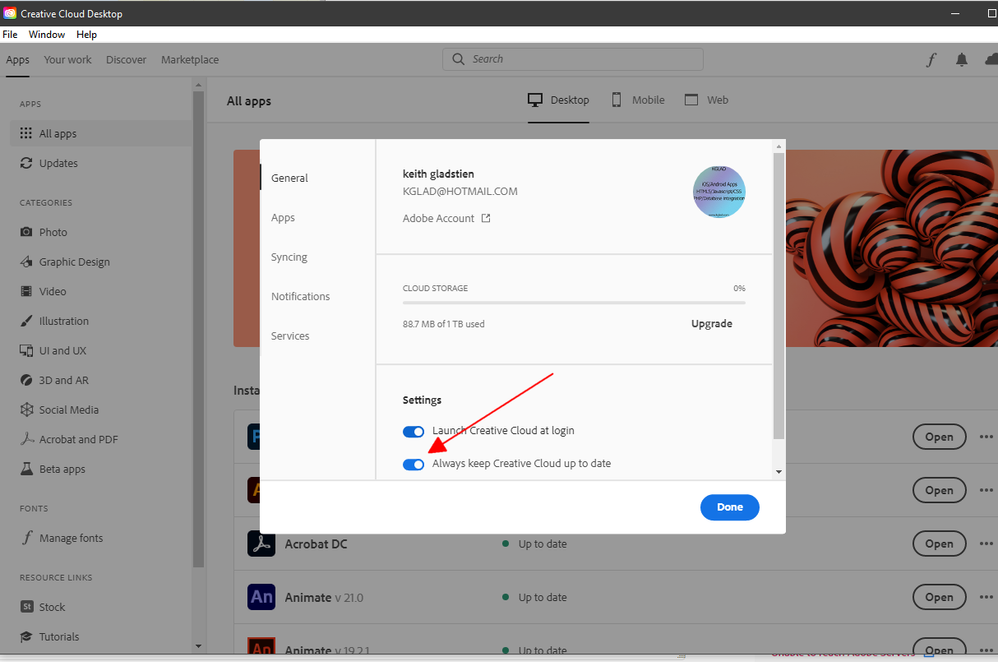Adobe Installer, Adobe Update Service (Windows), and com.adobe.acc.installer.v2 (macOS) all manage the privileges required for various actions like installing app updates, and syncing fonts. Adobe Update Service is a Windows-specific process, while com.adobe.acc.installer.v2 is specific to macOS only. These processes ensure that you are not prompted for your system password each time you try to sync fonts, or install or update your apps.
p.s. if you don't want auto-updates, disable them in the cc app file>preferences>apps
and if you don't want the cc desktop app to auto-update disable that by using file>prefences>general