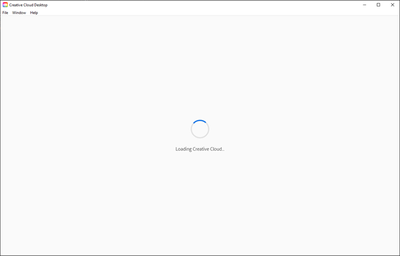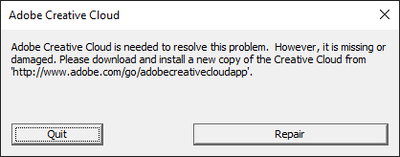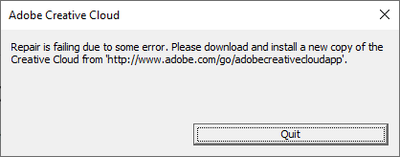Adobe Community
Adobe Community
- Home
- Download & Install
- Discussions
- Re: Adobe Creative Cloud Won't Load after Installa...
- Re: Adobe Creative Cloud Won't Load after Installa...
Adobe Creative Cloud Won't Load after Installation.
Copy link to clipboard
Copied
Hello Adobe Community 🙂
Maybe you guys and gals can help me with my issue. I had to reinstall a fresh copy of Windows 10 on my PC last night due to the blue screen of death, and it was caught in an endless loop of repair and restart. After reinstalling Windows 10 and all other programs, I reinstalled Adobe Creative Cloud and it would not load.
After awhile, it would come up with this dialog box:
I would then select repair and got this:
I have tried all the suggestions within this article: https://helpx.adobe.com/ca/creative-cloud/kb/creative-cloud-app-doesnt-open.html but to no avail. I tried to unistall using the tool: Creative Cloud Uninstall and have reinstalled it, still nothing. And then tried the Creative Cloud Cleaner Tool, and nothing.
I have a paid subscription and I need this for College. Please can anyone help?
Copy link to clipboard
Copied
HCTigers, please see https://community.adobe.com/t5/download-install/creative-cloud-is-missing-or-damaged/m-p/11838929/th... where this topic was recently discussed.
Copy link to clipboard
Copied
All of these suggestions have been tried with failure. I had successfully installed Creative Cloud previously, not but a month ago when my classes started. It installed fine with Adobe Illustrator, and now it doesn't. Is there anything else that I can try?
Copy link to clipboard
Copied
Yes, begin a secure chat session at https://helpx.adobe.com/contact.html so that direct support can be provided to help identify the cause of the repeated damage to the files stored on the computer.
If your school provides the computer or Creative Cloud membership, then please contact them for additional assistance.