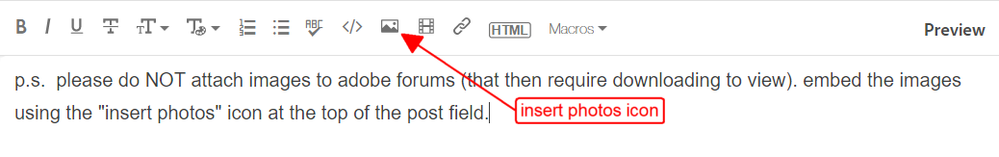Adobe Community
Adobe Community
- Home
- Download & Install
- Discussions
- Adobe CS6 Software Package could not be Licensed, ...
- Adobe CS6 Software Package could not be Licensed, ...
Adobe CS6 Software Package could not be Licensed, Got Trial finished error
Copy link to clipboard
Copied
Hi,
We have purchased Volume License Subscription for the Adobe CS6 software package, we have license keys for both Windows and MacBook version. Currently, we are able to install Adobe CS6 software, able to license the product during the installation processes also but after 30 days, we are getting a Trial Finished error (screenshot attached). we tried to license the software again using our license key but we are getting the same Trial error again. Please help us to fix this issue. Thanks.
Best Regards,
Faris.
Copy link to clipboard
Copied
when did you make the purchase?
if it was ~10 years ago when adobe released cs6, then you won't be able to restart an adobe cc subscription on the problematic computer while using cs6 (or its license will revert to a subscription).
if you're certain you'll never start another cc trial or subscription on the computer with cs6, you can uninstall cs6 (properly) clean uninstall and clean your cc files and then reinstall cs6.
if you purchased cs6 recently, it's pirated software and there's no sense in going through the trouble of resolving the current problem just encounter the next problem (which isn't resolvable).
to uninstall cs6 properly, use the uninstaller.
to uninstall and clean cc files:
uninstall every cc app including preferences, https://helpx.adobe.com/creative-cloud/help/uninstall-remove-app.html
then uninstall the cc desktop app, https://helpx.adobe.com/creative-cloud/help/uninstall-creative-cloud-desktop-app.html
clean your computer of cc files per http://www.adobe.com/support/contact/cscleanertool.html
restart your computer (don't skip this)
reinstall cs6.