 Adobe Community
Adobe Community
- Home
- Download & Install
- Discussions
- Adobe Flash CS4 Installation Error Windows 8
- Adobe Flash CS4 Installation Error Windows 8
Copy link to clipboard
Copied
I have a masters collection CS4 and have had no problems. I recently upgraded my system and now have Windows 8 installed. However, the entire creative suite was installed with no issues except Flash. I am unsure what would be causing this error. I see nothing in the help about this. I am wondering is anyone knows how to fix this? Below is a screen shot of the entire error, sorry that is all I have to go on.
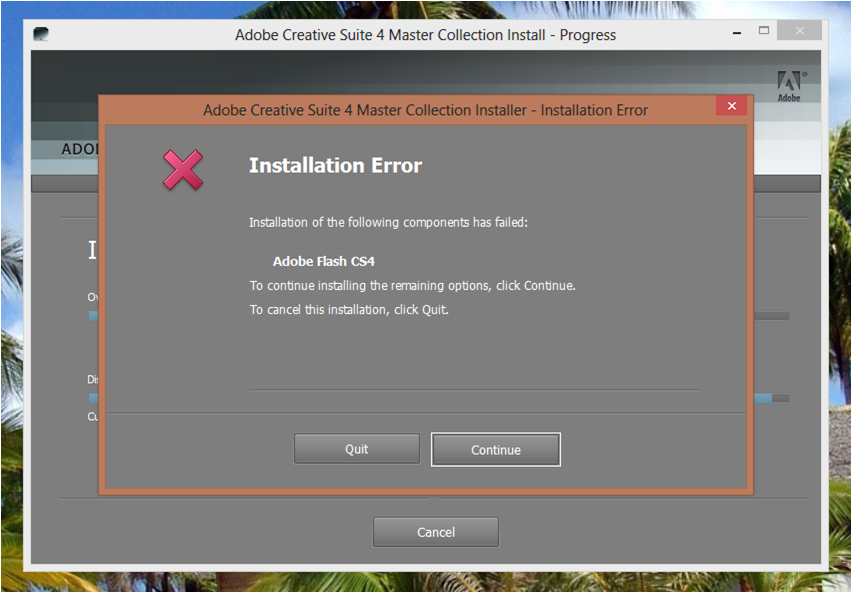
 1 Correct answer
1 Correct answer
There is no fix. Flash Pro is not compatible with Win 8 even in CS6. There are dependencies with Flash Player components and the way it's handled in Win 8 prevents it from working liek the app expects.
Mylenium
Copy link to clipboard
Copied
There is no fix. Flash Pro is not compatible with Win 8 even in CS6. There are dependencies with Flash Player components and the way it's handled in Win 8 prevents it from working liek the app expects.
Mylenium
Copy link to clipboard
Copied
pls I want to download it
