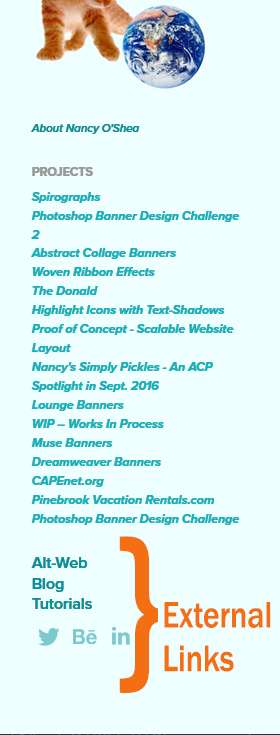Adobe Community
Adobe Community
- Home
- Download & Install
- Discussions
- Re: Adobe Portfolio - Pages & Collections & Naviga...
- Re: Adobe Portfolio - Pages & Collections & Naviga...
Adobe Portfolio - Pages & Collections & Navigation, Oh MY!
Copy link to clipboard
Copied
I am trying to set up a page that will just be a 'collection' page containing different object that will link to external sites. I create the page as a collection but it doesn't appear in the navigation. I'm using the Mercedes theme. Can Collection pages be added to navigation? How?
Copy link to clipboard
Copied
You need to go to the links below for Portfolio help
https://help.myportfolio.com/hc/en-us/requests/new?ticket_form_id=177168
https://helpx.adobe.com/creative-cloud/how-to/create-portfolio-website.html
https://help.myportfolio.com/hc/en-us/articles/216489627-Manually-configuring-a-custom-domain
https://help.myportfolio.com/hc/en-us
https://portfolio.adobe.com/themes
https://portfolio.adobe.com/
And Lighrtroom Integrations
https://blogs.adobe.com/jkost/tag/portfolio
https://lightroomkillertips.com/getting-images-lightroom-adobe-portfolio-just-got-lot-easier/
https://digital-photography-school.com/create-beautiful-online-gallery-lightroom-classic-cc-adobe-po...
Copy link to clipboard
Copied
In Adobe Portfolio, your default landing page (i.e. your_name . myportfolio . com or your_domain . com) is a collections page with cover images that link out to your respective Portfolio project pages. You may add additional links to external sites if you wish. But they will appear separately from the main navigation.
In my example, my Portfolio project pages are above links to external sites. See screenshot.
Post back if you have questions.
Alt-Web Design & Publishing ~ Web : Print : Graphics : Media