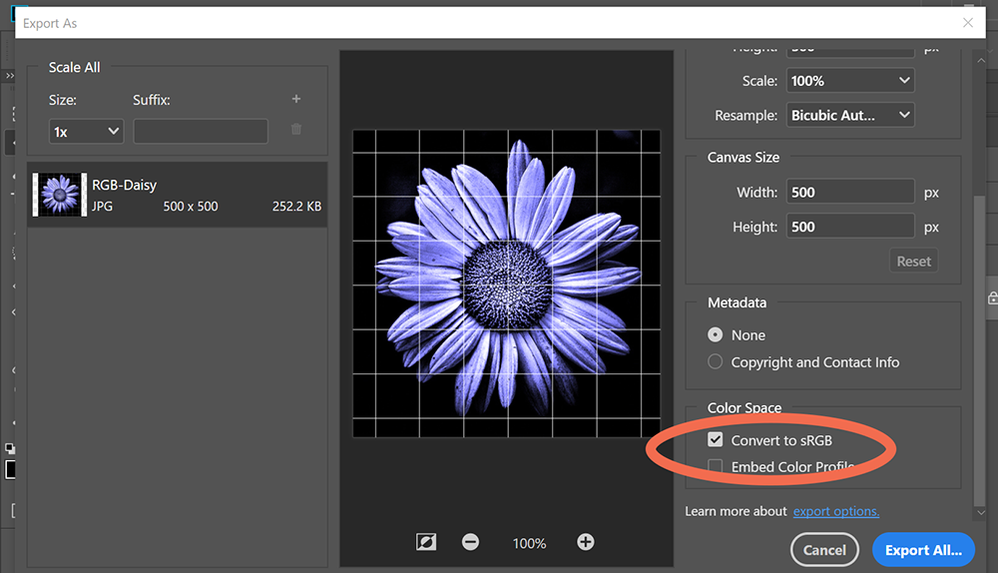Adobe Community
Adobe Community
- Home
- Download & Install
- Discussions
- Re: I'm having a problem with my adobe portfolio. ...
- Re: I'm having a problem with my adobe portfolio. ...
Copy link to clipboard
Copied
Hi, suddenly I can't upload or replace photos on my Portfolio, this is the warning:
Loading chunk 421 failed. (error: https://pro2-ui-assets-s3-fy.myportfolio.com/711825a/a41374ffa06c21e2ad05.js)
What's wrong? 😕
Thanks!
 1 Correct answer
1 Correct answer
OK I did it! The problem was the browser, I used Firefox, with Chrome I have no more problems uploading.
Copy link to clipboard
Copied
OK I did it! The problem was the browser, I used Firefox, with Chrome I have no more problems uploading.
Copy link to clipboard
Copied
Turn off script blockers in Firefox. The Portfolio editor relies heavily on JavaScript. If your browser blocks scripts, you can't do much.
Alt-Web Design & Publishing ~ Web : Print : Graphics : Media
Copy link to clipboard
Copied
I'm having a problem with my adobe portfolio. Anytime I upload new content it temporarily saves it but when I open the portfolio again the content is gone. It is also not allowing me to edit my photo grid. It doesn't let me upload more than 3 photos or add any other features to the pages. I don't get any error messages and I'm using Chrome. I have just tried to upload the photos again, updated my live site but when i went to view my live site, the content disappeared.
Copy link to clipboard
Copied
This could be a browser caching issue. Check your online site with a different browser.
Failing that, please submit a help request directly to the Portfolio support team.
Alt-Web Design & Publishing ~ Web : Print : Graphics : Media
Copy link to clipboard
Copied
Hey, for me adobe portfolio will only upload gifs and won't let me upload any JPEG's, do you know why this is happening?
thanks
Copy link to clipboard
Copied
You need to go to the links below for Portfolio help
https://help.myportfolio.com/hc/en-us/requests/new?ticket_form_id=177168
https://helpx.adobe.com/creative-cloud/how-to/create-portfolio-website.html
https://help.myportfolio.com/hc/en-us/articles/216489627-Manually-configuring-a-custom-domain
https://help.myportfolio.com/hc/en-us
https://portfolio.adobe.com/themes
https://portfolio.adobe.com/
And Lighrtroom Integrations
https://blogs.adobe.com/jkost/tag/portfolio
https://lightroomkillertips.com/getting-images-lightroom-adobe-portfolio-just-got-lot-easier/
https://digital-photography-school.com/create-beautiful-online-gallery-lightroom-classic-cc-adobe-po...
Copy link to clipboard
Copied
Are your JPGs optimized for the web: sRGB color mode and under 1MB for cover images? See link below for more details.
https://help.myportfolio.com/hc/en-us/articles/360038360914-Formatting-Images
Use Photoshop. File > Export > Export As... To reduce file size, move the quality slider down. See screenshot.
Alt-Web Design & Publishing ~ Web : Print : Graphics : Media