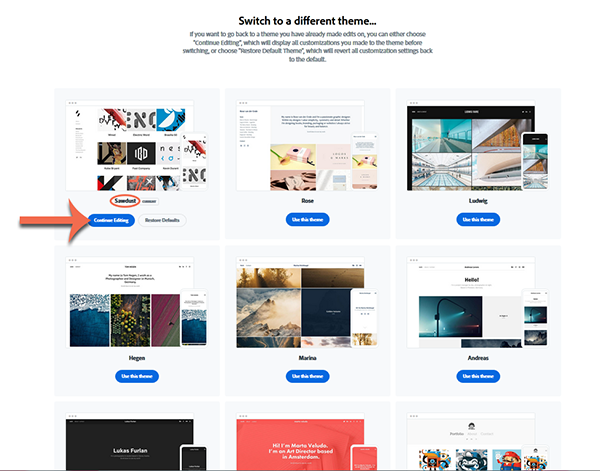Adobe Community
Adobe Community
- Home
- Download & Install
- Discussions
- Adobe Portfolio - which theme am I currently using...
- Adobe Portfolio - which theme am I currently using...
Copy link to clipboard
Copied
I've been using Pf for a while now and can't remember which theme I am using. I was thinking of trying a different theme but so I can get back to the current theme if I need to, I'd like to be sure of which theme I am currently using. How do I check?
Once this is resolved, would I be correct in my understanding that I would just need to go to themes and press 'Continue Editing' on the current theme to get back my current theme with all it's personalisation?
Any help would be much appreciated.
 2 Correct answers
2 Correct answers
- Log-in to Portfolio & click Edit your sites. https://portfolio.adobe.com/
- From the left side toolbar, click on Themes.
- When you scroll down the list of available themes, you will see an indicator of which theme you have currently. My screenshot below shows the current theme is Sawdust. Yours may be different.
- Make a note of it somewhere and save it for future reference because once you change themes, PF won't remember what you had used previously.
Post back if you have more questions.
That's theoretically correct. But some of your customizations might get lost in translation.
Copy link to clipboard
Copied
Copy link to clipboard
Copied
I had already seen your information on previous posts but cannot find anything that answers my question(s). If you can find anything that I've missed I'd be most grateful.
Copy link to clipboard
Copied
- Log-in to Portfolio & click Edit your sites. https://portfolio.adobe.com/
- From the left side toolbar, click on Themes.
- When you scroll down the list of available themes, you will see an indicator of which theme you have currently. My screenshot below shows the current theme is Sawdust. Yours may be different.
- Make a note of it somewhere and save it for future reference because once you change themes, PF won't remember what you had used previously.
Post back if you have more questions.
Alt-Web Design & Publishing ~ Web : Print : Graphics : Media
Copy link to clipboard
Copied
Thank you Nancy.
Once again I missed the blidingly obvious 🙂
If I try a different theme and then decide against it can I just go back to my current theme with all its cuurrent settings?
Copy link to clipboard
Copied
That's theoretically correct. But some of your customizations might get lost in translation.
Alt-Web Design & Publishing ~ Web : Print : Graphics : Media
Copy link to clipboard
Copied
Thanks Nancy. That 'lost in translation' comment is a concern as I only want to see what other themes might look like. I'll probably live with the current set up. But thanks again for your help. Stay well.
Copy link to clipboard
Copied
Listen, you can have up to 5 Portfolio sites. Create a new one for test purposes and try out as many themes as you wish. When done, delete it.
Alt-Web Design & Publishing ~ Web : Print : Graphics : Media
Copy link to clipboard
Copied
Wow, good news and I'll give it a try. Thanks again for all your help. It really is very much appreciated.
Copy link to clipboard
Copied
Does this not "save a copy" of the current published sight to revert back to?
Copy link to clipboard
Copied
you're not saving a copy. you're creating new (up to 5) site.
Copy link to clipboard
Copied
Your content is always saved on the server when you publish the site.
But the system does not "remember" what previous Themes you've used.
Sorry.
Alt-Web Design & Publishing ~ Web : Print : Graphics : Media