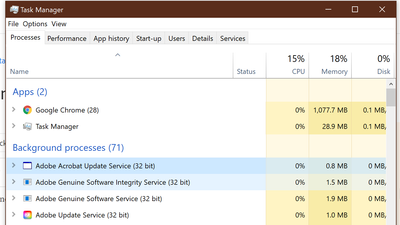Adobe Community
Adobe Community
- Home
- Download & Install
- Discussions
- Re: Adobe starts up so many background processes w...
- Re: Adobe starts up so many background processes w...
Adobe starts up so many background processes when I start my my PC
Copy link to clipboard
Copied
I use reader pro maybe once a month. I've disabled all adobe related items from Task manager > start up.
Yet 99% of the tiem when I don't even want to use adobe I get this when I start my PC up:
It's reasons like this why pc's slow over time. How can I disable these until I actually want to use adobe?
OS: Windows 10
Thanks
Copy link to clipboard
Copied
How to disable a program in Windows startup
-Click the 'window pane' in the very bottom left corner of the Windows desktop
-Select * Settings
-Select Apps
-Select Startup
-Select/toggle the program you want to disable/enable
-BE VERY CAREFUL WHAT YOU DISABLE SO YOU DON'T STOP WINDOWS FROM RUNNING
Copy link to clipboard
Copied
Thanks for your reply, unfortunately all adobe apps are disabled:
Adobe, your apps are almost spyware-like in nature. Why do these background processes necessary when not even using your software?