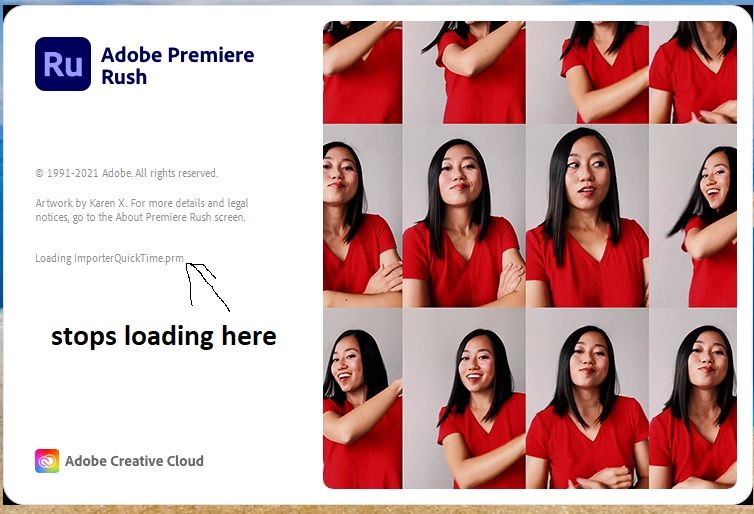Adobe Community
Adobe Community
- Home
- Download & Install
- Discussions
- Re: Adobe support has shared my pc for hours but
- Re: Adobe support has shared my pc for hours but
Copy link to clipboard
Copied
Adobe support has shared my pc for hours but could not get Premiere Pro to open it (It is installed on my Pc) gets to this point when loading then just stops it does the same with Premiere Rush
It stops at the same point each time when tring to load "ImporterQuickTime.prm" on both Premiere Pro and Premiere Rush see below:
So can anyone here help?
Windows 10 Home
Version 21H1
OS build 19043.1052
Device name DESKTOP
Processor Intel(R) Core(TM) i7-8700K CPU @ 3.70GHz 3.70 GHz
Installed RAM 32.0 GB
System type 64-bit operating system, x64-based processor
Pen and touch No pen or touch input is available for this display
Diplay adapter NVIDA GeForce GTX 1080 Ti
 1 Correct answer
1 Correct answer
All is ok now, something was locking up in windows, I had a MS tech screen share, I don't know what it was however it may have been I had a USB Floopy drive connected it is not connected now. Thanks for your replies.
Copy link to clipboard
Copied
for premiere: http://www.mediacollege.com/adobe/premiere/pro/troubleshooter/trash-preferences.html
i don't know where the rush preference file is location, but check a similar (to above location).
Copy link to clipboard
Copied
Thanks but they are both new downloads so no preferences are set.
Copy link to clipboard
Copied
if a program is installed, preferences are set.
Copy link to clipboard
Copied
So yeah how do I reset the preferences if I can't load it he he he I have uninstalled and reistalled a few times also did the Adobe techs, more then one, I ran the Adobe cloud cleaner as did the techs. So yeas it downloads and installs the program but when it goes to open in the cloud it gets hung up on the one file everytime. Again the same happens with Premiere Rush.
Copy link to clipboard
Copied
Read the link again. Use Mac Finder or Win File Explorer.
Alt-Web Design & Publishing ~ Web : Print : Graphics : Media
Copy link to clipboard
Copied
And what link is that?
Copy link to clipboard
Copied
that importerqt file is either corrupt or you need to open it with admin privileges. you might solve the problem by always opening that file with admin privileges.
Copy link to clipboard
Copied
Tech did a few times. I can understand the file being corrupt but if that was it this would be happening to so many it would have been fixed or replaced I'm thinking, I hope it;s not me Pc but however maybe it is. I have had Premiere Pro open a time or two but only after an hour or two of it loading or trying to load he he he
Copy link to clipboard
Copied
All is ok now, something was locking up in windows, I had a MS tech screen share, I don't know what it was however it may have been I had a USB Floopy drive connected it is not connected now. Thanks for your replies.
Copy link to clipboard
Copied
you're welcome.