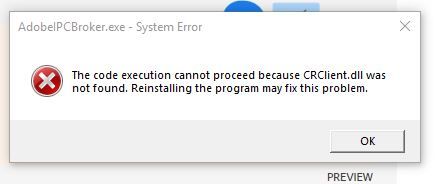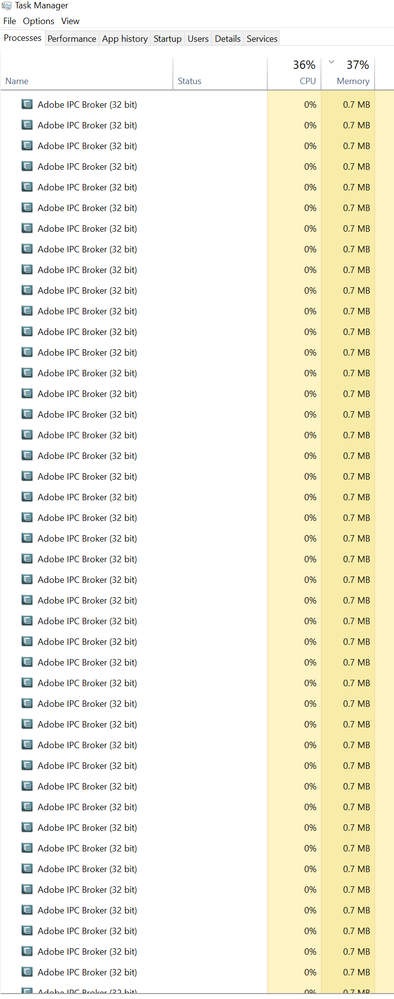Adobe Community
Adobe Community
- Home
- Download & Install
- Discussions
- Re: AdobeIPCBroker.exe AND cannot uninstall lightr...
- Re: AdobeIPCBroker.exe AND cannot uninstall lightr...
AdobeIPCBroker.exe AND cannot uninstall lightroom classic
Copy link to clipboard
Copied
I randomly started getting this error message titled "AdobeIPCBroker.exe - System Error" the test says "The code execution cannot proceed because CRClient.dll was not found. Reinstalling the program may fix this problem."
Ok. Searching around says this is lightroom classic. I try to uninstall lightroom classic and I get:
"Windows cannot find 'C:\Program Files(x86)\Common Files\Adobe\Adobe Desktop Common\HDBox\Uninstall.exe' Make sure you typed the name correctly, and then try again."
What am I supposed to do here? The first error message (AdobeIPCBroker.exe) will not go away and prioritizes above all other windows. Infuriating.
Copy link to clipboard
Copied
I am having exactly the same issue. Tried uninstalling CC and all the apps using creative_cloud_uninstallerwin but that didn't complete successfully. Tried to re-install anyway and that never get past 26". The message is headed Adobelpcbroker.exe - System Error. No threats identified by malwarebytes. Never get any reply from Adobe. Feeling pretty pissed off.
Copy link to clipboard
Copied
Also having exactly the same problem.
AdobeIPCBroker.exe - System Error
It's also creating endless "Adobe IPC Broker (32 bit)" tasks. As soon as I kill 1, another is created.
Copy link to clipboard
Copied
Having the same problem. Just started today 03-30-20. No matter what I do... it pop's up over and over. It's really quite maddening and zero help from Adobe. Maybe if we all cancel our subscription it would get their attention.
Copy link to clipboard
Copied
Same problem here. I am also having a problem when trying to log in to apps. Telling me to use as trial or buy. I spoke to adobe last night and they told me the problem is on there end and recommended me to wait 24-48 hours... Not happy with that response....
Copy link to clipboard
Copied
Spent the entire day trying to delete everything Adobe off my system without losing subjective files. First off I disabled all Adobe linked apps in the startup folder and rebooted. That stopped the hugely irritating crcclient etc pop up. As before, I tried running cc uninstall but that didn't make any difference as it said that it had completed with errors. I tried to re-install CC but that only once again got to 26% before crashing. So, I took a deep breath and set about searching for all Adobe files that were deleteable but takng care not to lose any files with self-generated content that I wanted to hang on to. I have now done that. There are one or two files that won't permit their deletion - inluding the adobeipcfilebroker.exe residing in oobe folder - and I'm guessing they are some kind of tsr file. Well, I now have my computer back but no adobe apps and I need to crack on with some work. Next step will be to try to re-download the next app I need on its own. Seriously think I need to cancel my current blanket subscription.
Copy link to clipboard
Copied
Well, what do you know? Tried to install Premier Pro and once again it failed. What number did you use to speak to Adobe Joecastle1? I can never get through to anybody - and I have tried several times to contact help in the past few months so it's got nothing to do with the pandemic - all I ever get is: sorry, we're closed. So, at this point I'm pretty much left with no alternative to cancel the sub and fight it from there. Good luck with your endeavours - if anybody gets any success please post it here so I can perhaps follow your moves.
Copy link to clipboard
Copied
How can I solve this problem?
Copy link to clipboard
Copied
I Haven't found an overall solution, but have found the following : go into Task Manager then the "Details" tab and "Disable" CCXProcess.exe" it stops the multiple Adobe IPC Tasks being being created.
This is just a workaround, and I will try updating everything again in a while.
Copy link to clipboard
Copied
Copy link to clipboard
Copied
In the end I had to call Adobe technical support and reluctantly let him, Surya, take over my PC and eventually - nearly one hour later - he was able to solve the problem. Basically, it seems that there was some Adobe element that was keeping active in the background. Happy to be back on track, but still concerned that I have no idea why it happened. My hunch is possibly it was some legacy from my Windows7 upgrade a couple of months ago.
Copy link to clipboard
Copied
Hi all, I was able to solve my problem by running the "TQ Cache Cleaner" that I had in this folder:
Copy link to clipboard
Copied
My CC constantly "repairs" and the most recent crash resulted in the same problem. In the process of "repairing" it removed all the files in the CC folder including the TQCacheCleaner.exe file. I'm trying to remove everything and reinstall but the endlessly increasing numbers of adobeIPCBroker.exe processes are overwhelming my compluter
Copy link to clipboard
Copied
Got a solution working dont close the IPC broker msg let it be open now to to taskbar and searc for the adobeipcbroker.exe and right click.It will show open file location click on it now Shift delete the TEMP Folder open it will say cant as open in background at that time closr the error msg and tyagin button Done .Error Resolved