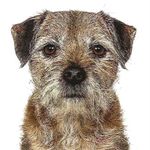Adobe Community
Adobe Community
- Home
- Download & Install
- Discussions
- after effect 2015 -- file permission error
- after effect 2015 -- file permission error
Copy link to clipboard
Copied
I have just update to after effect CC 2015
after installing, i launched it, however it pop up a window saying that:
After Effects can't continue: error while accessing the preference file........... Please verify the file permissions and try again...
What that mean?
 1 Correct answer
1 Correct answer
Hi,
I would request you to please provide me your call back number and the best time to call you back in a personal message. I will call you back and resolve the issue.
Regards,
Anupriya Khare
Copy link to clipboard
Copied
Hi,
This issue is mainly due to limited permissions to the Preferences folder.
I would request you to follow the steps below.
- Open Finder, and navigate to the path: /Users/<user>/Library/Preferences
- Choose File > Get Info.
- If the item is locked, click the lock icon to enter an administrator’s name and password.
- In the Sharing & Permissions section, from the Name column, select your name (or a user profile suffixed with '(Me)',
- From the Privilege column, choose Read & Write.
- In any subsequent prompt, choose to apply the permission to all subfolders as well.
- Perform Steps 2 through 6 for the folder: /Users/<user>/Library/Application Support
- Start After Effects.
Hope this will resolve your issues.
Regards,
Anupriya Khare
Copy link to clipboard
Copied
now it appear configuration error
Ask me to install and uninstall all products
Error 16
I did , but it doest work
Copy link to clipboard
Copied
Hi,
You may please refer to the link below for resolution.
Hope this will resolve your issues.
Regards,
Anupriya Khare
Copy link to clipboard
Copied
it doesnt work
Copy link to clipboard
Copied
Hi,
I would request you to please provide me your call back number and the best time to call you back in a personal message. I will call you back and resolve the issue.
Regards,
Anupriya Khare
Copy link to clipboard
Copied
i cant find the preferences file or the 13.8 file
Copy link to clipboard
Copied
How do I resolve this issue on Windows?
Copy link to clipboard
Copied
Amyone found a solve for windows 10
Copy link to clipboard
Copied
i have the same issue, did you solve it? i need help ASAP!
Copy link to clipboard
Copied
Have you contacted Adobe Support Contact Customer Care, if yes, please provide Case number to get it escalated.
Regards
Rajashree
Copy link to clipboard
Copied
Hi all,
I have the same problem, nothing seems to work!!
I guess the best to do is unistall and istall After Effects 2014, is the last version that works ok, the latest versions are literally a box of problems.
Copy link to clipboard
Copied
I deleted the 13.8 folder in the file path given in the error box. Relaunched and seems to be working.
Copy link to clipboard
Copied
Thanks, deleting the folder fixed it for me too
Copy link to clipboard
Copied
Great, deleting the 13.8 folder works indeed
Copy link to clipboard
Copied
I had the same permission problem, but my issue was in the 13.8 file. I just change the permission of all Names and gave the permission to read and write to all. Important: I include my Name in the and give the permission to read and write to because in the information options just had only that Names: System, Staff and Everyone. I hope that tip be useful to anyone who got the same problem that I had. Regards to all!
Copy link to clipboard
Copied
I don't have a 13.8 file and my AE isn't creating a folder in Library at all. Have changed all preferences to read & write to no avail. Can anyone help?
Copy link to clipboard
Copied
Deleting folder did it!
Copy link to clipboard
Copied
Deleting the folder worked for me too. Thanks !
Copy link to clipboard
Copied
This is because the folder is set to be hidden on mac system. You can open Terminal and type:
chflags nohidden ~/Library
This will make them appear and i am sure you can find the file now. Then you can delete it. It works for me.