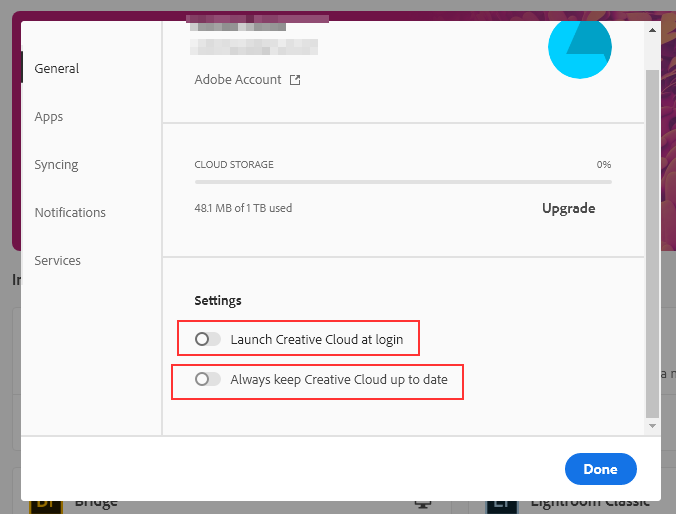Adobe Community
Adobe Community
Annoying updates
Copy link to clipboard
Copied
Does anyone have any idea how to turn off Adobe's most annoying updates. I am quarantined, trying to work from home, and literally have the most annoying pop up every couple of seconds flash across my screen. I am going to lose my damn mind if this thing can't be disabled. I have gone in and adjusted the settings for no notifcations, but it keeps coming up. At this point, I don't even want adobe on my computer. I don't want to ever use Adobe again. I'm am already freaking stressed out trying to work from home, and this is the absolute last thing I need. I hate Adobe.
Copy link to clipboard
Copied
I've moved this from the poorly named Community Help forum (which is the forum for issues using the forums) to the Get Started forum.
Please tell us what Adobe application you are using so that this can be moved to the proper forum for help.
Copy link to clipboard
Copied
I keep Creative Cloud desktop app turned off except when I absolutely need it for things like Library or Adobe Fonts.
Also tell your operating system not to load CC desktop app on boot up.
Alt-Web Design & Publishing ~ Web : Print : Graphics : Media
Copy link to clipboard
Copied
Go into the Preferences for Creative Cloud Desktop App. In those preferences turn off the Auto Update option and the option to Launch CC with the system.
Then Restart your system.
Copy link to clipboard
Copied
I don't even have it on my desktop. I have deleted it from my applications. I have had photoshop/lightroom for more than 10 years but recently had to do an update, which I had to log in to creative cloud. Now, I keep getting a notification that consistently flashes across my screen like every 10 seconds. I can't even click on it, though. It doesn't go anywhere. Is it because I have photoshop and lightroom on the desktop? Thank you for your help!
Copy link to clipboard
Copied
You might of deleted the shortcut (Mac Alias) from your system but you never got rid of the preferences file.
Reinstall it, go into the preferences for it and Turn those things OFF.