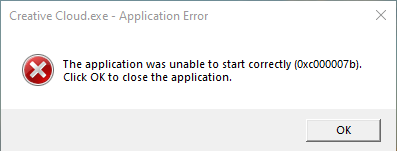Adobe Community
Adobe Community
- Home
- Download & Install
- Discussions
- Application starting error (0x000007b)
- Application starting error (0x000007b)
Application starting error (0x000007b)
Copy link to clipboard
Copied
I recently updated my windows to windows ten, and now every single time I try to open any of the adobe apps including the creative cloud itself and get the error:
So I deleted all the adobe apps, reinstalled them and it didnt even work on the creative cloud
after that I tried downloading downloading the Microsoft Visual C++ Redistributable Packages for Visual Studio 2013. but that didnt work either
anybody know how to solve this' I would really apreciate it
Copy link to clipboard
Copied
Several ...07b Problems https://community.adobe.com/t5/Premiere-Elements/Premier-Elements-12-will-not-open-error-message-0xe...
or
Be sure to remain signed in with your Adobe ID before accessing the link below
-you must also allow 'cookies' in your web browser for this to work
https://helpx.adobe.com/contact/support.html
-click the chat icon at the bottom right of the page to open a chat session
-the chat icon looks like '3 dots inside a circle' at the lower right
-type AGENT into the chat window to connect directly to a person rather than the AI
Do be aware that Adobe's staffing is impacted by the virus, so wait times are long