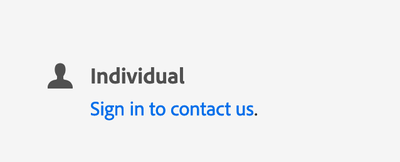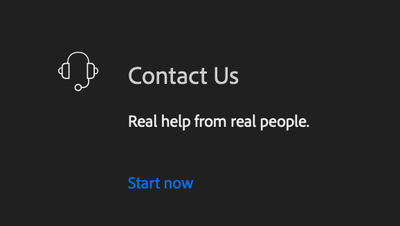Adobe Community
Adobe Community
- Home
- Download & Install
- Discussions
- Are the Adobe chat support lines down?
- Are the Adobe chat support lines down?
Are the Adobe chat support lines down?
Copy link to clipboard
Copied
When I click on the link to get chat it just takes me to some unrelated page.
When I go to the "Help Centre" Page there's a link under individual support heading that tells me to sign in for support. I'm already signed in (or i couldn't post here). When I click on said link it takes me to another inappropraite page, certinanily nothing resembling Sign In or the chat support statt page.
Clicking on that takes me to this page. When I click on the link at the bottom it takes me back to the webpage i had to pages back. Oh brother, Adobe you konw how to please.
I've been waiting on the phone for ages now, used old number as I can't even find the number on Adobe website ATM. The last time I got connected to a person the line was so bad and distorted with sonar ping sounds, reverb and white noise etc that I didn't even understand a single word the gentleman on the other end said.
I understand if due to COVID-19 processes have changed, but surely Adboe can modify their website to inform useres and not play games with all the curcular links that never deliver?
Copy link to clipboard
Copied
I just tried in Safari instead of FIreFox and the "pop up" chat window worked. It still said "sing In" wehen i ewas already signed in but the 'pop-up' seems to work in Safari. It's not really a pop-up, it's framed within the Adobe webpage still and can only move horizontally across page not vertically or outside the webpage margins, so it's not clear if it's FireFox pop-up blocker in action or seomthing else. I'll investigate…