 Adobe Community
Adobe Community
- Home
- Download & Install
- Discussions
- Automatic Updates not available on OSX Mojave?
- Automatic Updates not available on OSX Mojave?
Automatic Updates not available on OSX Mojave?
Copy link to clipboard
Copied
I'm trying to enable Automatic Updates for all my Adobe Apps, but I can't see the "Enable auto-updates" option described on this page on OSX Mojave 10.14.1:
Update apps to the latest release of Adobe Creative Cloud
It's just not on the window shown on the previous link (Adobe Creative Cloud > Preferences > Apps > bottom of that window) or anywhere else on the app. I do get notified of updates, and I can update the apps,
Does anyone know if this is a known issue?
Thanks
Copy link to clipboard
Copied
Juan Alonso, the auto-update feature is available for individual members managing their updates with version 4.7.0.400, or later, of the Adobe Creative Cloud desktop application. What version of the Creative Cloud desktop app do you have installed? You can find the version in the Preferences under the General tab.
Also what type of Creative Cloud membership do you have, Juan Alonso?
Copy link to clipboard
Copied
Hi Jeff, you can call me Juan. Alonso is my last name. ![]()
I have version 4.7.0.400, and I have the Creative Cloud All Apps plan.
Copy link to clipboard
Copied
Thanks for the update, Juan! Can you please post a screenshot of what you are seeing under the Manage option within the Creative Cloud desktop app?
Information on how to post a screenshot to this public forum discussion can be found at FAQ: How do I capture and post a screen shot or video? .
Copy link to clipboard
Copied
Here are three screenshots. From what I've seen on Adobe's documentation, I should be seeing an option to enable Automatic Updates on both the "manage_lightroom.png" and "preferences_general.png" screens.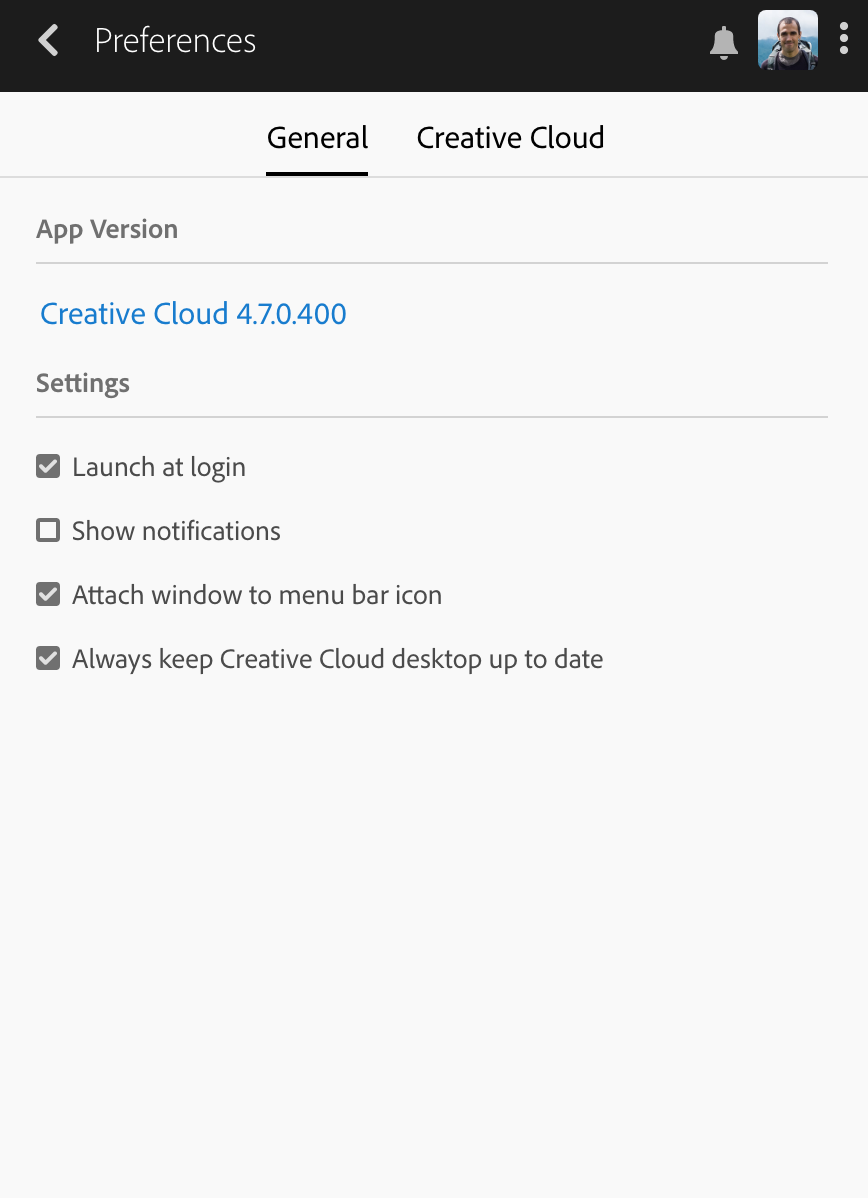
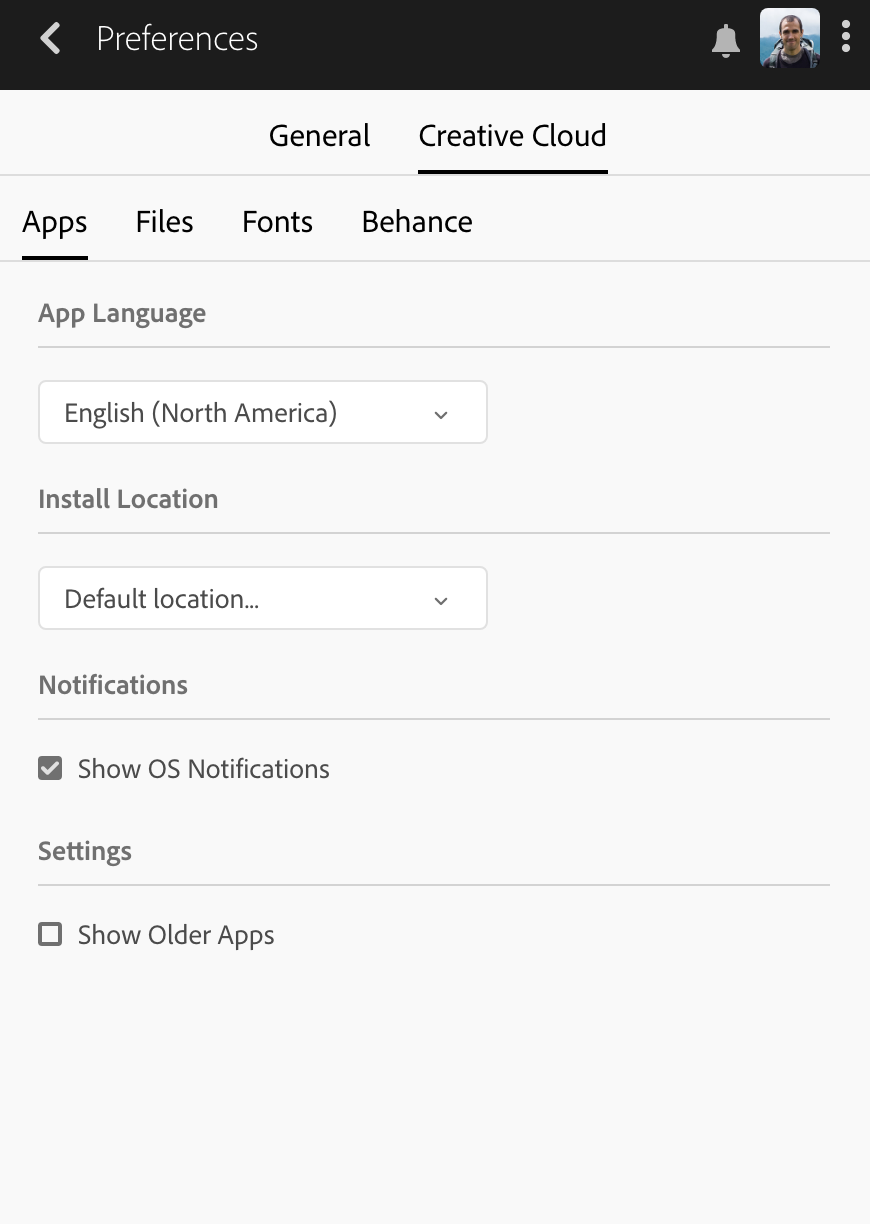
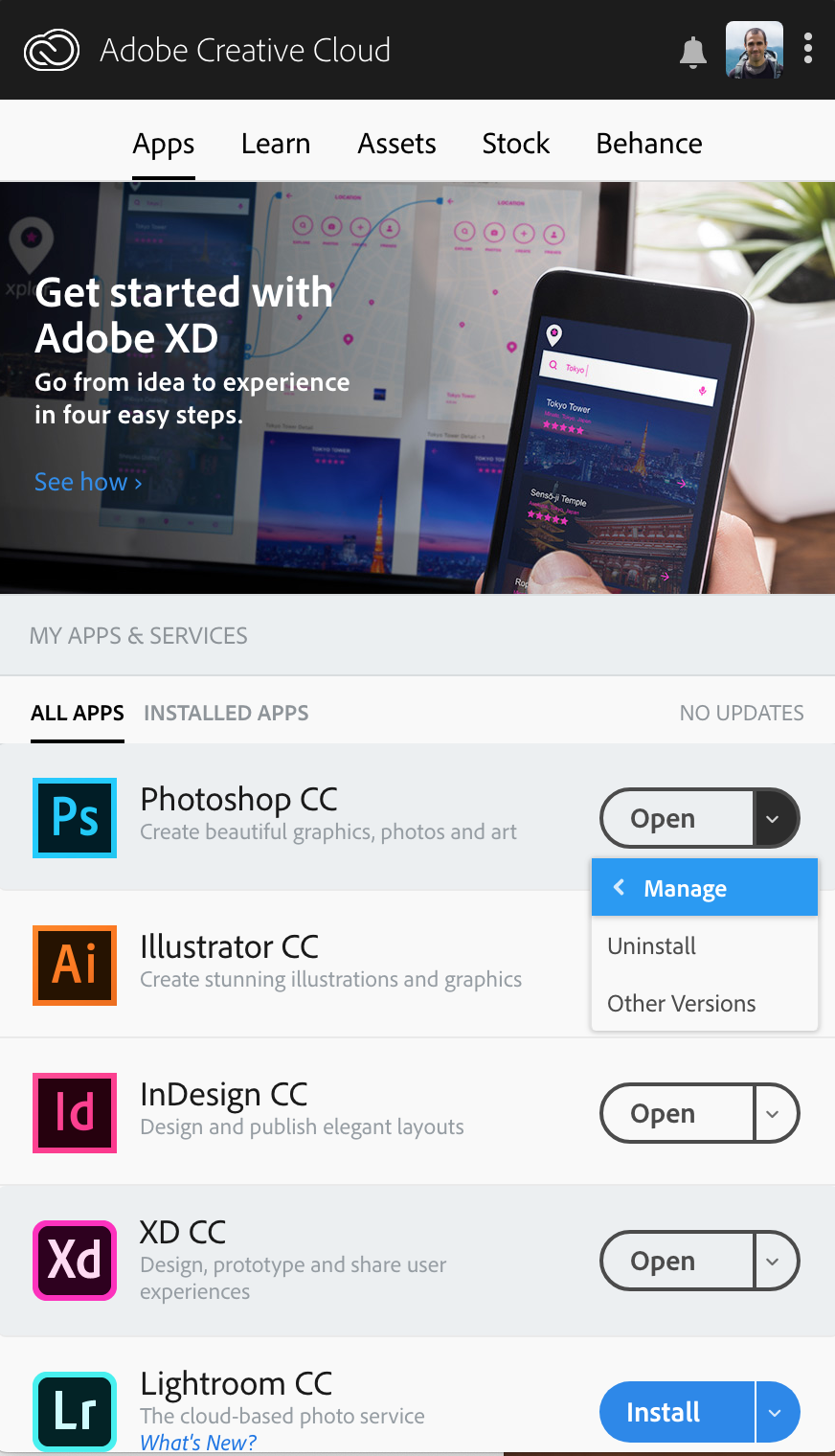
Copy link to clipboard
Copied
Thanks, Juan. I would recommend removing and reinstalling the Adobe Creative Cloud desktop application as a next step. You can download and run the Adobe Creative Cloud desktop application uninstaller utility from Uninstall the Adobe Creative Cloud desktop application . Once it has been removed, you can download and install a fresh copy of the Creative Cloud desktop app from How to download Creative Cloud desktop app .
If the auto-update continues to fail to appear, then I would recommend implementing the steps listed in Resolve installation failure | Adobe Creative Cloud desktop application . Please make sure and rename the OOBE folder as discussed in Solution two. This may be vital to resolve the inability to activate the auto-update feature, Juan.
Please update this discussion if you have any questions, Juan.
I will look forward to your next update and my apologies for the auto-update feature not being available within the Creative Cloud desktop app.
Copy link to clipboard
Copied
Thanks Jeff, I've tried the above method (uninstalling, using the cleaning tool, then reinstalling), but it still doesn't work.
I'm planning on reinstall my complete operating system in the coming months. I will disable Adobe Cloud Updates notifications until then and hope that the Automatically Update issue disappears from a clean OSX install.
Copy link to clipboard
Copied
No problem, Juan. Respond when you have the opportunity and have a great trip!
Copy link to clipboard
Copied
Hi Jeff,
I have the same exact problem as Juan had. Also since OS X Mojave i think. I am now on Catalina but didn't change anything. Tried all of the above nothing helped.
I have the Creative Cloud All Apps plan. Creative Cloud 5.1.0.407
On my Macbook everything works fine, but not on my iMac. The weird thing is. major updates like Photoshop from version 19 to 20 show up but nothing in between. If i uninstall the app and install again I see the newest version. That's rather tedious to update apps. Whenever my Macbook shows me new updates i then uninstall/reinstall them on my iMac.
Do you have any further suggestions?