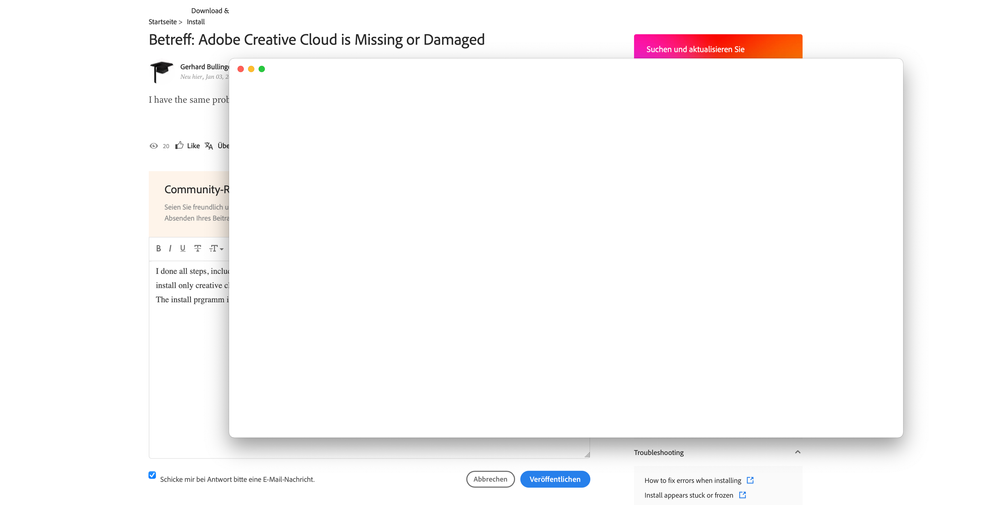Adobe Community
Adobe Community
- Home
- Download & Install
- Discussions
- Betreff: Adobe Creative Cloud is Missing or Damage...
- Betreff: Adobe Creative Cloud is Missing or Damage...
Betreff: Adobe Creative Cloud is Missing or Damaged
Copy link to clipboard
Copied
I have the same problem
Copy link to clipboard
Copied
try resetting the cc app: To reset the Creative Cloud desktop app, make sure it's in the foreground, then press:
Win: Ctrl + Alt + R
Mac: Cmd + Opt + R
if that fails, try to repair
https://helpx.adobe.com/download-install/kb/creative-cloud-install-stuck.html
if that fails go ahead and uninstall/reinstall per the above link
if that fails, do a clean cc install following each applicable step:
uninstall every cc app including preferences, https://helpx.adobe.com/creative-cloud/help/uninstall-remove-app.html
then uninstall the cc desktop app, https://helpx.adobe.com/creative-cloud/help/uninstall-creative-cloud-desktop-app.html
clean your computer of cc files per http://www.adobe.com/support/contact/cscleanertool.html
check for, and if available, update your os
restart your computer (don't skip this)
reinstall the cc desktop app, https://creative.adobe.com/products/creative-cloud.
if you're unable to install the cc desktop app at this stage, use an administrator account (solution 4 here, https://helpx.adobe.com/creative-cloud/kb/creative-cloud-missing-damaged.html)
use the desktop app to install your cc programs/trials
Copy link to clipboard
Copied
I done all steps, including complete delay of all cc apps. Clean the computer of all cc / adobe files etc, drive down my mac and install only creative cloud again
The install programm is running, the result is still a white screen when cc app was opened
Copy link to clipboard
Copied
there are a few additional things to try with a white screen. follow the steps (even the ones done before) here, https://helpx.adobe.com/creative-cloud/kb/creative-cloud-app-doesnt-open.html
if that fails, using a browser that allows popups and cookies, contact adobe support during pst business hours by clicking here, https://helpx.adobe.com/contact.html
click contact us (in the lower right)
in the chat field, type AGENT
be patient, it can take quite a while to reach a human
Copy link to clipboard
Copied
CC still not work. I done all steps double. no success. In betwwen als Lightroom cc keeps stockimg, when I try to paly a diah show. An export of the diashow not possible.
All other apps and programms running on my system. It is only the adope APPS not working. May I give up and change to alternative apps.
Copy link to clipboard
Copied
using a browser that allows popups and cookies, contact adobe support during pst business hours by clicking here, https://helpx.adobe.com/contact.html
click contact us (in the lower right)
in the chat field, type AGENT
be patient, it can take quite a while to reach a human