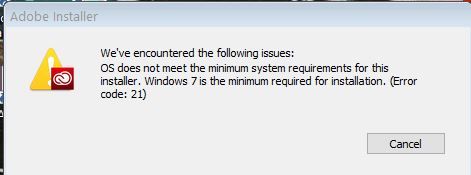Adobe Community
Adobe Community
- Home
- Download & Install
- Discussions
- Blank white box when opening any app
- Blank white box when opening any app
Blank white box when opening any app
Copy link to clipboard
Copied
Whenever I open an app from Adobe CC, a blank white box appears. I cannot use any of the apps, when I close the blank white box it shuts the app down.
When I attempt to repair Adobe Creative Cloud from the Add/Remove program dialogue, it says my OS does not meet the minimum requirements and that Windows 7 is the minimum. I'm on Windows 10!
Has anyone managed to resolve this? This only happened after updating Adobe CC a couple days ago.
Copy link to clipboard
Copied
Copy link to clipboard
Copied
Hi John
Thanks for the links but I tried the first method to no avail.
I'll see how the 2nd one goes. Weird that it would only act up like this now.
Copy link to clipboard
Copied
None of these options work unfortunately.
Copy link to clipboard
Copied
Try uninstalling and reinstalling the CC Desktop App:
https://helpx.adobe.com/creative-cloud/help/uninstall-creative-cloud-desktop-app.html
https://helpx.adobe.com/download-install/kb/creative-cloud-desktop-app-download.html
Copy link to clipboard
Copied
Hi Peru Rob
I've already done that twice to no avail.
Copy link to clipboard
Copied
This looks like a corrupt installation.
Alt-Web Design & Publishing ~ Web : Print : Graphics : Media
Copy link to clipboard
Copied
Hi Nancy
What does that mean exactly? When I reinstalled it nothing seemed out of place.
How do I make sue it's not corrupt?