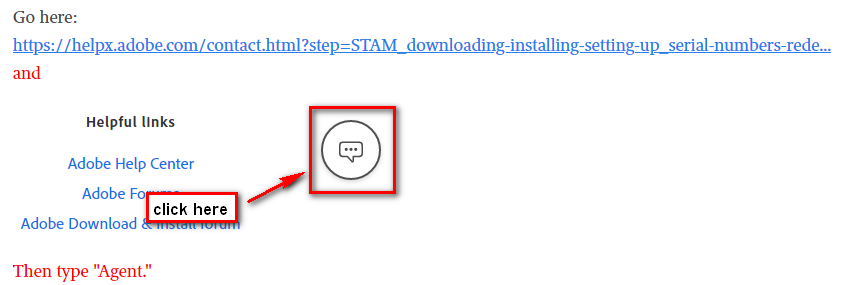Adobe Community
Adobe Community
- Home
- Download & Install
- Discussions
- Blocked trying to reinstall PSE 2019
- Blocked trying to reinstall PSE 2019
Copy link to clipboard
Copied
I uninstalled PSE2019 in a desperate atempt to fix a color problem. I was told here that I could uninstall and reinstall. I uninstalled. I then download PSE 2019 and entered the code which your sysesm recognized [serial number removed by moderator].
When I reinstalled it stopped me and said "you are using this progam on another computer. You have 28 days left"
How do I get this reinstalled?
 1 Correct answer
1 Correct answer
Go here and only ask to have your activations reset:
https://helpx.adobe.com/contact.html?step=STAM_downloading-installing-setting-up_serial-numbers-rede...
Copy link to clipboard
Copied
Jim,
This Community is not Adobe support. This is a public user-to-user forum. Never post sensitive user data in a public forum. Your serial number is sensitive data. I removed it from your post but now that it's out in the ether, there's no telling how many people will try to use it to activate their software. Tsk, tsk, tsk...
===========
Beware of fake Adobe reps who may contact you privately offering to sell you software or take control of your computer. It's a scam, run away!
Alt-Web Design & Publishing ~ Web : Print : Graphics : Media
Copy link to clipboard
Copied
Go here and only ask to have your activations reset:
https://helpx.adobe.com/contact.html?step=STAM_downloading-installing-setting-up_serial-numbers-rede...
Copy link to clipboard
Copied
Please refer to Activate & Deactivate Adobe Apps below.
https://helpx.adobe.com/download-install/kb/activate-deactivate-products.html
Alt-Web Design & Publishing ~ Web : Print : Graphics : Media